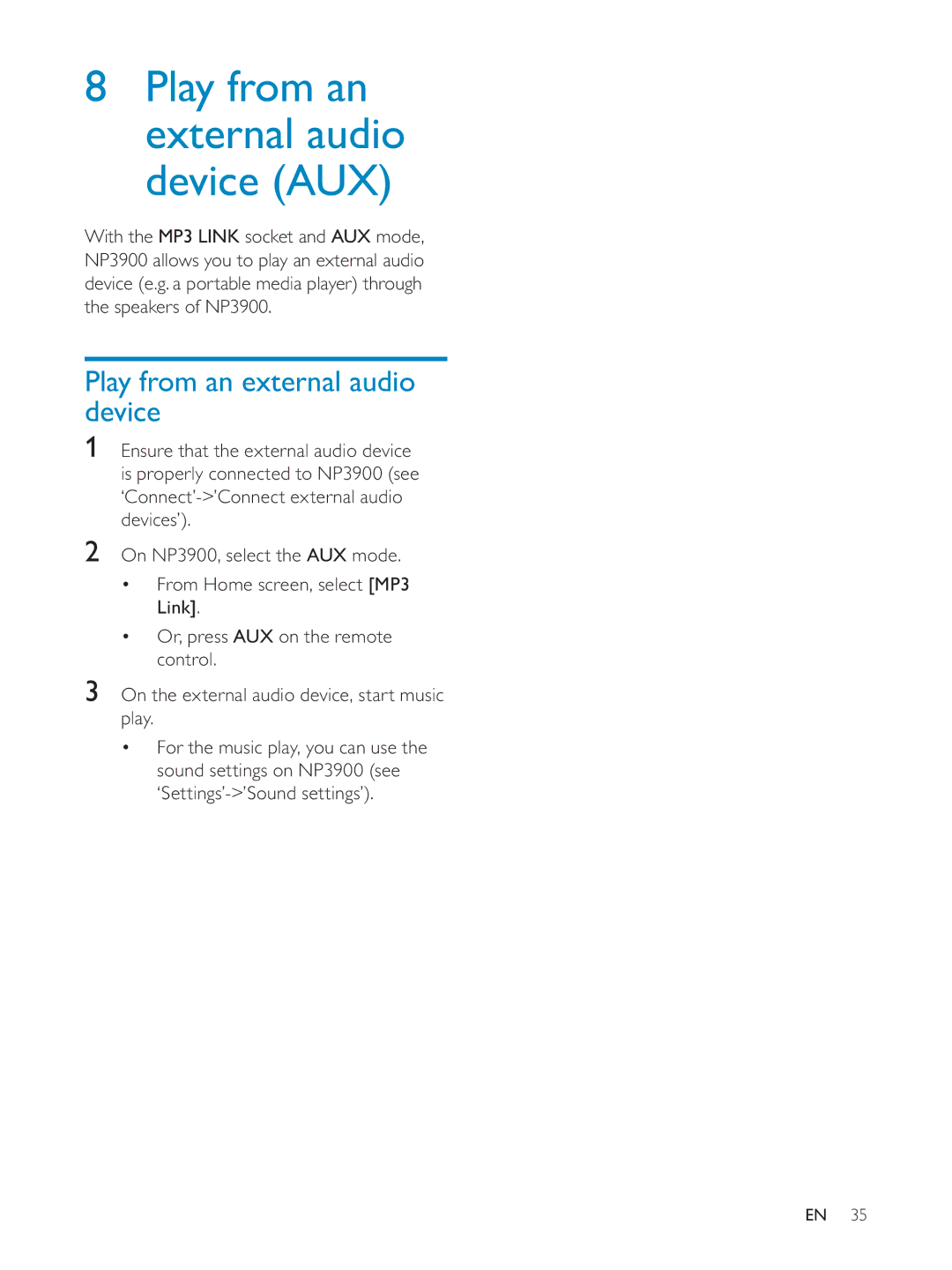8Play from an external audio device (AUX)
With the MP3 LINK socket and AUX mode, NP3900 allows you to play an external audio device (e.g. a portable media player) through the speakers of NP3900.
Play from an external audio device
1Ensure that the external audio device is properly connected to NP3900 (see
2On NP3900, select the AUX mode.
From Home screen, select [MP3
Link].
Or, press AUX on the remote control.
3On the external audio device, start music play.
For the music play, you can use the sound settings on NP3900 (see
EN 35