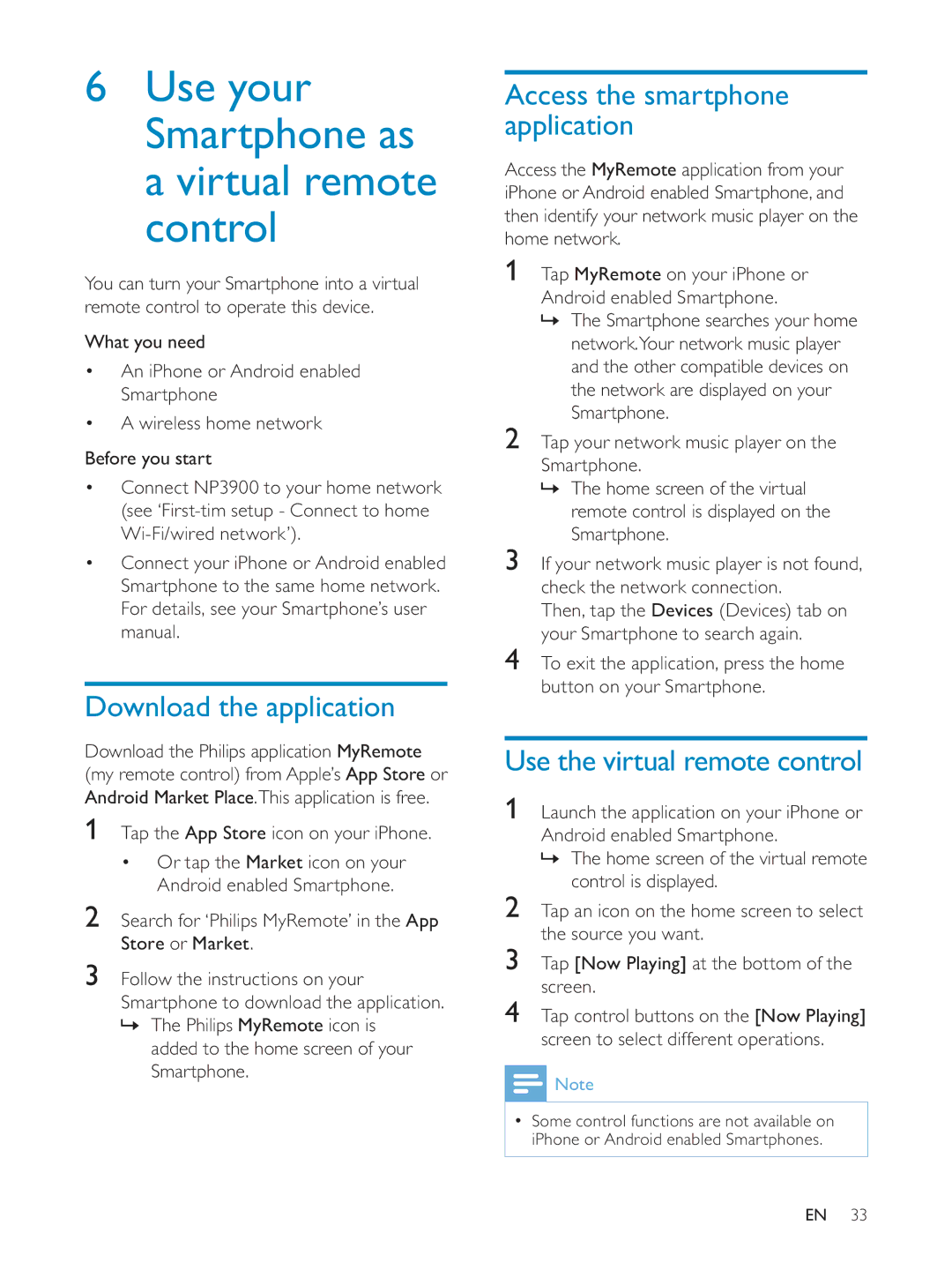6Use your Smartphone as a virtual remote control
You can turn your Smartphone into a virtual remote control to operate this device.
What you need
An iPhone or Android enabled
Smartphone
A wireless home network
Before you start
Connect NP3900 to your home network (see
Connect your iPhone or Android enabled Smartphone to the same home network. For details, see your Smartphone’s user manual.
Download the application
Download the Philips application MyRemote (my remote control) from Apple’s App Store or Android Market Place.This application is free.
1Tap the App Store icon on your iPhone.
Or tap the Market icon on your
Android enabled Smartphone.
2Search for ‘Philips MyRemote’ in the App Store or Market.
3Follow the instructions on your Smartphone to download the application.
»The Philips MyRemote icon is added to the home screen of your Smartphone.
Access the smartphone application
Access the MyRemote application from your iPhone or Android enabled Smartphone, and then identify your network music player on the home network.
1Tap MyRemote on your iPhone or Android enabled Smartphone.
»The Smartphone searches your home network.Your network music player and the other compatible devices on the network are displayed on your Smartphone.
2Tap your network music player on the Smartphone.
»The home screen of the virtual remote control is displayed on the Smartphone.
3If your network music player is not found, check the network connection.
Then, tap the Devices (Devices) tab on your Smartphone to search again.
4To exit the application, press the home button on your Smartphone.
Use the virtual remote control
1Launch the application on your iPhone or Android enabled Smartphone.
»The home screen of the virtual remote control is displayed.
2Tap an icon on the home screen to select the source you want.
3Tap [Now Playing] at the bottom of the screen.
4Tap control buttons on the [Now Playing] screen to select different operations.
![]() Note
Note
Some control functions are not available on iPhone or Android enabled Smartphones.
EN 33