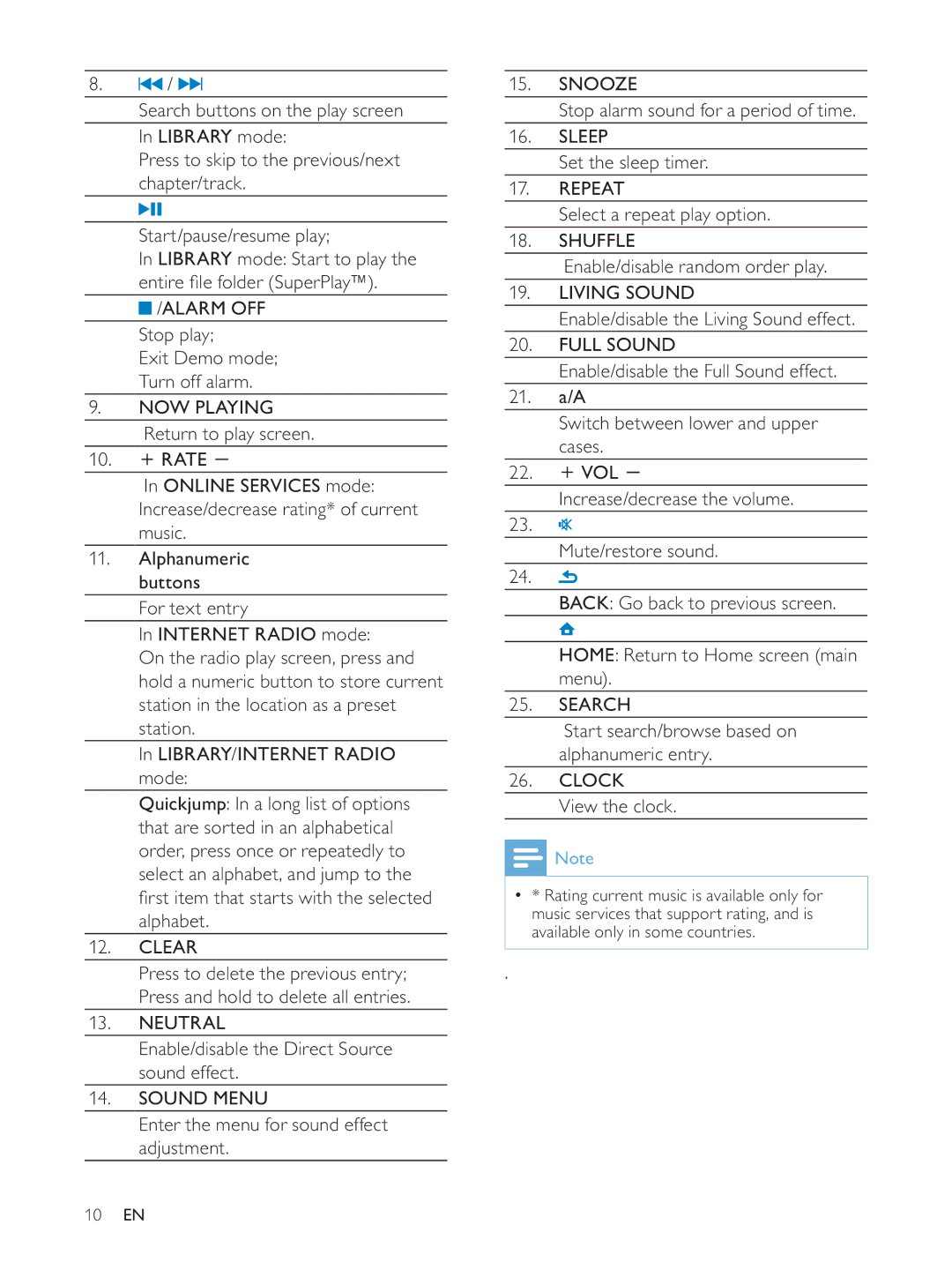8.![]() /
/ ![]()
Search buttons on the play screen In LIBRARY mode:
Press to skip to the previous/next chapter/track.
Start/pause/resume play;
In LIBRARY mode: Start to play the
![]() /ALARM OFF Stop play;
/ALARM OFF Stop play;
Exit Demo mode; Turn off alarm.
9.NOW PLAYING
Return to play screen.
10.![]() RATE
RATE
In ONLINE SERVICES mode: Increase/decrease rating* of current music.
11.Alphanumeric buttons
For text entry
In INTERNET RADIO mode:
On the radio play screen, press and hold a numeric button to store current station in the location as a preset station.
In LIBRARY/INTERNET RADIO mode:
Quickjump: In a long list of options that are sorted in an alphabetical order, press once or repeatedly to select an alphabet, and jump to the
alphabet.
12.CLEAR
Press to delete the previous entry; Press and hold to delete all entries.
13.NEUTRAL
Enable/disable the Direct Source sound effect.
14.SOUND MENU
Enter the menu for sound effect adjustment.
15.SNOOZE
Stop alarm sound for a period of time.
16.SLEEP
Set the sleep timer.
17.REPEAT
Select a repeat play option.
18.SHUFFLE
Enable/disable random order play.
19.LIVING SOUND
Enable/disable the Living Sound effect.
20.FULL SOUND
Enable/disable the Full Sound effect.
21.a/A
Switch between lower and upper cases.
22.![]() VOL
VOL
Increase/decrease the volume.
23.![]()
Mute/restore sound.
24.![]()
BACK: Go back to previous screen.
HOME: Return to Home screen (main menu).
25.SEARCH
Start search/browse based on alphanumeric entry.
26.CLOCK
View the clock.
![]() Note
Note
*Rating current music is available only for music services that support rating, and is available only in some countries.
.
10EN