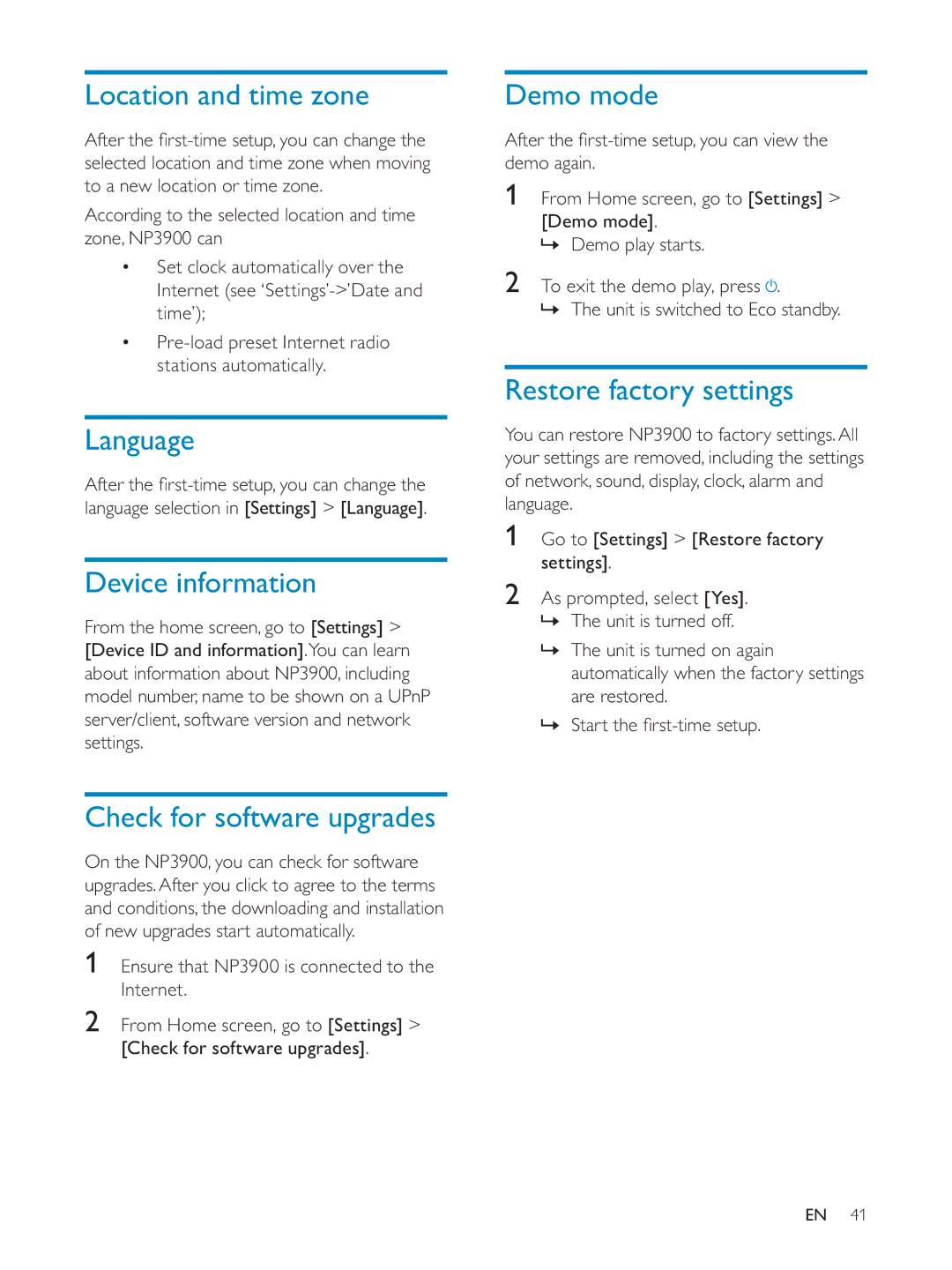Location and time zone
selected location and time zone when moving to a new location or time zone.
According to the selected location and time zone, NP3900 can
Set clock automatically over the Internet (see
Language
language selection in [Settings] > [Language].
Device information
From the home screen, go to [Settings] > [Device ID and information].You can learn about information about NP3900, including model number, name to be shown on a UPnP server/client, software version and network settings.
Check for software upgrades
On the NP3900, you can check for software upgrades. After you click to agree to the terms and conditions, the downloading and installation of new upgrades start automatically.
1Ensure that NP3900 is connected to the Internet.
2From Home screen, go to [Settings] > [Check for software upgrades].
Demo mode
demo again.
1From Home screen, go to [Settings] >
[Demo mode].
» Demo play starts.
2 To exit the demo play, press .
»The unit is switched to Eco standby.
Restore factory settings
You can restore NP3900 to factory settings. All your settings are removed, including the settings of network, sound, display, clock, alarm and language.
1Go to [Settings] > [Restore factory settings].
2As prompted, select [Yes].
»The unit is turned off.
»The unit is turned on again automatically when the factory settings are restored.
»
EN 41