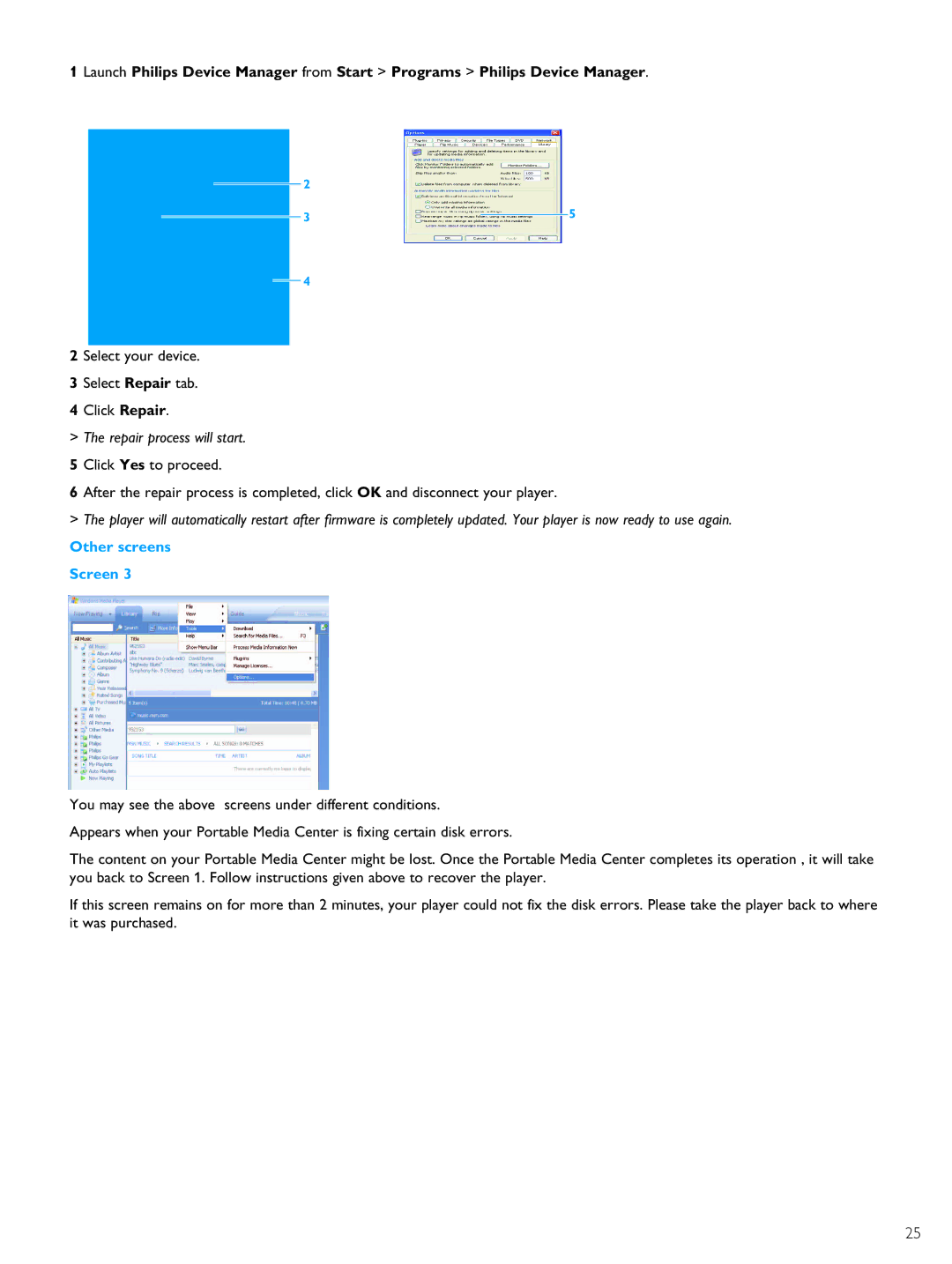1 Launch Philips Device Manager from Start > Programs > Philips Device Manager.
2
3 |
| 5 |
|
4
2 Select your device.
3 Select Repair tab.
4 Click Repair.
> The repair process will start.
5 Click Yes to proceed.
6 After the repair process is completed, click OK and disconnect your player.
> The player will automatically restart after firmware is completely updated. Your player is now ready to use again.
Other screens
Screen 3
You may see the above screens under different conditions.
Appears when your Portable Media Center is fixing certain disk errors.
The content on your Portable Media Center might be lost. Once the Portable Media Center completes its operation , it will take you back to Screen 1. Follow instructions given above to recover the player.
If this screen remains on for more than 2 minutes, your player could not fix the disk errors. Please take the player back to where it was purchased.
25