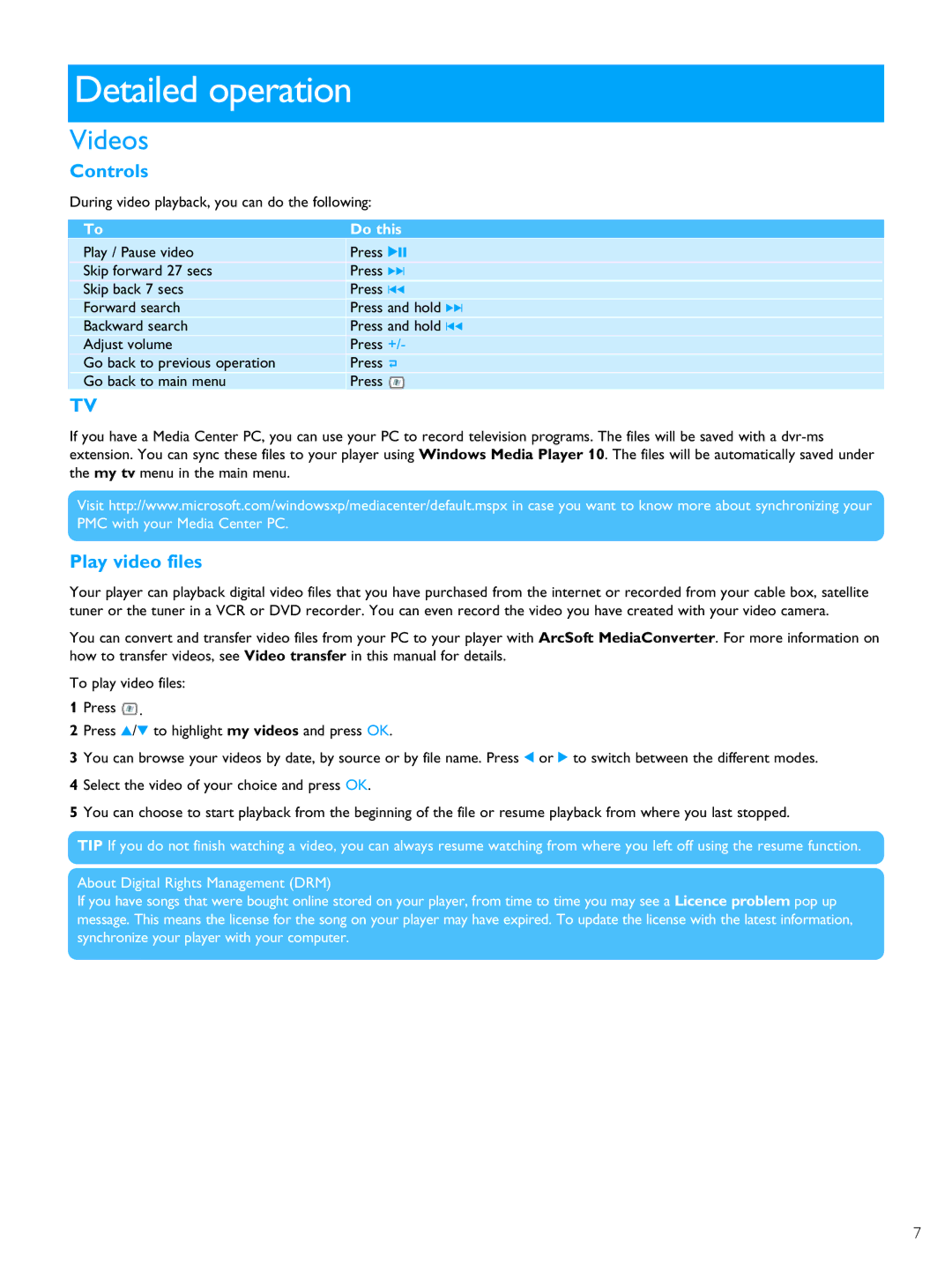Detailed operation
Videos
Controls
During video playback, you can do the following:
To | Do this |
Play / Pause video | Press 2; |
Skip forward 27 secs | Press )K |
Skip back 7 secs | Press J( |
Forward search | Press and hold )K |
Backward search | Press and hold J( |
Adjust volume | Press +/- |
Go back to previous operation | Press |
Go back to main menu | Press |
TV
If you have a Media Center PC, you can use your PC to record television programs. The files will be saved with a
Visit http://www.microsoft.com/windowsxp/mediacenter/default.mspx in case you want to know more about synchronizing your PMC with your Media Center PC.
Play video files
Your player can playback digital video files that you have purchased from the internet or recorded from your cable box, satellite tuner or the tuner in a VCR or DVD recorder. You can even record the video you have created with your video camera.
You can convert and transfer video files from your PC to your player with ArcSoft MediaConverter. For more information on how to transfer videos, see Video transfer in this manual for details.
To play video files:
1Press ![]() .
.
2Press 3/4 to highlight my videos and press OK.
3You can browse your videos by date, by source or by file name. Press 1 or 2 to switch between the different modes.
4Select the video of your choice and press OK.
5You can choose to start playback from the beginning of the file or resume playback from where you last stopped.
TIP If you do not finish watching a video, you can always resume watching from where you left off using the resume function.
About Digital Rights Management (DRM)
If you have songs that were bought online stored on your player, from time to time you may see a Licence problem pop up message. This means the license for the song on your player may have expired. To update the license with the latest information, synchronize your player with your computer.
7