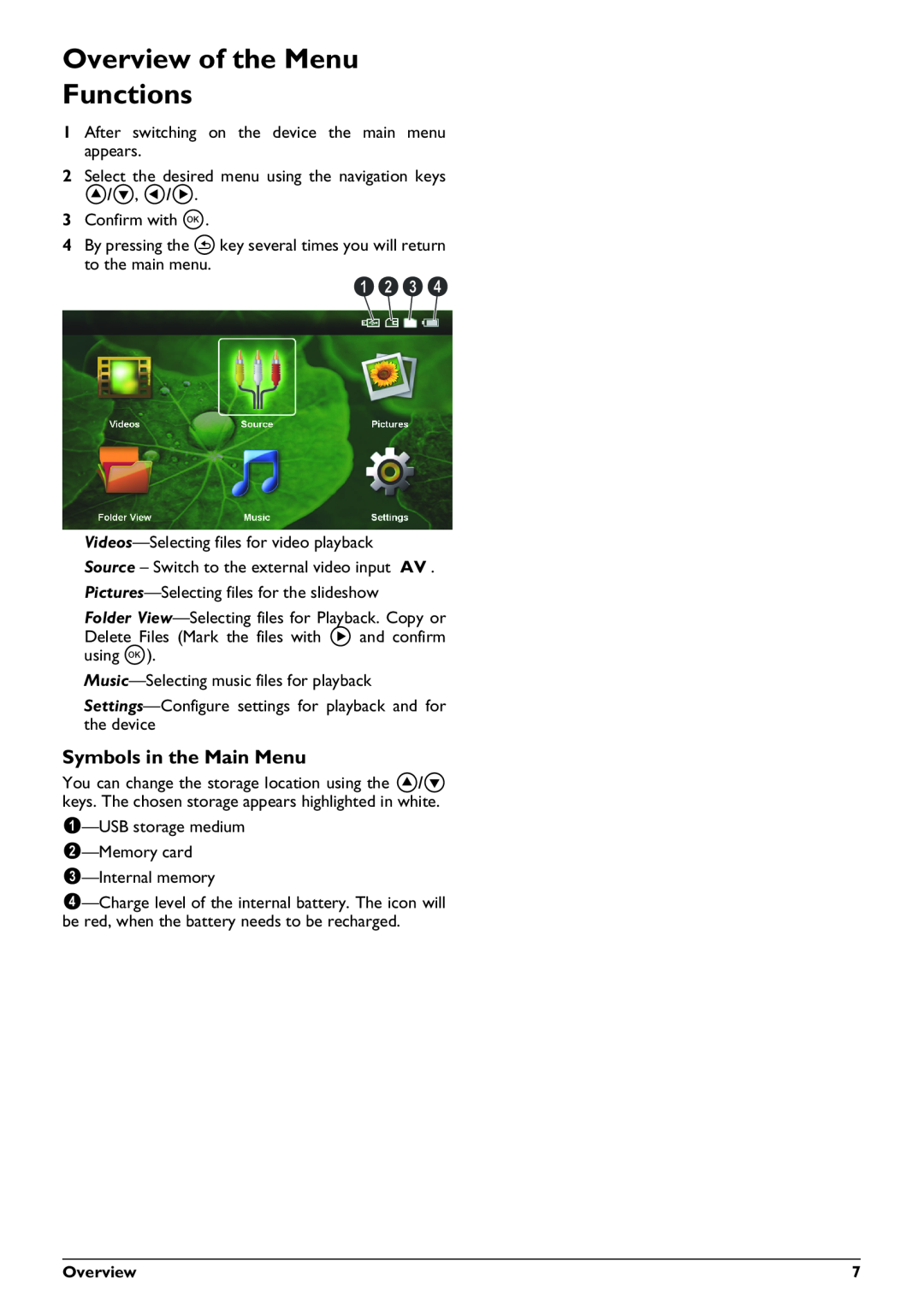Overview of the Menu Functions
1 After switching on the device the main menu appears.
2Select the desired menu using the navigation keys
¡/¢, À/Á.
3Confirm with à.
4By pressing the ¿ key several times you will return to the main menu.
Source – Switch to the external video input AV .
Folder
Symbols in the Main Menu
You can change the storage location using the ¡/¢ keys. The chosen storage appears highlighted in white.
Overview | 7 |