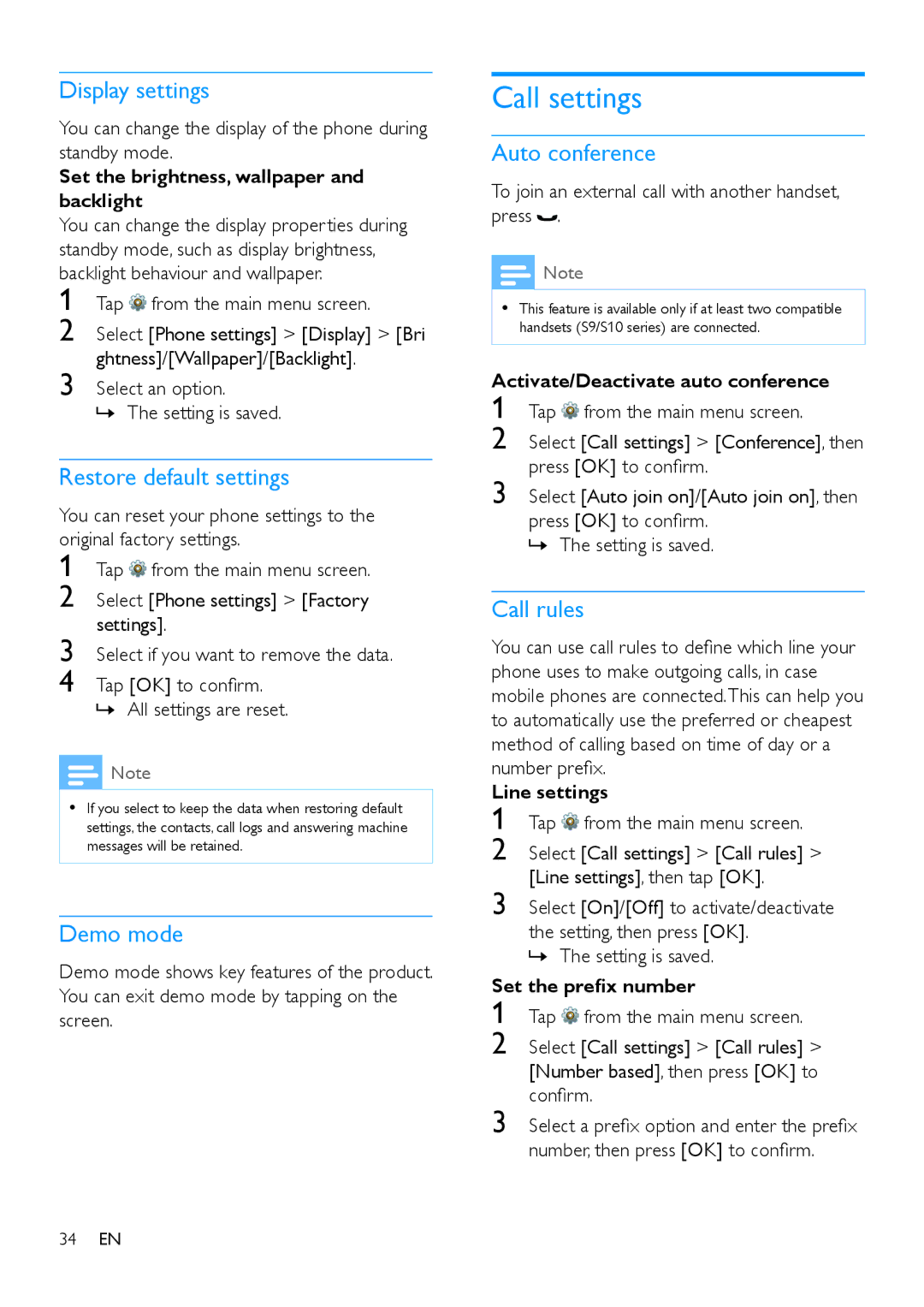Display settings
You can change the display of the phone during standby mode.
Set the brightness, wallpaper and backlight
You can change the display properties during | |
standby mode, such as display brightness, | |
backlight behaviour and wallpaper. | |
1 | Tap from the main menu screen. |
2 | Select [Phone settings] > [Display] > [Bri |
3 | ghtness]/[Wallpaper]/[Backlight]. |
Select an option. | |
»»The setting is saved.
Restore default settings
You can reset your phone settings to the | |
original factory settings. | |
1 | Tap from the main menu screen. |
2 | Select [Phone settings] > [Factory |
3 | settings]. |
Select if you want to remove the data. | |
4 | Tap [OK] to confirm. |
»»All settings are reset.
![]() Note
Note
•• If you select to keep the data when restoring default settings, the contacts, call logs and answering machine messages will be retained.
Demo mode
Demo mode shows key features of the product. You can exit demo mode by tapping on the screen.
Call settings
Auto conference
To join an external call with another handset, press  .
.
![]() Note
Note
•• This feature is available only if at least two compatible handsets (S9/S10 series) are connected.
Activate/Deactivate auto conference | |
1 | Tap from the main menu screen. |
2 | Select [Call settings] > [Conference], then |
3 | press [OK] to confirm. |
Select [Auto join on]/[Auto join on], then | |
press [OK] to confirm. »»The setting is saved.
Call rules
You can use call rules to define which line your phone uses to make outgoing calls, in case mobile phones are connected.This can help you to automatically use the preferred or cheapest method of calling based on time of day or a number prefix.
Line settings
1 Tap from the main menu screen.
2
| Select [Call settings] > [Call rules] > |
3 | [Line settings], then tap [OK]. |
Select [On]/[Off] to activate/deactivate | |
| the setting, then press [OK]. |
| »»The setting is saved. |
Set the prefix number | |
1 | Tap from the main menu screen. |
2 | Select [Call settings] > [Call rules] > |
| [Number based], then press [OK] to |
3 | confirm. |
Select a prefix option and enter the prefix | |
number, then press [OK] to confirm.
34EN