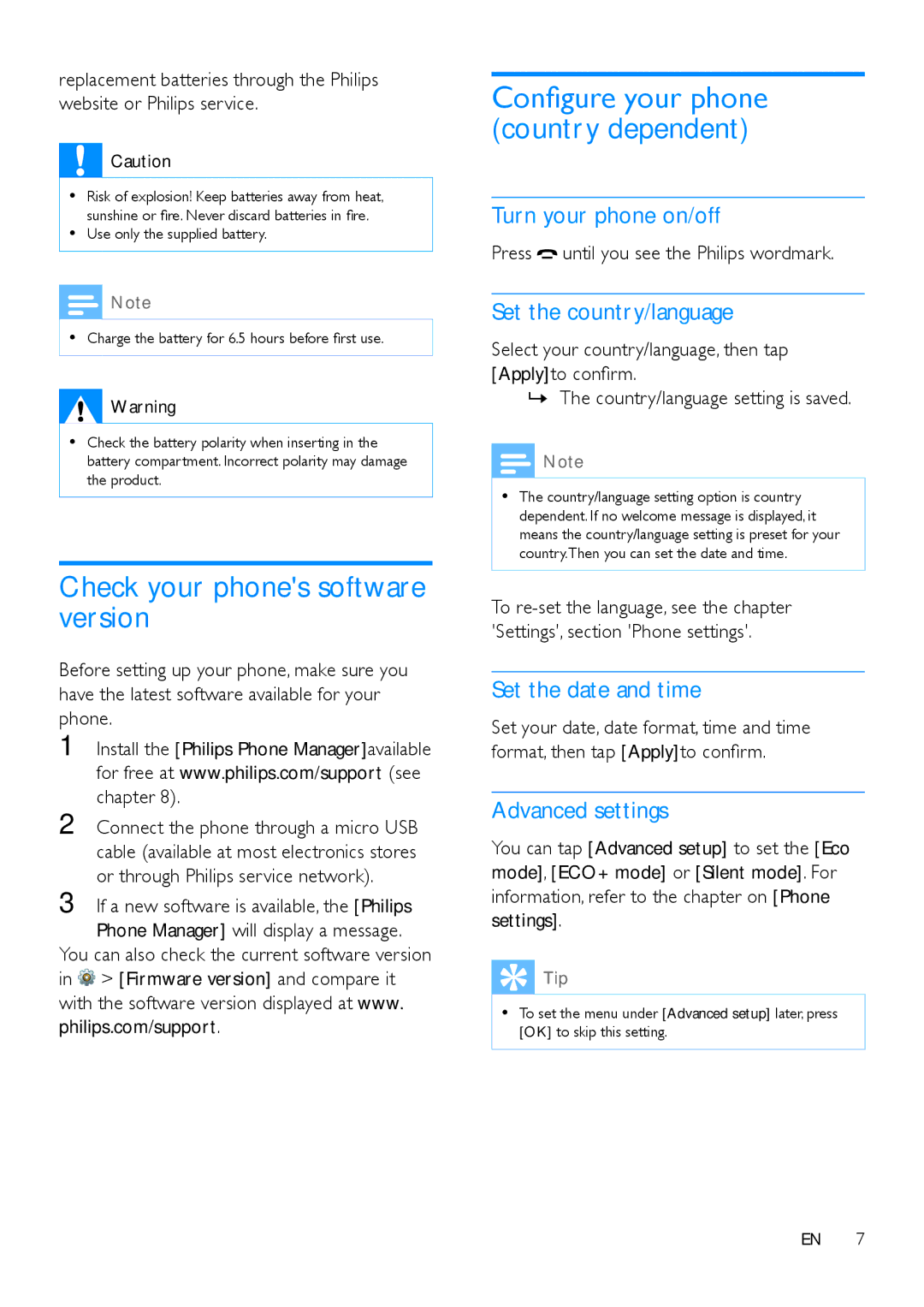replacement batteries through the Philips website or Philips service.
![]() Caution
Caution
•• Risk of explosion! Keep batteries away from heat, sunshine or fire. Never discard batteries in fire.
•• Use only the supplied battery.
![]() Note
Note
•• Charge the battery for 6.5 hours before first use.
![]() Warning
Warning
•• Check the battery polarity when inserting in the battery compartment. Incorrect polarity may damage the product.
Check your phone's software version
Before setting up your phone, make sure you have the latest software available for your phone.
1
2
3 If a new software is available, the [Philips Phone Manager] will display a message.
You can also check the current software version in > [Firmware version] and compare it with the software version displayed at www. philips.com/support.
Configure your phone (country dependent)
Turn your phone on/off
Press ![]() until you see the Philips wordmark.
until you see the Philips wordmark.
Set the country/language
Select your country/language, then tap [Apply]to confirm.
»»The country/language setting is saved.
![]() Note
Note
•• The country/language setting option is country dependent. If no welcome message is displayed, it means the country/language setting is preset for your country.Then you can set the date and time.
To
Set the date and time
Set your date, date format, time and time format, then tap [Apply]to confirm.
Advanced settings
You can tap [Advanced setup] to set the [Eco mode], [ECO+ mode] or [Silent mode]. For information, refer to the chapter on [Phone settings].
![]() Tip
Tip
•• To set the menu under [Advanced setup] later, press [OK] to skip this setting.
EN 7