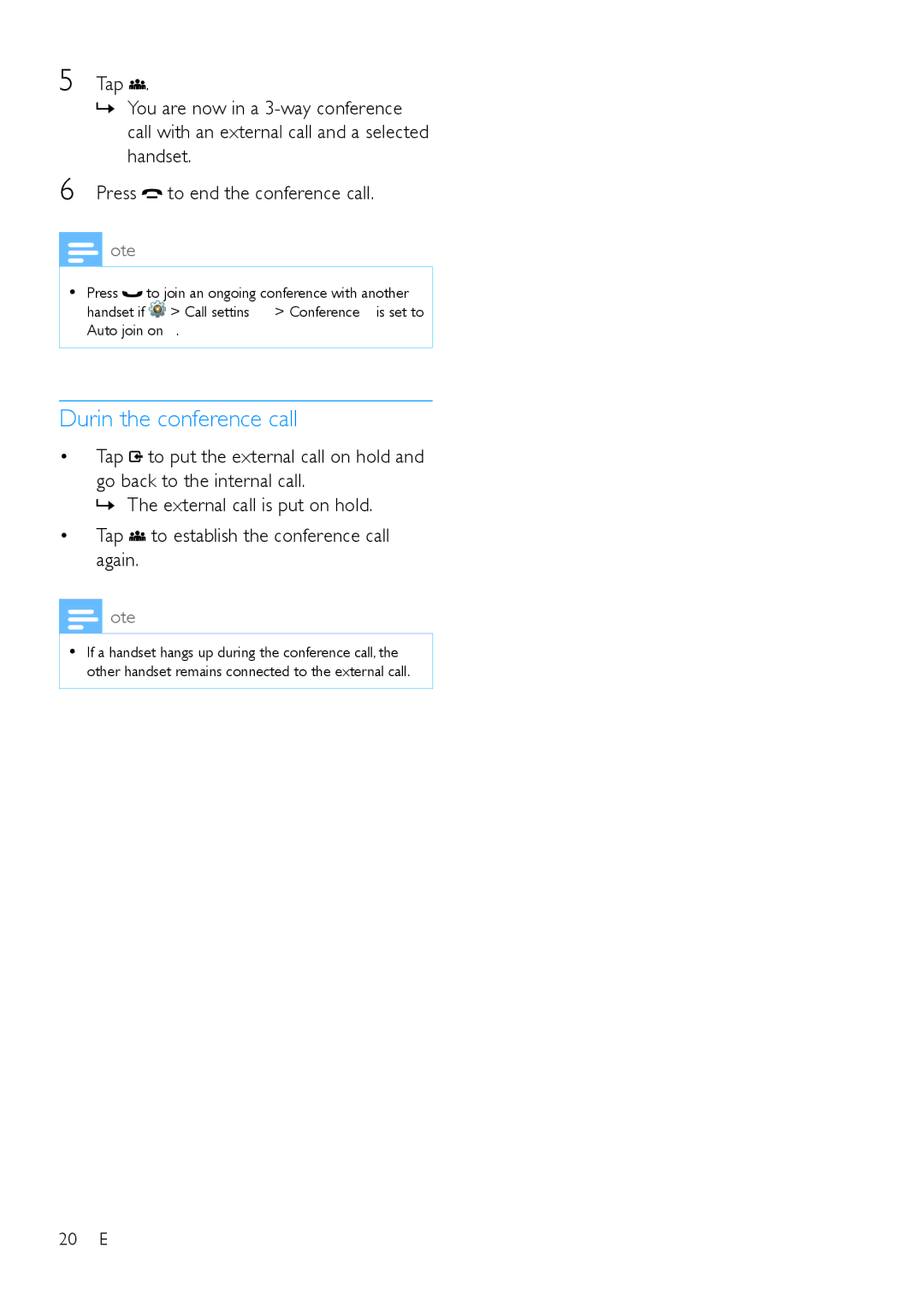5 Tap ![]()
![]() .
.
»»You are now in a
6 Press ![]() to end the conference call.
to end the conference call.
![]() Note
Note
•• Press ![]() to join an ongoing conference with another handset if > [Call settings] > [Conference] is set to [Auto join on].
to join an ongoing conference with another handset if > [Call settings] > [Conference] is set to [Auto join on].
During the conference call
•Tap ![]() to put the external call on hold and go back to the internal call.
to put the external call on hold and go back to the internal call.
»»The external call is put on hold.
•Tap ![]()
![]()
![]() to establish the conference call again.
to establish the conference call again.
![]() Note
Note
•• If a handset hangs up during the conference call, the other handset remains connected to the external call.
20EN