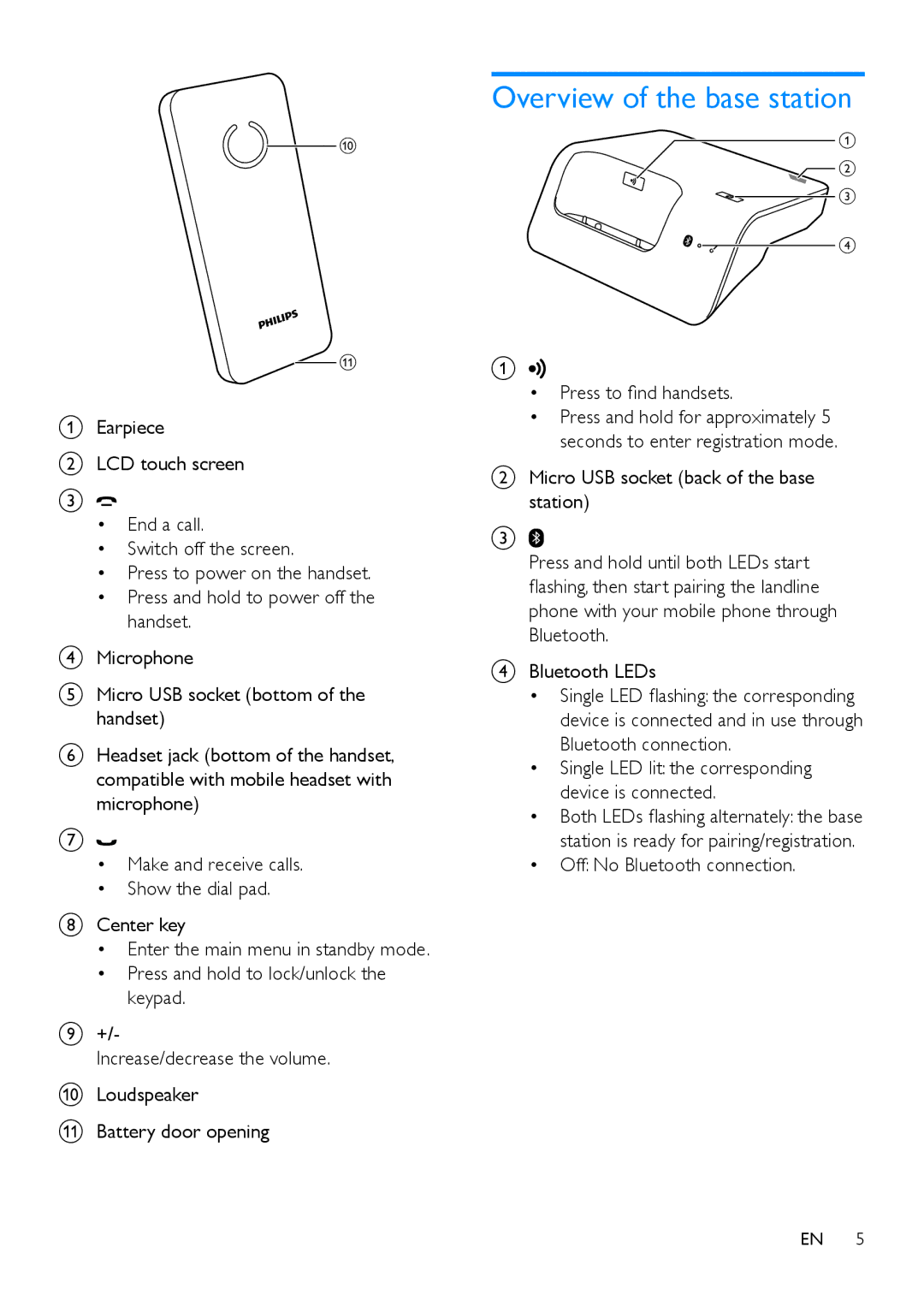j
k
AEarpiece
BLCD touch screen
C![]()
•End a call.
•Switch off the screen.
•Press to power on the handset.
•Press and hold to power off the handset.
DMicrophone
EMicro USB socket (bottom of the handset)
FHeadset jack (bottom of the handset, compatible with mobile headset with microphone)
G![]()
•Make and receive calls.
•Show the dial pad.
HCenter key
•Enter the main menu in standby mode.
•Press and hold to lock/unlock the keypad.
I+/-
Increase/decrease the volume.
JLoudspeaker
KBattery door opening
Overview of the base station
a ![]() b c
b c
d
A![]()
•Press to find handsets.
•Press and hold for approximately 5 seconds to enter registration mode.
BMicro USB socket (back of the base
station)
C
Press and hold until both LEDs start flashing, then start pairing the landline phone with your mobile phone through Bluetooth.
DBluetooth LEDs
•Single LED flashing: the corresponding device is connected and in use through Bluetooth connection.
•Single LED lit: the corresponding device is connected.
•Both LEDs flashing alternately: the base station is ready for pairing/registration.
•Off: No Bluetooth connection.
EN 5