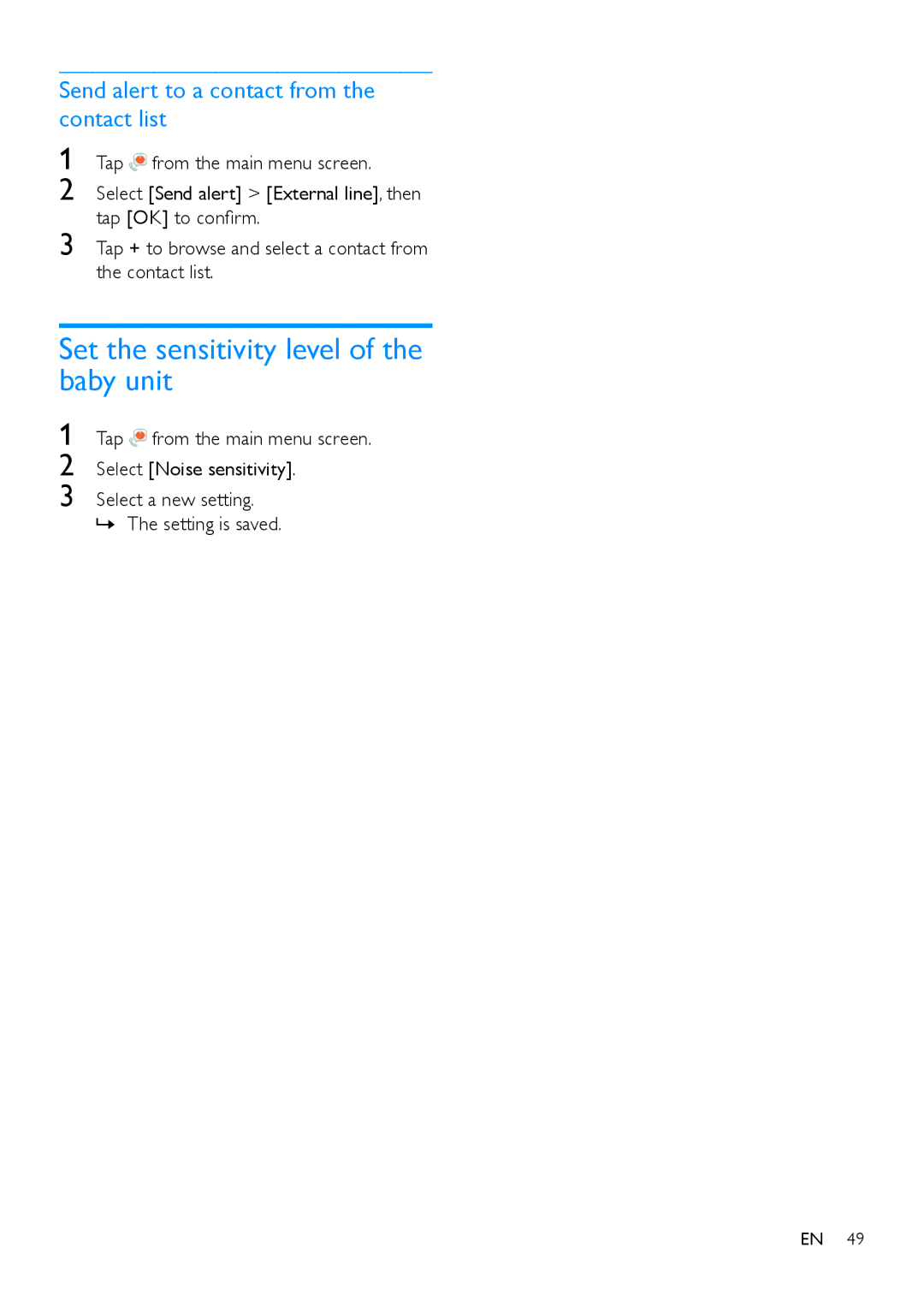Send alert to a contact from the contact list
1 | Tap from the main menu screen. |
2 | Select [Send alert] > [External line], then |
3 | tap [OK] to confirm. |
Tap + to browse and select a contact from |
the contact list.
Set the sensitivity level of the baby unit
1 Tap ![]()
![]()
![]() from the main menu screen. 2 Select [Noise sensitivity].
from the main menu screen. 2 Select [Noise sensitivity].
3 Select a new setting.
»»The setting is saved.
EN 49