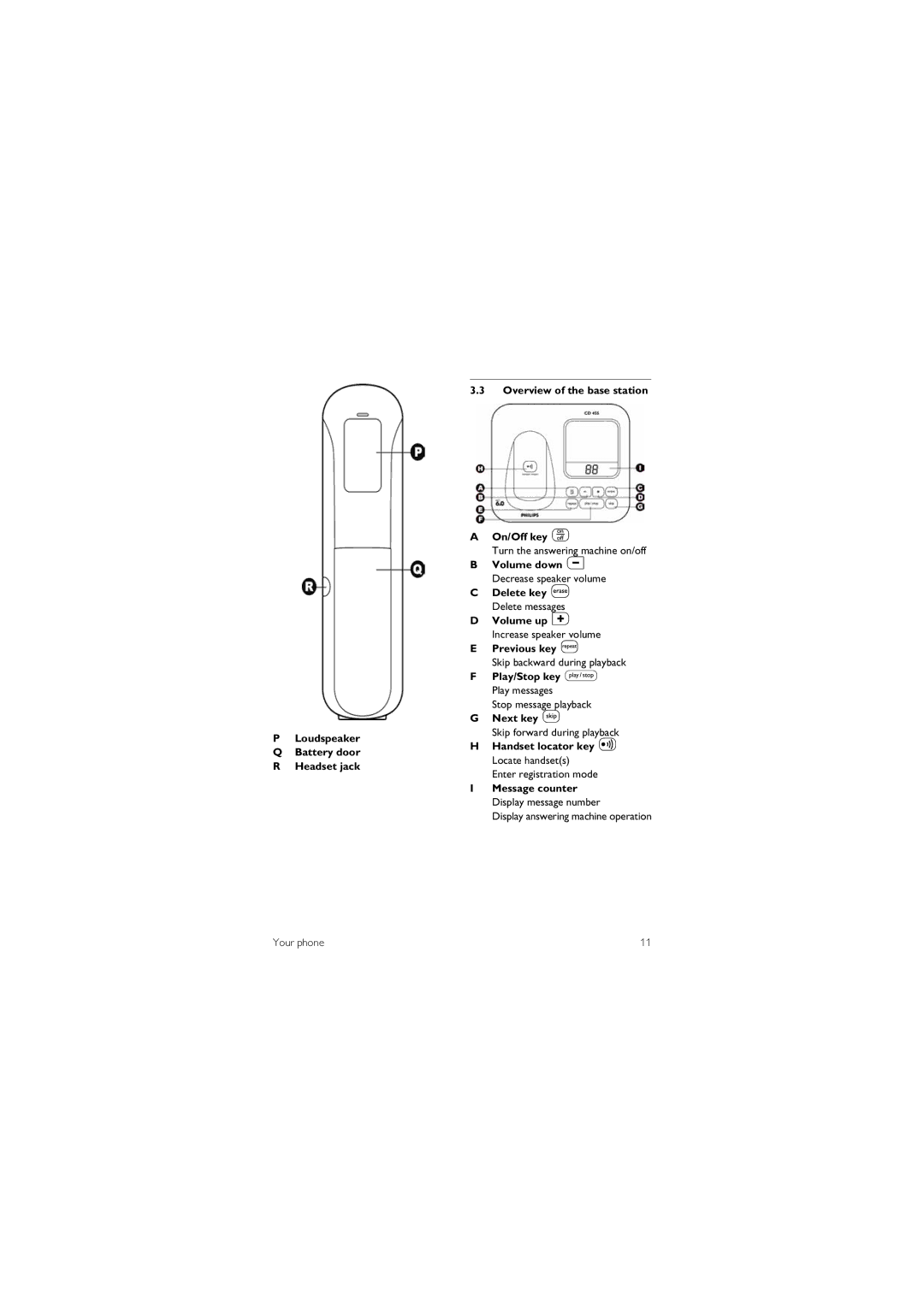PLoudspeaker
QBattery door
RHeadset jack
3.3Overview of the base station
AOn/Off key o
Turn the answering machine on/off
BVolume down -
Decrease speaker volume
CDelete key f
Delete messages
DVolume up +
Increase speaker volume
EPrevious key R
Skip backward during playback
FPlay/Stop key p
Play messages
Stop message playback
GNext key s
Skip forward during playback
HHandset locator key V
Locate handset(s) Enter registration mode
IMessage counter Display message number
Display answering machine operation
Your phone | 11 |