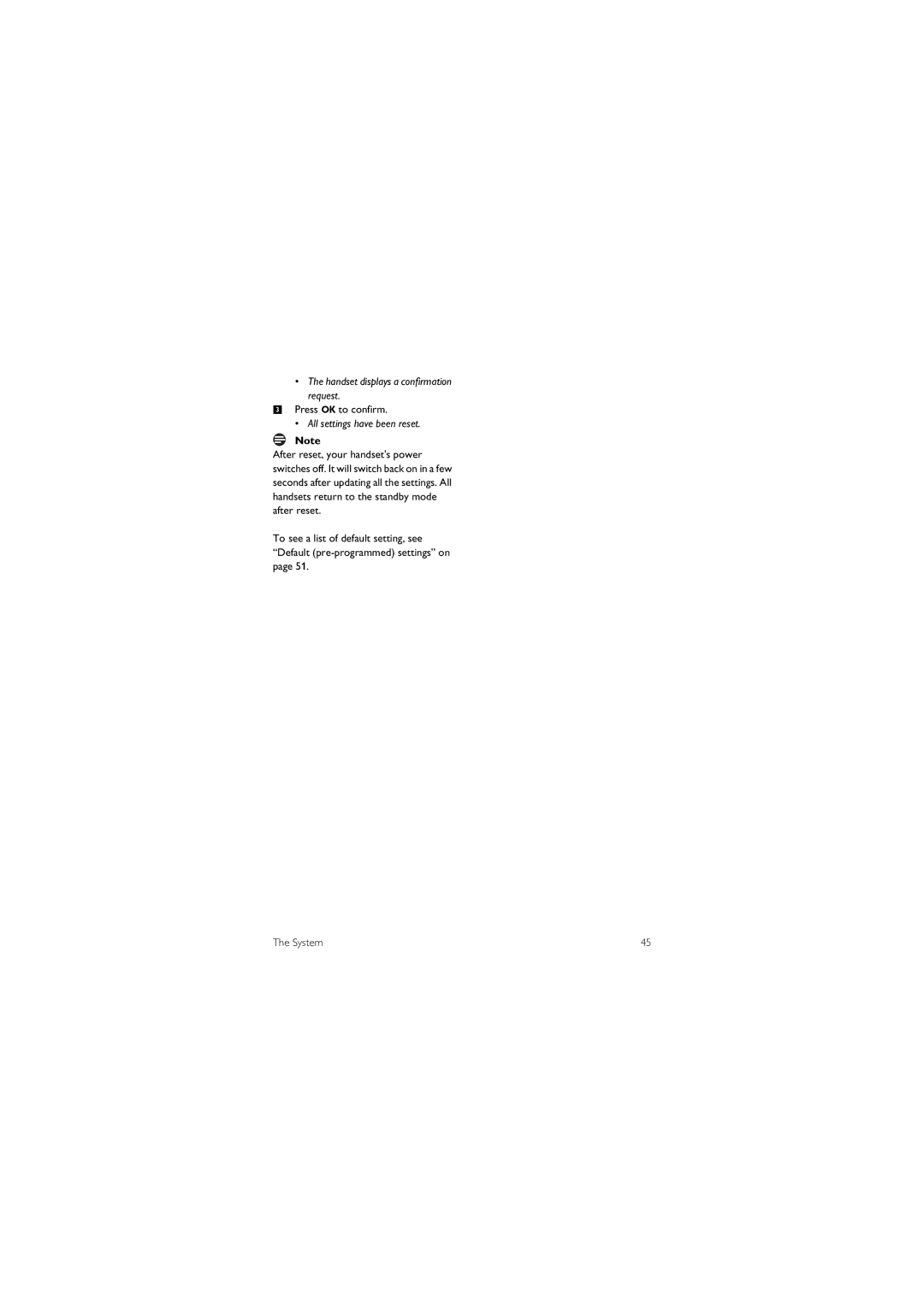•The handset displays a confirmation request.
3Press OK to confirm.
• All settings have been reset.
Note
After reset, your handset's power switches off. It will switch back on in a few seconds after updating all the settings. All handsets return to the standby mode after reset.
To see a list of default setting, see “Default
The System | 45 |