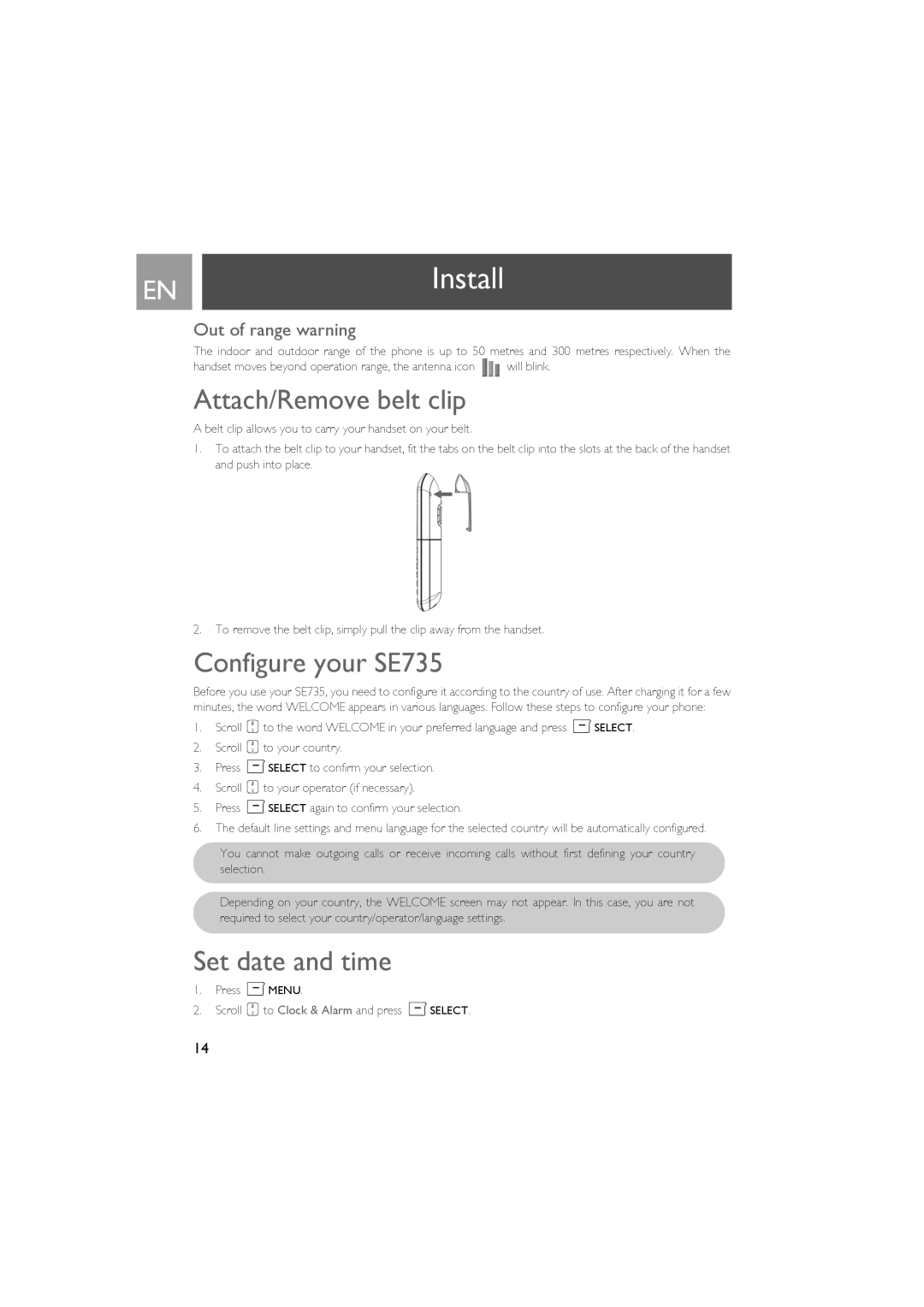ENInstall
Out of range warning
The indoor and outdoor range of the phone is up to 50 metres and 300 metres respectively. When the
handset moves beyond operation range, the antenna icon ![]() will blink.
will blink.
Attach/Remove belt clip
A belt clip allows you to carry your handset on your belt.
1.To attach the belt clip to your handset, fit the tabs on the belt clip into the slots at the back of the handset and push into place.
2.To remove the belt clip, simply pull the clip away from the handset.
Configure your SE735
Before you use your SE735, you need to configure it according to the country of use. After charging it for a few minutes, the word WELCOME appears in various languages. Follow these steps to configure your phone:
1.Scroll :to the word WELCOME in your preferred language and press mSELECT.
2.Scroll :to your country.
3.Press mSELECT to confirm your selection.
4.Scroll :to your operator (if necessary).
5.Press mSELECT again to confirm your selection.
6.The default line settings and menu language for the selected country will be automatically configured.
You cannot make outgoing calls or receive incoming calls without first defining your country selection.
Depending on your country, the WELCOME screen may not appear. In this case, you are not required to select your country/operator/language settings.
Set date and time
1.Press mMENU.
2.Scroll :to Clock & Alarm and press mSELECT.
14