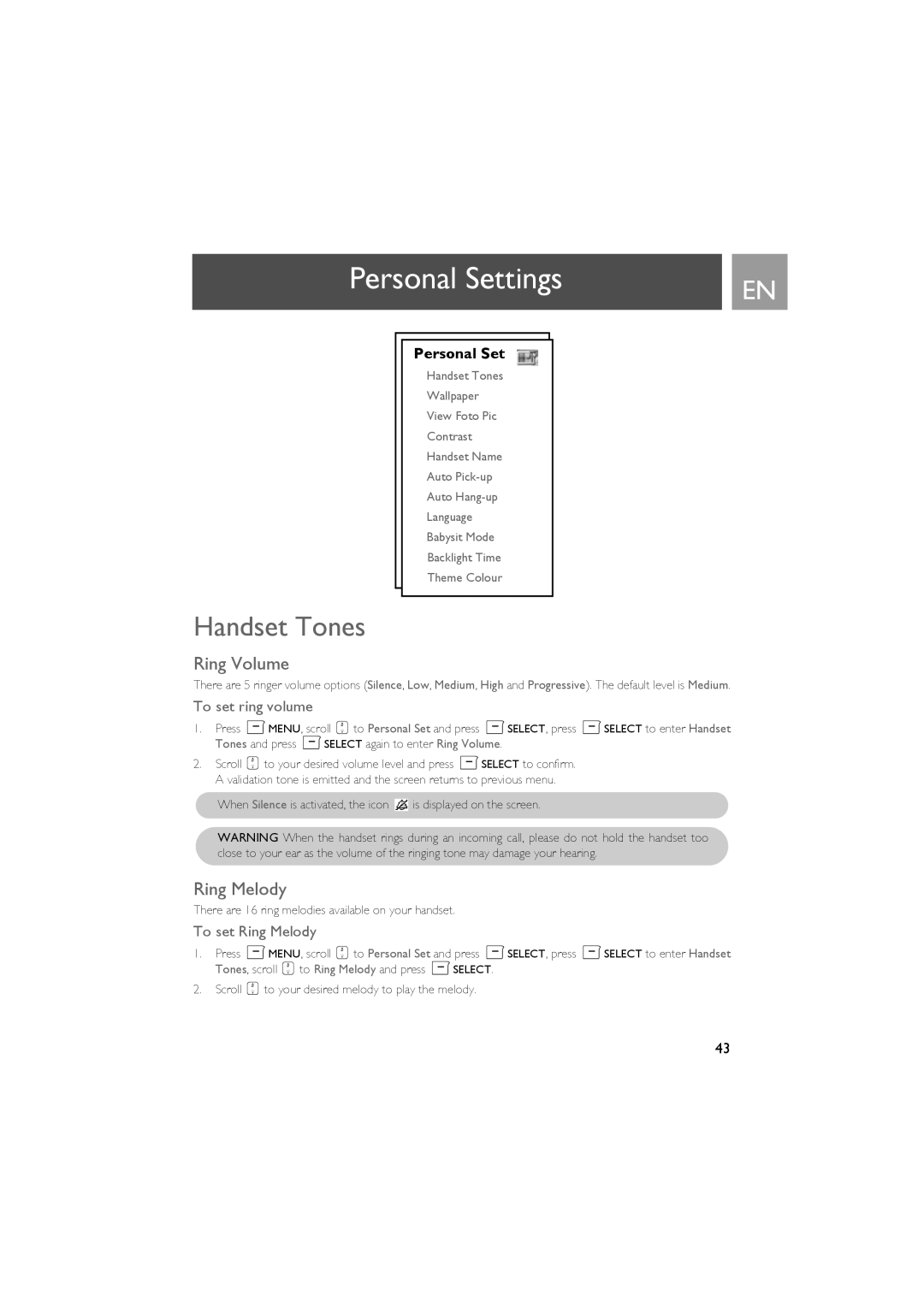Personal Settings | EN |
|
Personal Set
Handset Tones
Wallpaper
View Foto Pic
Contrast
Handset Name
Auto
Auto
Language
Babysit Mode
Backlight Time
Theme Colour
Handset Tones
Ring Volume
There are 5 ringer volume options (Silence, Low, Medium, High and Progressive). The default level is Medium.
To set ring volume
1.Press mMENU, scroll :to Personal Set and press mSELECT, press mSELECT to enter Handset Tones and press mSELECT again to enter Ring Volume.
2.Scroll :to your desired volume level and press mSELECT to confirm. A validation tone is emitted and the screen returns to previous menu.
When Silence is activated, the icon ![]() is displayed on the screen.
is displayed on the screen.
WARNING When the handset rings during an incoming call, please do not hold the handset too close to your ear as the volume of the ringing tone may damage your hearing.
Ring Melody
There are 16 ring melodies available on your handset.
To set Ring Melody
1.Press mMENU, scroll :to Personal Set and press mSELECT, press mSELECT to enter Handset
Tones, scroll :to Ring Melody and press mSELECT.
2.Scroll :to your desired melody to play the melody.
43