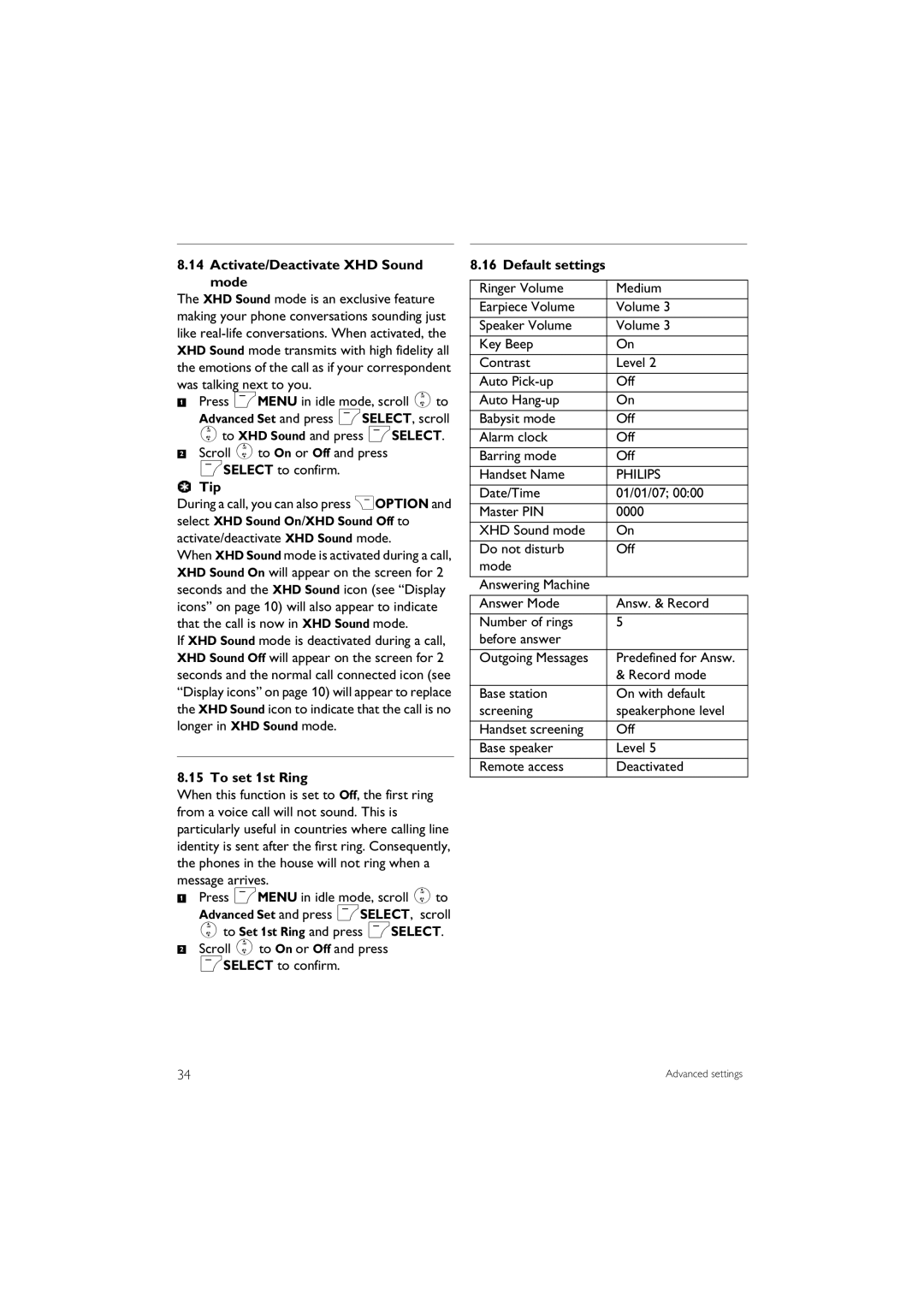8.14Activate/Deactivate XHD Sound mode
The XHD Sound mode is an exclusive feature making your phone conversations sounding just like
1Press mMENU in idle mode, scroll :to Advanced Set and press mSELECT, scroll :to XHD Sound and press mSELECT.
2Scroll :to On or Off and press
mSELECT to confirm.
Tip
During a call, you can also press >OPTION and select XHD Sound On/XHD Sound Off to activate/deactivate XHD Sound mode.
When XHD Sound mode is activated during a call, XHD Sound On will appear on the screen for 2 seconds and the XHD Sound icon (see “Display icons” on page 10) will also appear to indicate that the call is now in XHD Sound mode.
If XHD Sound mode is deactivated during a call, XHD Sound Off will appear on the screen for 2 seconds and the normal call connected icon (see “Display icons” on page 10) will appear to replace the XHD Sound icon to indicate that the call is no longer in XHD Sound mode.
8.15 To set 1st Ring
When this function is set to Off, the first ring from a voice call will not sound. This is particularly useful in countries where calling line identity is sent after the first ring. Consequently, the phones in the house will not ring when a message arrives.
1Press mMENU in idle mode, scroll :to Advanced Set and press mSELECT, scroll : to Set 1st Ring and press mSELECT.
2Scroll : to On or Off and press mSELECT to confirm.
8.16 Default settings
| Ringer Volume | Medium |
| Earpiece Volume | Volume 3 |
|
|
|
| Speaker Volume | Volume 3 |
|
|
|
| Key Beep | On |
|
|
|
| Contrast | Level 2 |
|
|
|
| Auto | Off |
|
|
|
| Auto | On |
|
|
|
| Babysit mode | Off |
|
|
|
| Alarm clock | Off |
|
|
|
| Barring mode | Off |
|
|
|
| Handset Name | PHILIPS |
|
|
|
| Date/Time | 01/01/07; 00:00 |
|
|
|
| Master PIN | 0000 |
|
|
|
| XHD Sound mode | On |
|
|
|
| Do not disturb | Off |
| mode |
|
|
|
|
| Answering Machine |
|
| Answer Mode | Answ. & Record |
| Number of rings | 5 |
| before answer |
|
|
|
|
| Outgoing Messages | Predefined for Answ. |
|
| & Record mode |
|
|
|
| Base station | On with default |
| screening | speakerphone level |
|
|
|
| Handset screening | Off |
| Base speaker | Level 5 |
| Remote access | Deactivated |
34 | Advanced settings |