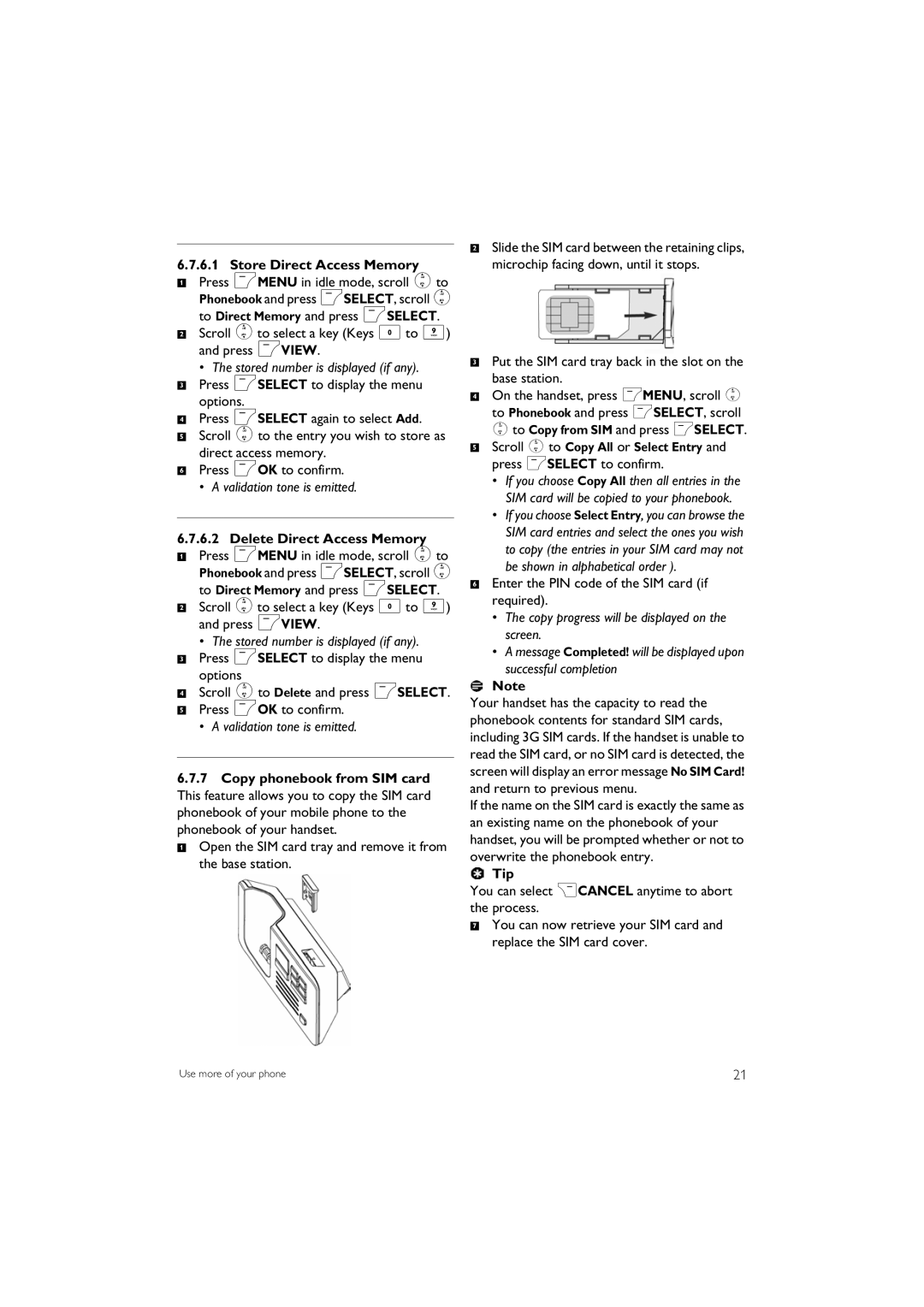6.7.6.1Store Direct Access Memory
1Press mMENU in idle mode, scroll :to Phonebook and press mSELECT, scroll : to Direct Memory and press mSELECT.
2Scroll :to select a key (Keys 0to 9) and press mVIEW.
• The stored number is displayed (if any).
3Press mSELECT to display the menu options.
4Press mSELECT again to select Add.
5Scroll :to the entry you wish to store as direct access memory.
6Press mOK to confirm.
• A validation tone is emitted.
6.7.6.2Delete Direct Access Memory
1Press mMENU in idle mode, scroll :to Phonebook and press mSELECT, scroll : to Direct Memory and press mSELECT.
2Scroll :to select a key (Keys 0to 9) and press mVIEW.
•The stored number is displayed (if any).
3Press mSELECT to display the menu options
4Scroll :to Delete and press mSELECT.
5Press mOK to confirm.
•A validation tone is emitted.
6.7.7Copy phonebook from SIM card This feature allows you to copy the SIM card phonebook of your mobile phone to the phonebook of your handset.
1Open the SIM card tray and remove it from the base station.
2Slide the SIM card between the retaining clips, microchip facing down, until it stops.
3Put the SIM card tray back in the slot on the base station.
4On the handset, press mMENU, scroll : to Phonebook and press mSELECT, scroll : to Copy from SIM and press mSELECT.
5Scroll : to Copy All or Select Entry and press mSELECT to confirm.
• If you choose Copy All then all entries in the SIM card will be copied to your phonebook.
• If you choose Select Entry, you can browse the SIM card entries and select the ones you wish to copy (the entries in your SIM card may not be shown in alphabetical order ).
6Enter the PIN code of the SIM card (if required).
• The copy progress will be displayed on the screen.
• A message Completed! will be displayed upon successful completion
Note
Your handset has the capacity to read the phonebook contents for standard SIM cards, including 3G SIM cards. If the handset is unable to read the SIM card, or no SIM card is detected, the screen will display an error message No SIM Card! and return to previous menu.
If the name on the SIM card is exactly the same as an existing name on the phonebook of your handset, you will be prompted whether or not to overwrite the phonebook entry.
Tip
You can select >CANCEL anytime to abort the process.
7You can now retrieve your SIM card and replace the SIM card cover.
Use more of your phone | 21 |