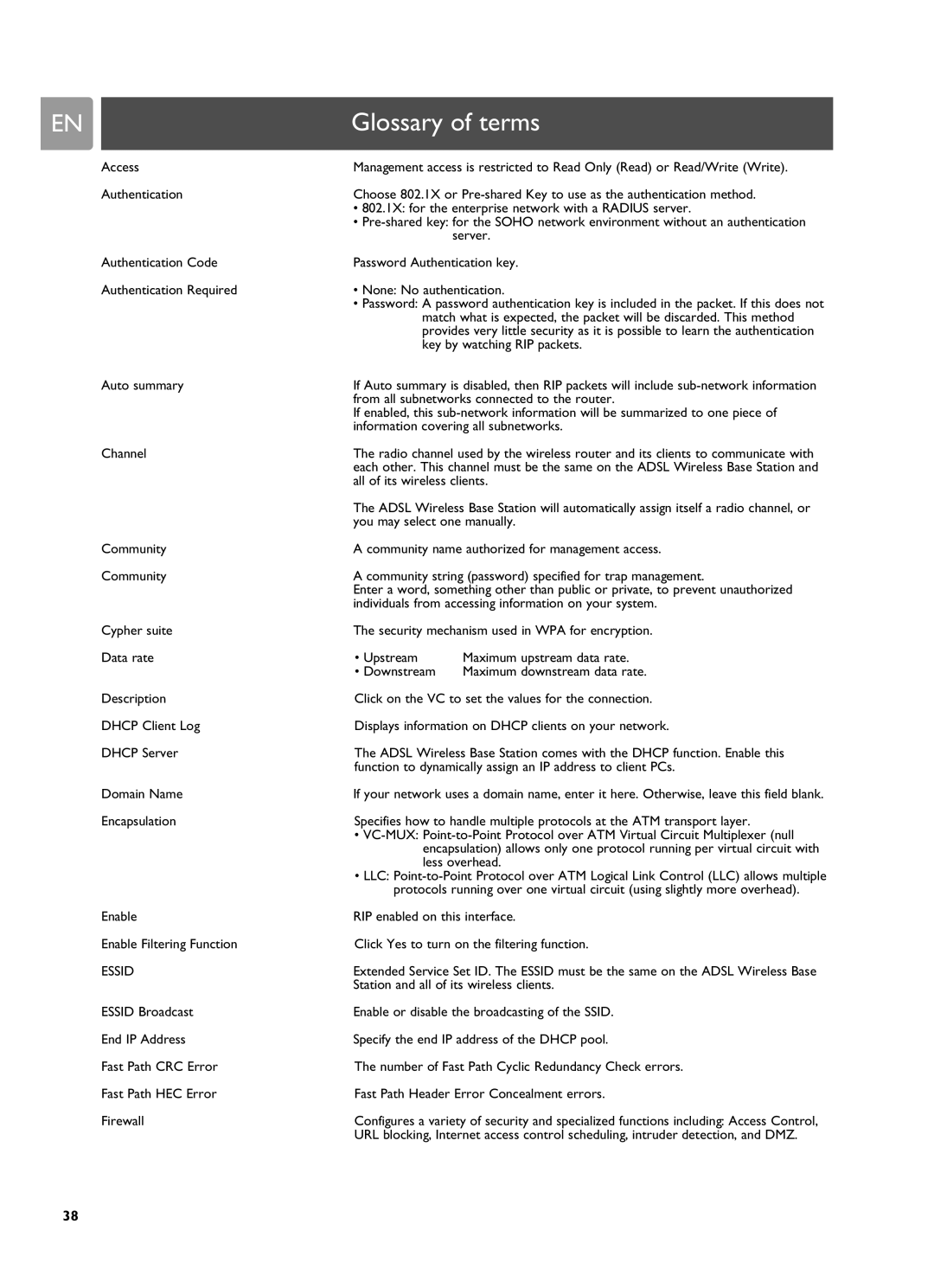EN |
| Glossary of terms | |
|
|
| |
Access | Management access is restricted to Read Only (Read) or Read/Write (Write). | ||
Authentication | Choose 802.1X or | ||
|
| • 802.1X: for the enterprise network with a RADIUS server. | |
|
| • | |
|
|
| server. |
Authentication Code | Password Authentication key. | ||
Authentication Required | • None: No authentication. | ||
|
| • Password: A password authentication key is included in the packet. If this does not | |
|
| match what is expected, the packet will be discarded. This method | |
|
| provides very little security as it is possible to learn the authentication | |
|
| key by watching RIP packets. | |
Auto summary | If Auto summary is disabled, then RIP packets will include | ||
|
| from all subnetworks connected to the router. | |
|
| If enabled, this | |
|
| information covering all subnetworks. | |
Channel | The radio channel used by the wireless router and its clients to communicate with | ||
|
| each other. This channel must be the same on the ADSL Wireless Base Station and | |
|
| all of its wireless clients. | |
|
| The ADSL Wireless Base Station will automatically assign itself a radio channel, or | |
|
| you may select one manually. | |
Community | A community name authorized for management access. | ||
Community | A community string (password) specified for trap management. | ||
|
| Enter a word, something other than public or private, to prevent unauthorized | |
|
| individuals from accessing information on your system. | |
Cypher suite | The security mechanism used in WPA for encryption. | ||
Data rate | • Upstream | Maximum upstream data rate. | |
|
| • Downstream | Maximum downstream data rate. |
Description | Click on the VC to set the values for the connection. | ||
DHCP Client Log | Displays information on DHCP clients on your network. | ||
DHCP Server | The ADSL Wireless Base Station comes with the DHCP function. Enable this | ||
|
| function to dynamically assign an IP address to client PCs. | |
Domain Name | If your network uses a domain name, enter it here. Otherwise, leave this field blank. | ||
Encapsulation | Specifies how to handle multiple protocols at the ATM transport layer. | ||
|
| • | |
|
| encapsulation) allows only one protocol running per virtual circuit with | |
|
| less overhead. | |
|
| • LLC: | |
|
| protocols running over one virtual circuit (using slightly more overhead). | |
Enable | RIP enabled on this interface. | ||
Enable Filtering Function | Click Yes to turn on the filtering function. | ||
ESSID | Extended Service Set ID. The ESSID must be the same on the ADSL Wireless Base | ||
|
| Station and all of its wireless clients. | |
ESSID Broadcast | Enable or disable the broadcasting of the SSID. | ||
End IP Address | Specify the end IP address of the DHCP pool. | ||
Fast Path CRC Error | The number of Fast Path Cyclic Redundancy Check errors. | ||
Fast Path HEC Error | Fast Path Header Error Concealment errors. | ||
Firewall | Configures a variety of security and specialized functions including: Access Control, | ||
|
| URL blocking, Internet access control scheduling, intruder detection, and DMZ. | |
38