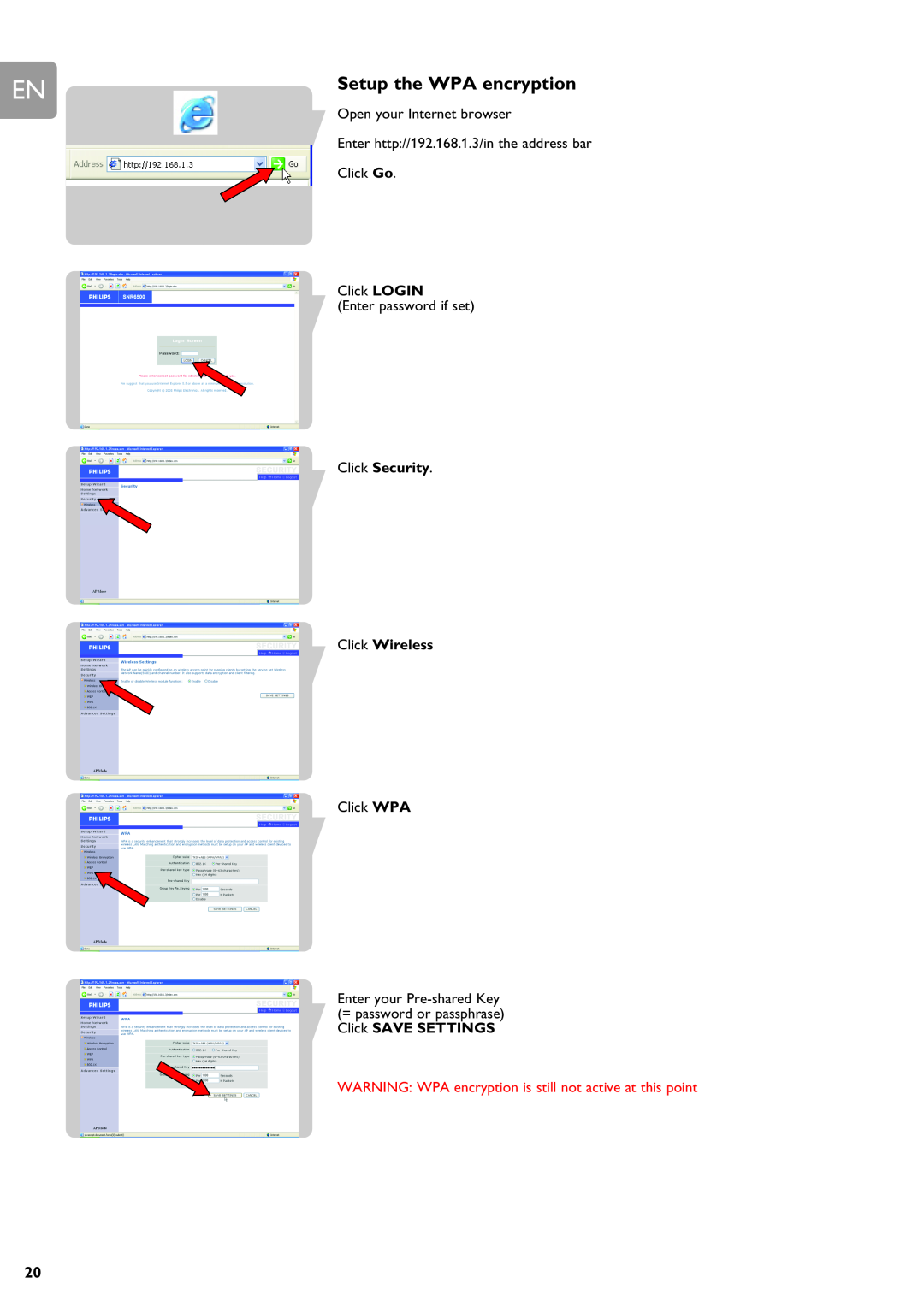EN
Setup the WPA encryption
Open your Internet browser
Enter http://192.168.1.3/in the address bar
Click Go.
Click LOGIN
(Enter password if set)
Click Security.
Click Wireless
Click WPA
Enter your
WARNING: WPA encryption is still not active at this point
20