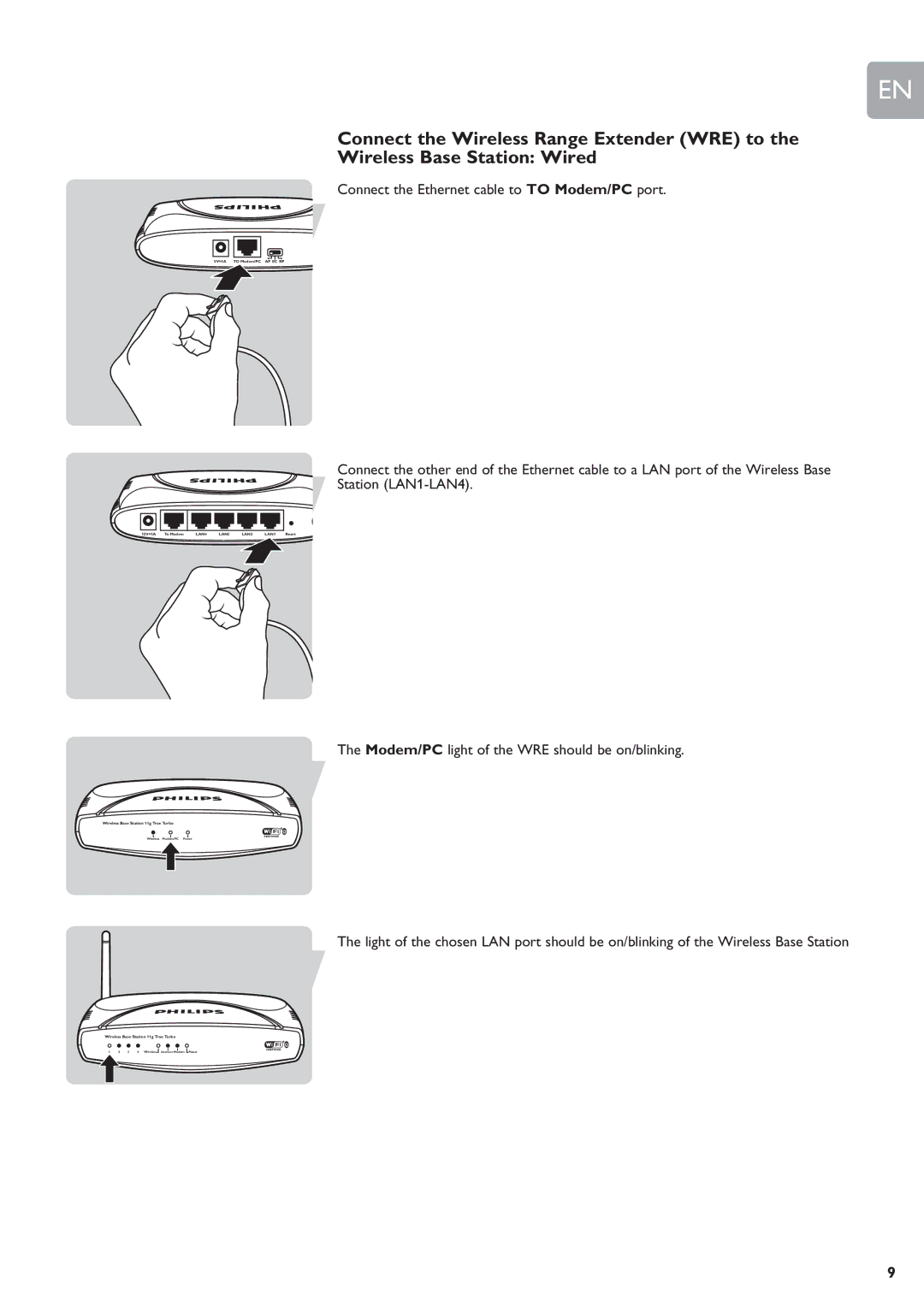EN
Connect the Wireless Range Extender (WRE) to the
Wireless Base Station: Wired
Connect the Ethernet cable to TO Modem/PC port.
5V=1A TO Modem/PC AP EC RP
Connect the other end of the Ethernet cable to a LAN port of the Wireless Base
Station
12V=1A | To Modem | LAN4 | LAN3 | LAN2 | LAN1 | Reset |
The Modem/PC light of the WRE should be on/blinking.
Wireless Base Station 11g True Turbo
Wireless Modem/PC Power
The light of the chosen LAN port should be on/blinking of the Wireless Base Station
Wireless Base Station 11g True Turbo
1 | 2 | 3 | 4 Wireless Internet Modem Power |
9