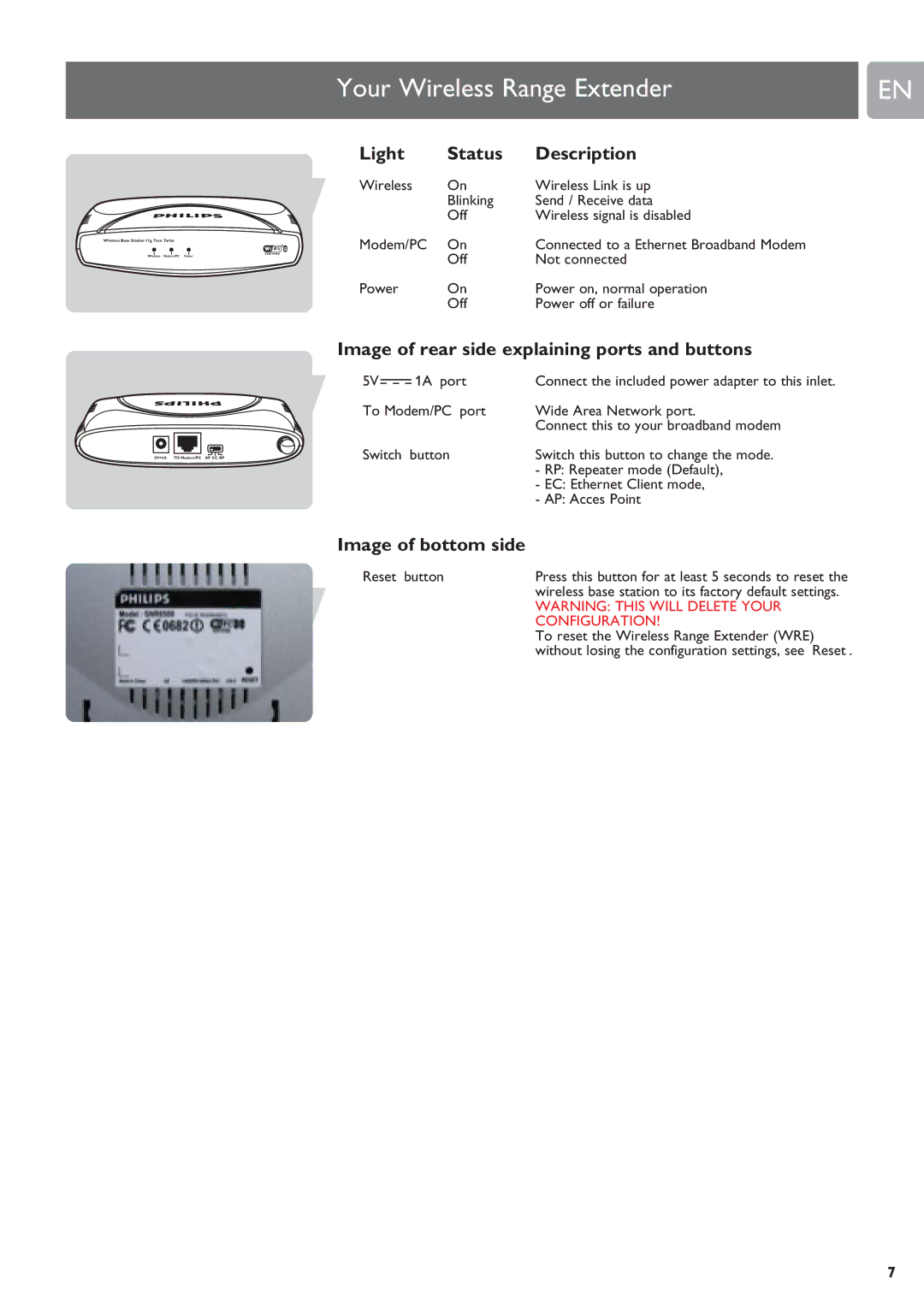Wireless Base Station 11g True Turbo
Wireless Modem/PC Power
5V=1A TO Modem/PC AP EC RP
Your Wireless Range Extender | EN | |||||
Light |
| Status | Description |
| ||
Wireless |
| On | Wireless Link is up |
| ||
|
|
|
| Blinking | Send / Receive data |
|
|
|
|
| Off | Wireless signal is disabled |
|
Modem/PC | On | Connected to a Ethernet Broadband Modem |
| |||
|
|
|
| Off | Not connected |
|
Power |
| On | Power on, normal operation |
| ||
|
|
|
| Off | Power off or failure |
|
Image of rear side explaining ports and buttons |
| |||||
‘5V |
|
| 1A’ port | Connect the included power adapter to this inlet. |
| |
|
| |||||
‘To Modem/PC’ port | Wide Area Network port. |
| ||||
|
|
|
|
| Connect this to your broadband modem |
|
‘Switch’ button | Switch this button to change the mode. |
| ||||
|
|
|
|
| - RP: Repeater mode (Default), |
|
|
|
|
|
| - EC: Ethernet Client mode, |
|
|
|
|
|
| - AP: Acces Point |
|
Image of bottom side
‘Reset’ button | Press this button for at least 5 seconds to reset the |
| wireless base station to its factory default settings. |
| WARNING: THIS WILL DELETE YOUR |
| CONFIGURATION! |
| To reset the Wireless Range Extender (WRE) |
| without losing the configuration settings, see ‘Reset’. |
7