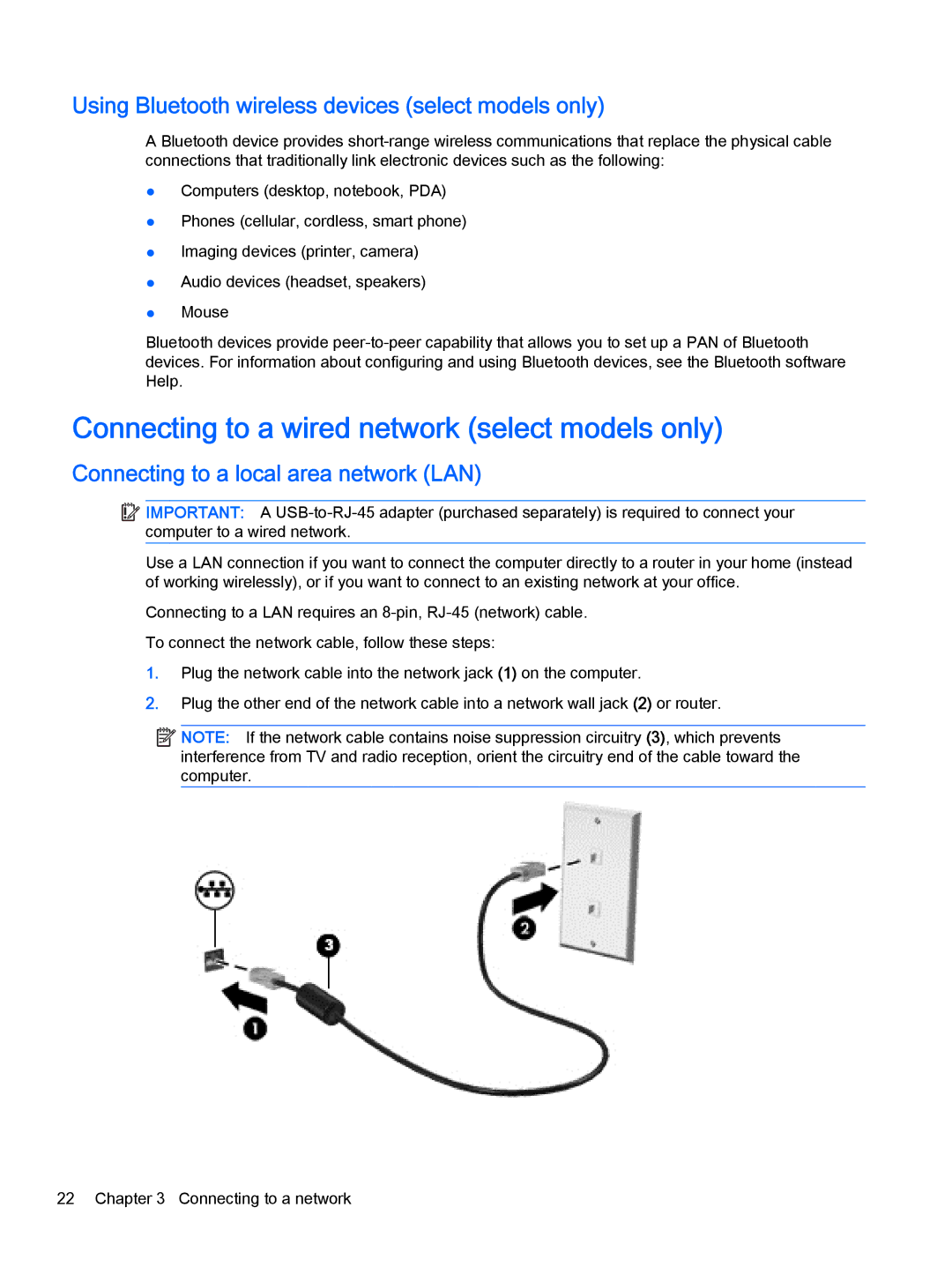Using Bluetooth wireless devices (select models only)
A Bluetooth device provides
●Computers (desktop, notebook, PDA)
●Phones (cellular, cordless, smart phone)
●Imaging devices (printer, camera)
●Audio devices (headset, speakers)
●Mouse
Bluetooth devices provide
Connecting to a wired network (select models only)
Connecting to a local area network (LAN)
![]() IMPORTANT: A
IMPORTANT: A
Use a LAN connection if you want to connect the computer directly to a router in your home (instead of working wirelessly), or if you want to connect to an existing network at your office.
Connecting to a LAN requires an
1.Plug the network cable into the network jack (1) on the computer.
2.Plug the other end of the network cable into a network wall jack (2) or router.
![]()
![]()
![]()
![]() NOTE: If the network cable contains noise suppression circuitry (3), which prevents interference from TV and radio reception, orient the circuitry end of the cable toward the computer.
NOTE: If the network cable contains noise suppression circuitry (3), which prevents interference from TV and radio reception, orient the circuitry end of the cable toward the computer.
22 Chapter 3 Connecting to a network