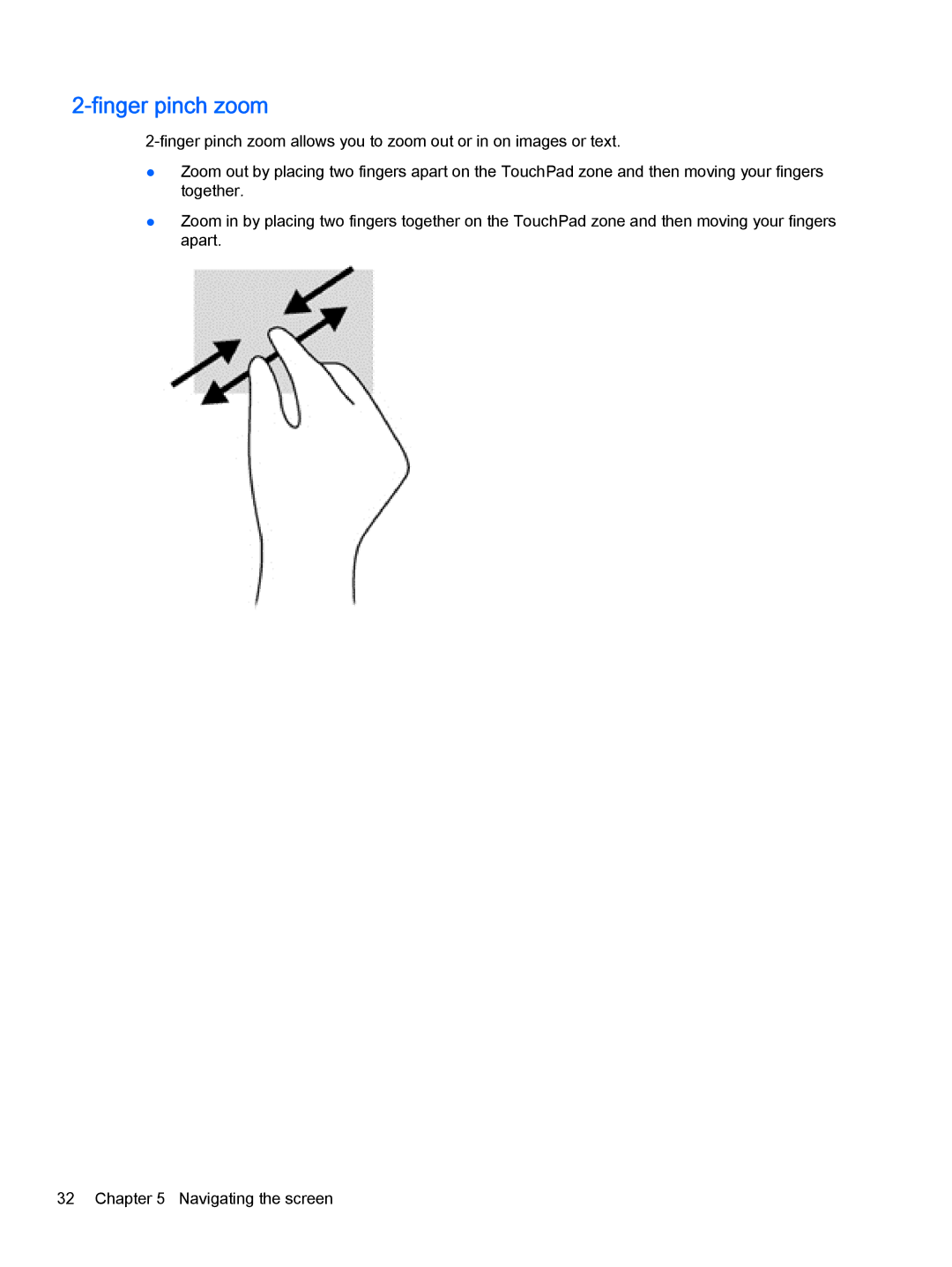2-finger pinch zoom
●Zoom out by placing two fingers apart on the TouchPad zone and then moving your fingers together.
●Zoom in by placing two fingers together on the TouchPad zone and then moving your fingers apart.
32 Chapter 5 Navigating the screen