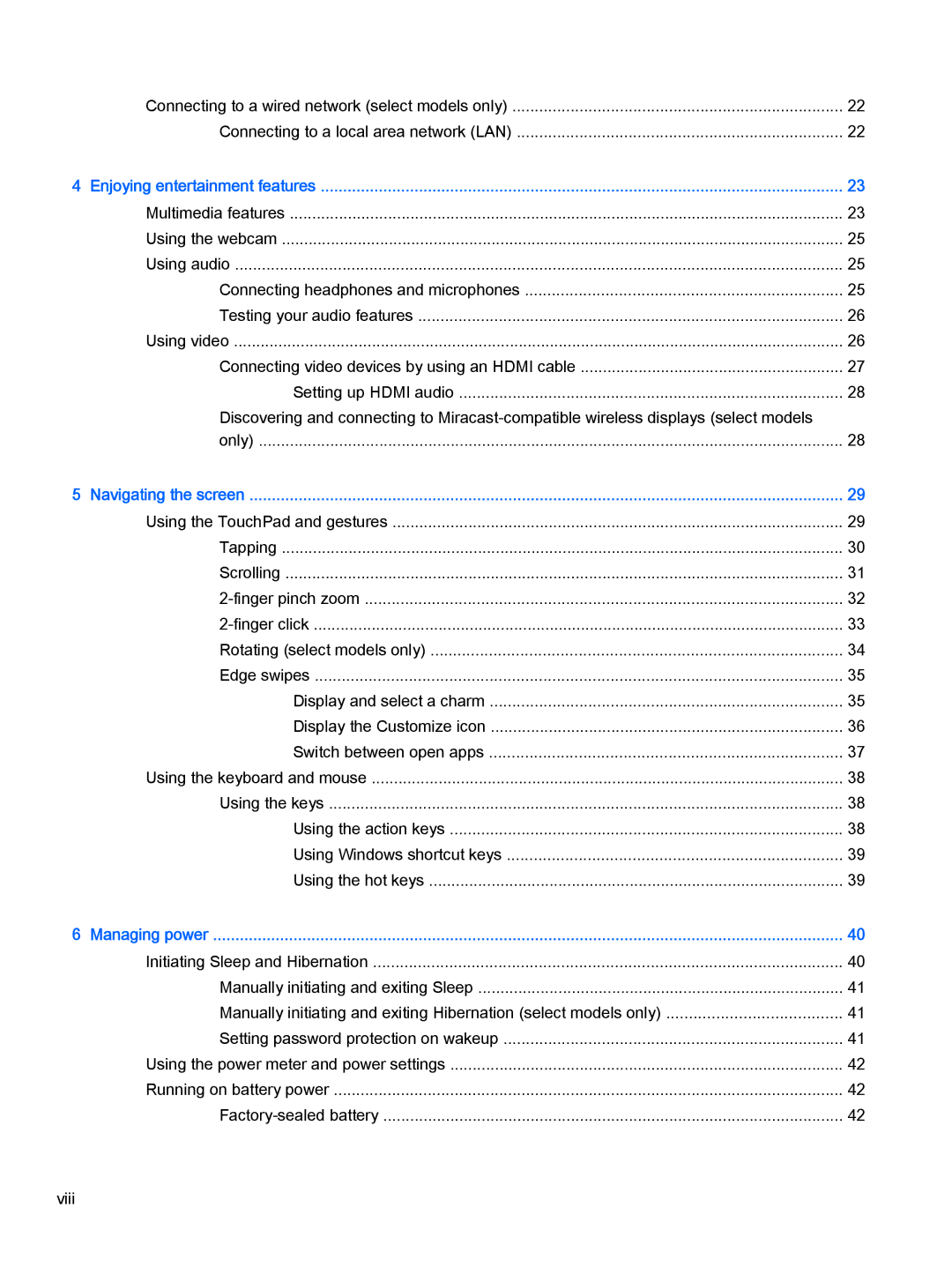| Connecting to a wired network (select models only) | 22 |
| Connecting to a local area network (LAN) | 22 |
4 | Enjoying entertainment features | 23 |
| Multimedia features | 23 |
| Using the webcam | 25 |
| Using audio | 25 |
| Connecting headphones and microphones | 25 |
| Testing your audio features | 26 |
| Using video | 26 |
| Connecting video devices by using an HDMI cable | 27 |
| Setting up HDMI audio | 28 |
| Discovering and connecting to |
|
| only) | 28 |
5 | Navigating the screen | 29 |
| Using the TouchPad and gestures | 29 |
| Tapping | 30 |
| Scrolling | 31 |
| 32 | |
| 33 | |
| Rotating (select models only) | 34 |
| Edge swipes | 35 |
| Display and select a charm | 35 |
| Display the Customize icon | 36 |
| Switch between open apps | 37 |
| Using the keyboard and mouse | 38 |
| Using the keys | 38 |
| Using the action keys | 38 |
| Using Windows shortcut keys | 39 |
| Using the hot keys | 39 |
6 Managing power | 40 | |
| Initiating Sleep and Hibernation | 40 |
| Manually initiating and exiting Sleep | 41 |
| Manually initiating and exiting Hibernation (select models only) | 41 |
| Setting password protection on wakeup | 41 |
| Using the power meter and power settings | 42 |
| Running on battery power | 42 |
| 42 | |
viii