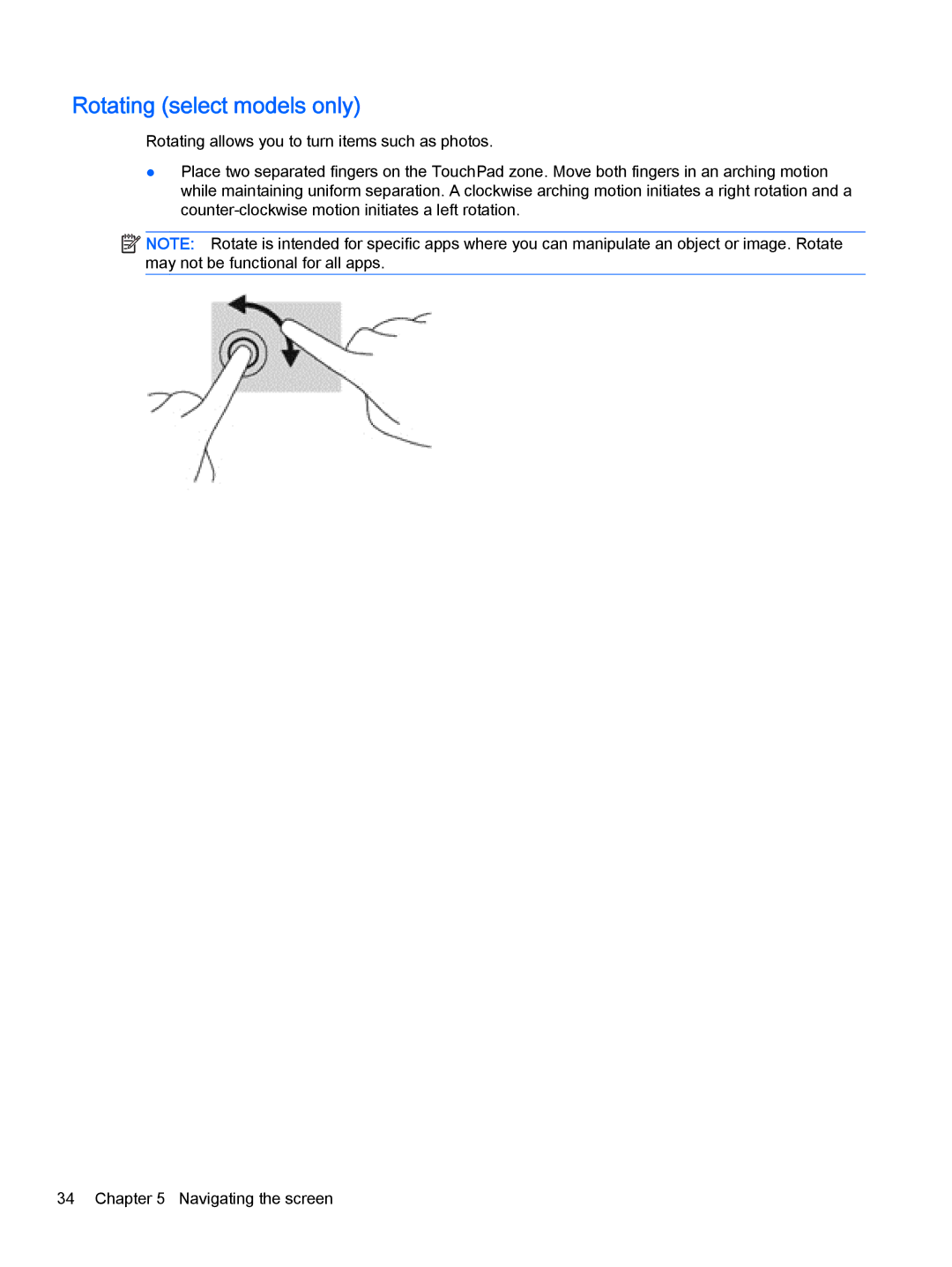Rotating (select models only)
Rotating allows you to turn items such as photos.
●Place two separated fingers on the TouchPad zone. Move both fingers in an arching motion while maintaining uniform separation. A clockwise arching motion initiates a right rotation and a
![]()
![]()
![]()
![]() NOTE: Rotate is intended for specific apps where you can manipulate an object or image. Rotate may not be functional for all apps.
NOTE: Rotate is intended for specific apps where you can manipulate an object or image. Rotate may not be functional for all apps.
34 Chapter 5 Navigating the screen