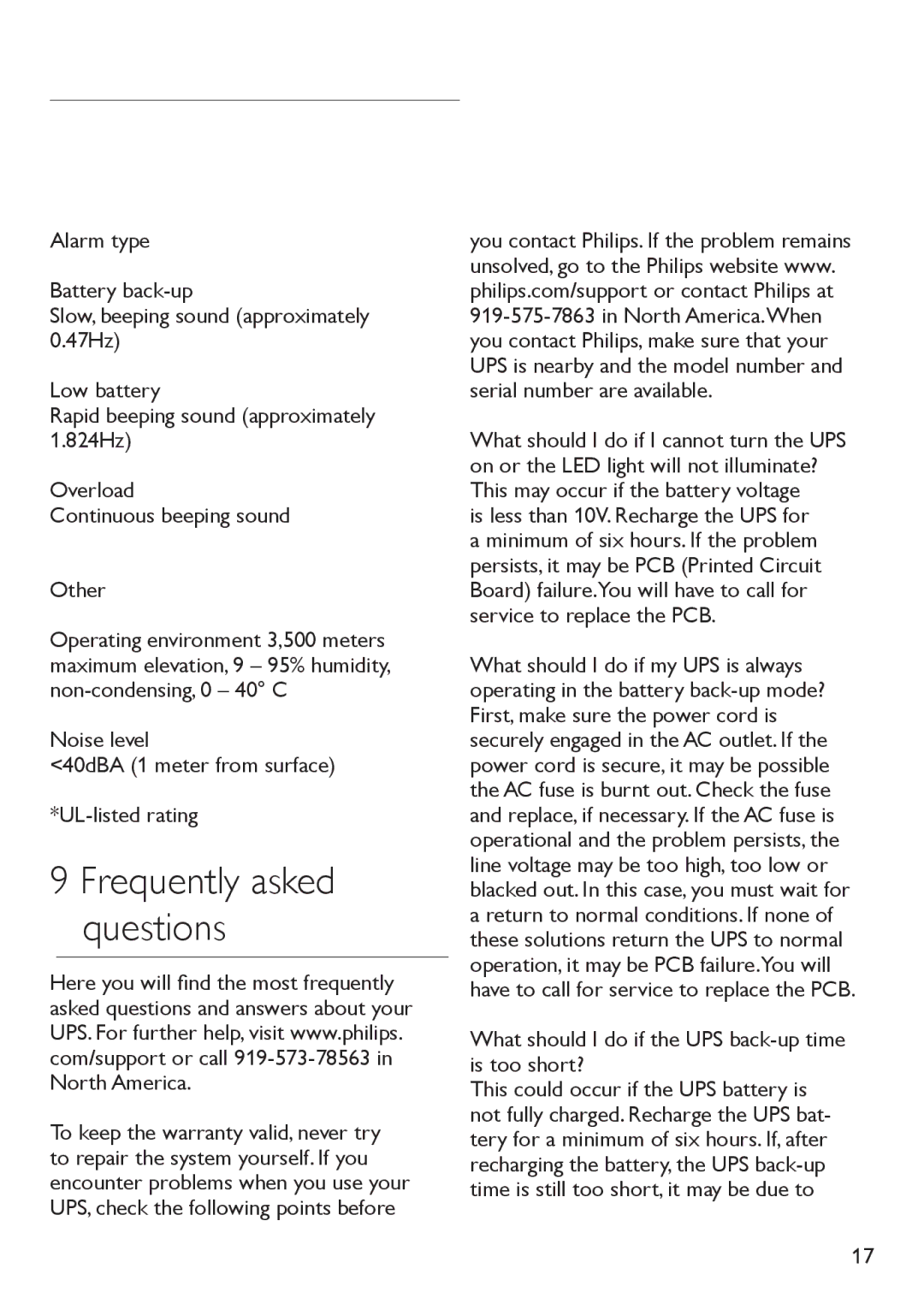Alarm type
Battery
Slow, beeping sound (approximately 0.47Hz)
Low battery
Rapid beeping sound (approximately 1.824Hz)
Overload
Continuous beeping sound
Other
Operating environment 3,500 meters maximum elevation, 9 – 95% humidity,
Noise level
<40dBA (1 meter from surface)
*UL-listed rating
9 Frequently asked questions
Here you will find the most frequently asked questions and answers about your UPS. For further help, visit www.philips. com/support or call
To keep the warranty valid, never try to repair the system yourself. If you encounter problems when you use your UPS, check the following points before
you contact Philips. If the problem remains unsolved, go to the Philips website www. philips.com/support or contact Philips at
What should I do if I cannot turn the UPS on or the LED light will not illuminate? This may occur if the battery voltage
is less than 10V. Recharge the UPS for a minimum of six hours. If the problem persists, it may be PCB (Printed Circuit Board) failure.You will have to call for service to replace the PCB.
What should I do if my UPS is always operating in the battery
What should I do if the UPS back-up time is too short?
This could occur if the UPS battery is not fully charged. Recharge the UPS bat- tery for a minimum of six hours. If, after recharging the battery, the UPS
17