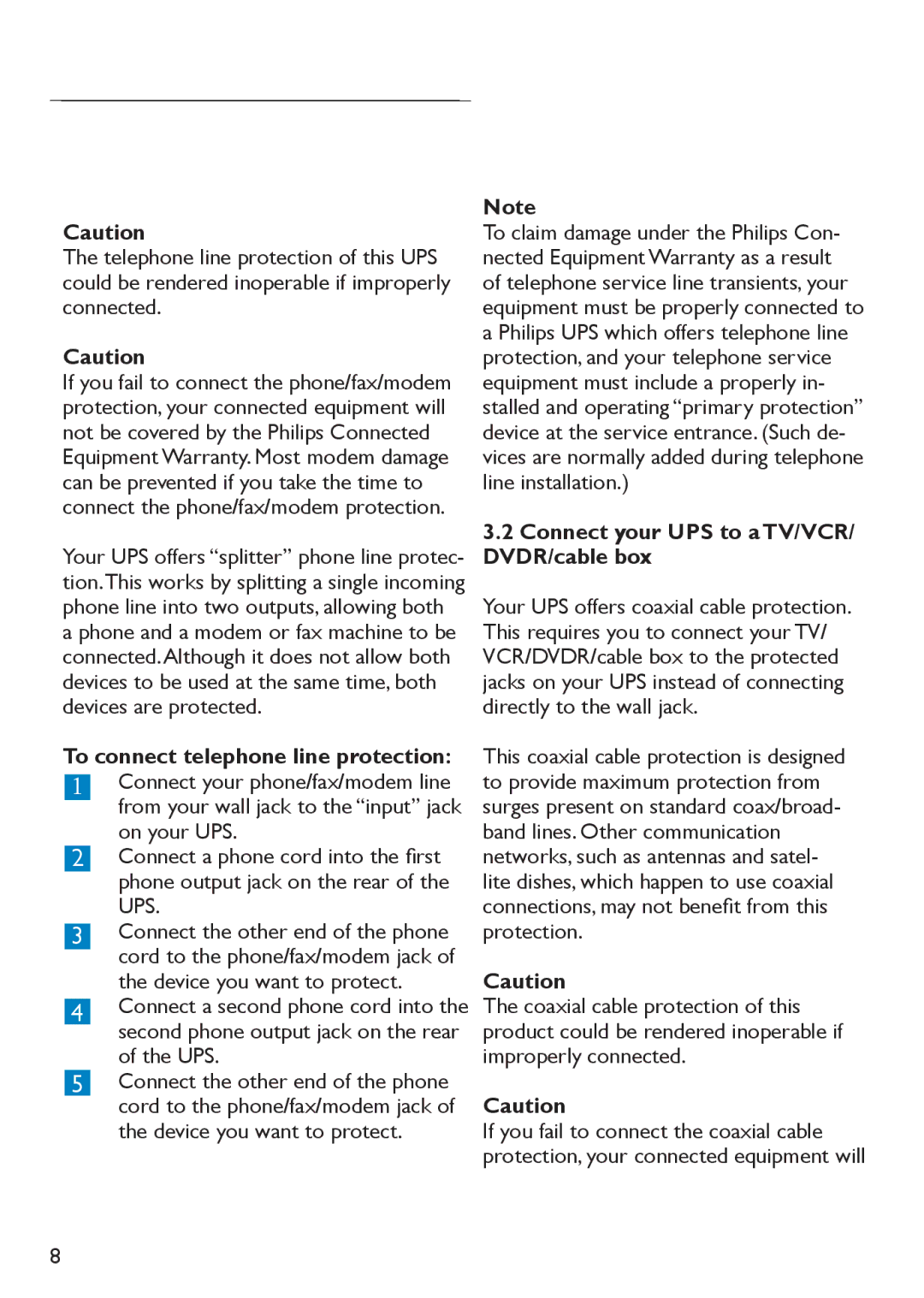Caution
The telephone line protection of this UPS could be rendered inoperable if improperly connected.
Caution
If you fail to connect the phone/fax/modem protection, your connected equipment will not be covered by the Philips Connected Equipment Warranty. Most modem damage can be prevented if you take the time to connect the phone/fax/modem protection.
Your UPS offers “splitter” phone line protec- tion.This works by splitting a single incoming phone line into two outputs, allowing both a phone and a modem or fax machine to be connected.Although it does not allow both devices to be used at the same time, both devices are protected.
To connect telephone line protection:
1Connect your phone/fax/modem line from your wall jack to the “input” jack on your UPS.
2Connect a phone cord into the first phone output jack on the rear of the UPS.
3Connect the other end of the phone cord to the phone/fax/modem jack of the device you want to protect.
4Connect a second phone cord into the second phone output jack on the rear of the UPS.
5Connect the other end of the phone cord to the phone/fax/modem jack of the device you want to protect.
Note
To claim damage under the Philips Con- nected Equipment Warranty as a result of telephone service line transients, your equipment must be properly connected to a Philips UPS which offers telephone line protection, and your telephone service equipment must include a properly in- stalled and operating “primary protection” device at the service entrance. (Such de- vices are normally added during telephone line installation.)
3.2Connect your UPS to a TV/VCR/ DVDR/cable box
Your UPS offers coaxial cable protection. This requires you to connect your TV/ VCR/DVDR/cable box to the protected jacks on your UPS instead of connecting directly to the wall jack.
This coaxial cable protection is designed to provide maximum protection from surges present on standard coax/broad- band lines. Other communication networks, such as antennas and satel- lite dishes, which happen to use coaxial connections, may not benefit from this protection.
Caution
The coaxial cable protection of this product could be rendered inoperable if improperly connected.
Caution
If you fail to connect the coaxial cable protection, your connected equipment will
8