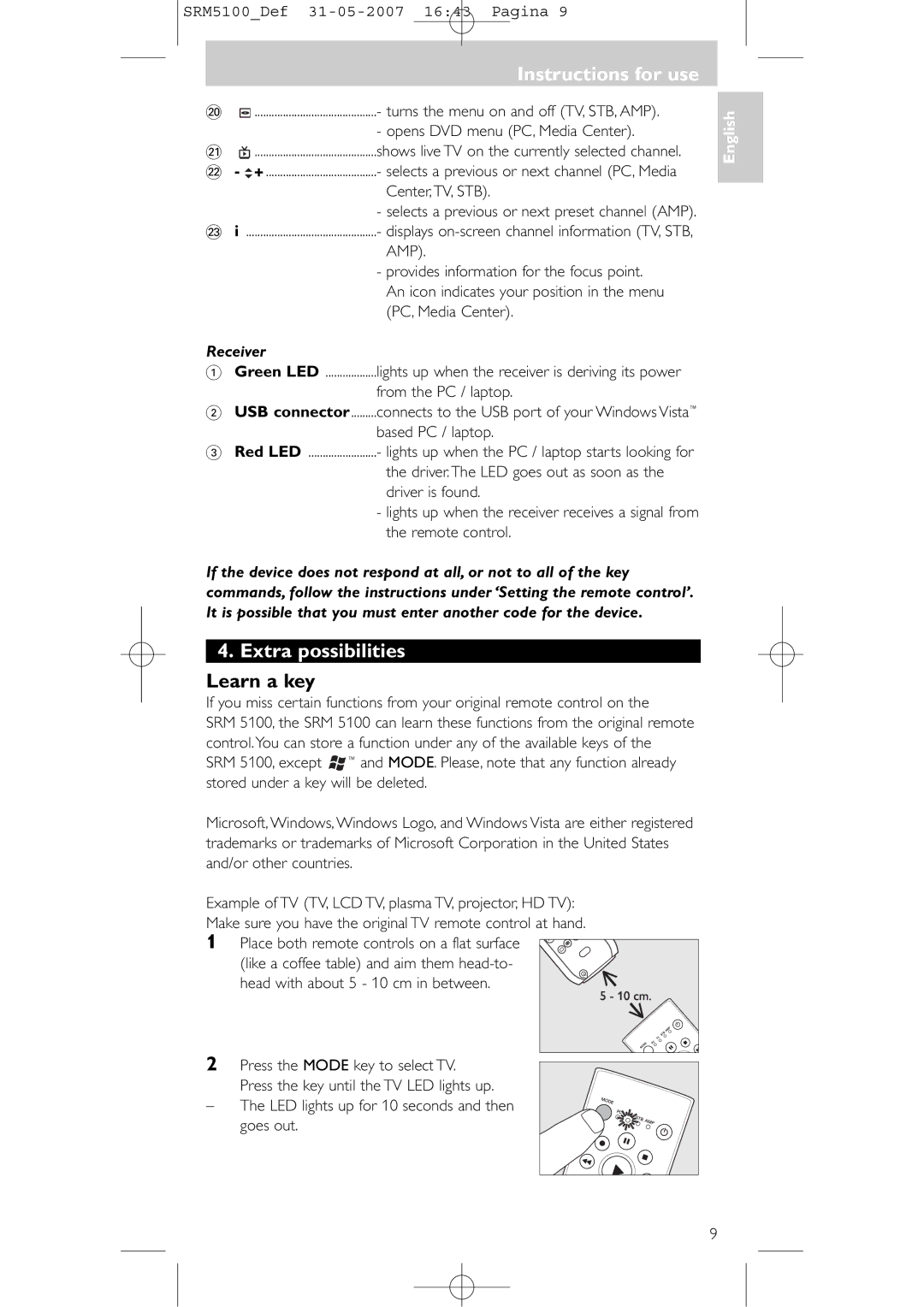Register your product and get support at
Quick, Clean & Easy Setup
Congratulations on your purchase and welcome to Philips
Your Remote Control
SRM5100Def 31-05-2007 1643 Pagina
Instructions for use Contents
Installing the remote control
Introduction
Setting the remote control
Testing the remote control
See ‘Setting the remote control’
Instructions for use
Automatically setting the remote control
Manually setting the remote control
Then enter the code noted in using the digit keys
Code has been entered. Start again from step
Instructions for use Keys and functions
Remote control
Multimedia keys
Red, green
Learn a key
Extra possibilities
Receiver
Red LED
Adding a function to the remote control
Assigning the volume control to another mode
Volume control punch through
Restoring the original functions of your remote control
Problem Solution
Instructions for use Troubleshooting
Need help?
Installation de la télécommande
Mode demploi Sommaire
Insertion des piles dans la télécommande
Connexion du récepteur seulement pour les PC
Essai de la télécommande
Mode demploi
Configuration de la télécommande
Autres périphériques TV, STB et AMP
Appuyez sur la touche veille y de la SRM
Réglage automatique de la télécommande
Veillez à utiliser les codes du tableau correspondant
Réglage manuel de la télécommande
Télécommande
Mode demploi Touches et fonctions
Touches multimédias
Numériques
Apprentissage d’une touche
Autres possibilités
Récepteur
Voyant vert
Ajout d‘une function à la télécommande
Attribution du contrôle du volume à un autre mode
Contrôle du volume unifié
Restauration des fonctions d’origine de votre télécommande
Problème
Dépannage
Besoin d’aide ?
Einleitung
Bedienungsanleitung Inhaltsangabe
Inbetriebnahme der Fernbedienung
Anschließen des Empfängers nur beim PC
Bedienungsanleitung
Siehe ‚Installieren der Fernbedienung’
Prüfen der Fernbedienung
Einstellen der Fernbedienung
Automatisches Einstellen der Fernbedienung
Manuelles Einstellen der Fernbedienung
Bedienungsanleitung Tasten und Funktionen
Fernbedienung
Multimedia-Tasten
Lernen einer Tastenfunktion
Zusätzliche Möglichkeiten
Empfänger Grüne LED
Mit Strom versorgt wird
Der Speicher der SRM 5100 komplett belegt ist
Hinzufügung einer Funktion zur Fernbedienung
Volume Control Lautstärkeregelung Punch-through- Funktion
Einstellen der Geräteauswahl Mode-Selector
LED STB leuchtet
Problem
Liste zur Fehlerbehebung
Betätigen Sie die Tasten 9, 8 und 1 in dieser Reihenfolge
Brauchen Sie Hilfe?
Problem Abhilfe
Gebruiksaanwijzing Inhoudsopgave
Installeren van de afstandsbediening
Inleiding
Aansluiten van de ontvanger enkel voor pc
Testen van de afstandsbediening
Gebruiksaanwijzing
Instellen van de afstandsbediening
Andere apparaten TV, STB en AMP
Voor alle tv-modellen die in het geheugen opgeslagen zijn
Automatisch instellen van de afstandsbediening
Let erop dat u de codes uit de juiste tabel gebruikt
Handmatig instellen van de afstandsbediening
Gebruiksaanwijzing Toetsen en functies
Afstandsbediening
Multimediatoetsen
Leerfunctie
Extra mogelijkheden
Ontvanger
Rode led
Toekennen van de volumeregeling aan een andere
Mode Doorlussen van de volumeregeling
Toevoegen van een functie aan de afstandsbediening
Druk op de toets OK
Druk op de OK-toets De AMP-led knippert twee keer om de
PC,TV, STB, AMP oplicht
Verhelpen van storingen
Probleem Oplossing
Hulp nodig?
Geen enkele code werkt bij het
Het merk van uw apparaat staat
Bruksanvisning Innehåll
Installera fjärrkontrollen
Inledning
Ansluta mottagaren endast för dator
Testa fjärrkontrollen
Bruksanvisning
Ställa in fjärrkontrollen
Dator
Finns lagrade i minnet
Ställa in fjärrkontrollen automatiskt
Ställa in fjärrkontrollen manuellt
Fjärrkontroll
Bruksanvisning Knappar och funktioner
Multimediaknappar
Röd, grön, gul
Extra möjligheter
Lära in en knapp
Mottagare
Tilldela volymkontrollen till ett annat läge
Lägga till en funktion till fjärrkontrollen
Håll ner knapparna 1 och 6 samtidigt
Volymstyrning med punch-through
Volymkontrollerna i STB-läge
Tryck på OK
Håll ner knapparna 1 och 6 på
Tryck på knapparna 9, 8 och 1, i den ordningen
Bruksanvisning Felsökning
Behöver du hjälp?
Problem Lösning
Bruksanvisning Innhold
Installere fjernkontrollen
Innledning
Kople til mottakeren kun for PC
Teste fjernkontrollen
Se ‘Installere fjernkontrollen’
Stille inn fjernkontrollen
Andre enheter TV, STB og AMP
Ventemodus’ for alle TV-modeller som er lagret i minnet
Stille inn fjernkontrollen automatisk
Pass på at du bruker kodene fra den riktige tabellen
Stille inn fjernkontrollen manuelt
Fjernkontroll
Bruksanvisning Knapper og funksjoner
Multimediaknapper
Røde, grønne
Lære en knapp
Ekstra muligheter
Mottaker
USB-kontakt
Tilordne volumkontroll til en annen modus
Legge til en fjernkontrollfunksjon
Volumkontroll med gjennomgang
Systemet, til og med de som ikke har egen volumkontroll
Trykk og hold knappene 1 og 6 på SRM
Lyse Trykk OK-knappen
Bruksanvisning Problemløsing
Tekst-TV-knappene virker ikke
Trenger du hjelp?
Finn ut om TV-apparatet er utstyrt med Tekst-TV
Apparatet ditt er av et merke som ikke finnes i kodelisten
Johdanto
Käyttöohjeet Sisällys
Kauko-ohjaimen ottaminen käyttöön
Vastaanottimen kytkeminen koskee vain PCtä
Kauko-ohjaimen testaaminen
Käyttöohjeet
Kauko-ohjaimen asetusten määrittäminen
Muita laitteita TV, STB ja AMP
Kauko-ohjaimen asetusten määrittäminen automaattisesti
Kauko-ohjaimen asetusten määrittäminen manuaalisesti
Varmista, että käytät koodeja oikeasta taulukosta
Kyseinen koodi ei kelpaa. Aloita uudelleen vaiheesta
Kauko-ohjain
Käyttöohjeet Painikkeet ja toiminnot
Osoittimen
Multimedia-näppäimet
Oppinäppäin
Lisämahdollisuuksia
Vastaanotin
Punainen
Toiminnon lisääminen kauko-ohjaimeen
Äänenvoimakkuuden säädön merkintä toiseen tilaan
Äänenvoimakkuuden säätöreikä
Kauko-ohjaimen alkuperäisten toimintojen palauttaminen
STB-merkkivalo syttyy palamaan Paina näppäintä OK
Pidä SRM 5100-kauko-ohjaimen painikkeita
Ongelma Ratkaisuehdotus PC ei reagoi kauko-ohjaimen
Käyttöohjeet Vianmääritys
Komentoihin
USB-liitin on työnnetty kunnolla
Ongelma Ratkaisuehdotus
Tarvitsetko apua?
Instruzioni per luso Indice
Installazione del telecomando
Introduzione
Collegamento del ricevitore solo per PC
Collaudo del telecomando
Instruzioni per luso
Impostazione del telecomando
Altri dispositivi TV, STB e AMP
Impostazione automatica del telecomando
Annotate il primo codice
Impostazione manuale del telecomando
Attenzione! Vi sono tabelle diverse per TV, STB e
Assicuratevi di usare i codici dalla corretta tabella
Telecomando
Instruzioni per luso Tasti e funzioni
Tasti multimediali
Tasti rosso, verde
Metodo di apprendimento di un tasto
Funzioni aggiuntive
Ricevitore
Spia rossa
Modalità Controllo combinato del volume
Assegnazione del comando del volume ad un’altra
Aggiungere una funzione al telecomando
La memoria dell’SRM 5100 è piena
Ripristino delle funzioni originali del telecomando
‘Installazione del telecomando’
Problema Soluzione Il PC non risponde ai comandi del
Ricerca dei Guasti
Telecomando Inserite adeguatamente nel
Bisogno di aiuto?
Introducción
Instrucciones de utilización Índice
Instalación del mando a distancia
Conexión del receptor para PC solamente
Consulte ‘Configuración del mando a distancia’
Configuración del mando a distancia
Instrucciones de utilización
Prueba del mando a distancia
El LED TV deja de parpadear
Configuración automática del mando a distancia
Asegúrese de utilizar los códigos de la tabla correcta
Configuración manual del mando a distancia
Si el dispositivo no responde a ninguno o a alguno de los
Pruebe el siguiente código de la lista
Mando a distancia
Instrucciones de utilización Teclas y funciones
Teclas multimedia
Teclas roja, verde
Posibilidades extra
Aprendizaje de teclas
Receptor
Asignación del control de volumen a otro modo
Función ‘punch through’ de control de volumen
Incorporación de una función al mando a distancia
Instrucciones de utilización
Problema
Resolución de problemas
Nuestra línea de ayuda
¿Necesita ayuda?
Introdução
Manual de utilização Índice
Instalar o telecomando
Ligação do receptor apenas para PC
Testar o telecomando
Manual de utilização
Programar o telecomando
Outros equipamentos TV, STB e AMP
Todos os modelos de TV que tem gravados na memória
Programar automaticamente o telecomando
Programar manualmente o telecomando
Teclas multimédia
Manual de utilização Teclas e funções
Ensinar uma tecla
Possibilidades extra
Controlo de volume polivalente
Atribuir o controlo do volume a outro modo
Adicionar uma função ao telecomando
100
Prima a tecla OK
Repor as funções originais do telecomando
Três segundos, até um dos LEDs PC,TV, STB, AMP acender
101
Resolução de problemas
Precisa de ajuda?
Введение
Руководство пользователя Содержание
Подготовка пульта дистанционного
Управления к работе
Проверка пульта дистанционного управления
Руководство пользователя
Другие устройства TV, STB и AMP
105
Автоматическая настройка пульта дистанционного управления
Настройка пульта дистанционного управления
Будьте внимательны! Коды для TV, STB и
Ручная настройка пульта дистанционного управления
AMP приведены в разных таблицах
Попробуйте ввести следующий код из списка
Пульт дистанционного управления
Руководство пользователя Кнопки и функции
Программирование кнопки
Дополнительные возможности
Приемник
Зеленый
Добавление функции к пульту дистанционного управления
Режиму ‘сквозная’ регулировка громкости
Назначение регулировки громкости другому
Загорится индикатор STB Нажмите кнопку OK
Не загорится индикатор AMP Нажмите кнопку OK
Поиск и устранение неисправностей
Проблема
Требуется помощь?
Giriş
Kullanım kılavuzu İçindekiler
Uzaktan kumandanın monte edilmesi
Alıcının bağlanması sadece PC için
Uzaktan kumandanın test edilmesi
Kullanım kılavuzu
Uzaktan kumandanın ayarlanması
Diğer aygıtlar TV, STB ve AMP
Uzaktan kumandanın otomatik ayarlanması
117
Uzaktan kumandanın manüel ayarlanması
Uzaktan kumanda
Kullanım kılavuzu Tuşlar ve fonksiyonlar
Çoklu ortam tuşları
Kırmızı, yeşil
Bir tuş öğrenin
Ekstra imkanlar
Alıcı Yeşil LED
Aldığında yanar
Ses seviye kontrolünün başka bir moda atanması
Uzaktan kumandaya bir fonksiyonun eklenmesi
Baştan başa ses seviye kontrolü
Kumandanın + ve tuşlarını kullanmanızı sağlamaktadır 120
OK tuşuna basın
Uzaktan kumandanıza orijinal fonksiyonların geri yüklenmesi
Sırasıyla 9, 8 ve 1 tuşlarına basın
Bir ekstra fonksiyon silinmiştir 121
Kullanım kılavuzu Sorun giderme
Yardım mı gerekli?
Problem Çözüm Uzaktan kumandanın manüel ayarı
Hattımızı arayın
Aygıtınızın markası kod listesinde
124
Codes
125
Flint
126
JIL
127
NEI
128
Quartz
129
SVA
130
Setup Codes For Audio Amplifier
Setup Codes For Audio Receiver AMP
131
Setup Codes For Cable Set Top Box STB
Setup Codes For Satellite Set Top Box STB
132
133
STB
HDT
134
PeeKTon 1484 Philips
135
Triax
136
Television
Video Accessory
Audio Amplifier
Audio Receiver
138
Helpline
FR Informations pour le consommateur
EN Information to the Consumer
DE Kundeninformationen
NL Informatie voor de consument
No Informasjon til forbrukerne
SV Information till konsumenten
SU Tiedote kuluttajille
IT Informazioni per il consumatore
Desecho del producto antiguo
ES Información al consumidor
PR Informações ao consumidor
Eliminação do seu antigo produto
SRM5100Def 31-05-2007 1644 Pagina
SRM5100Def 31-05-2007 1644 Pagina
Gwarancyjna
Year
Anno Garanzia Année Garantie Ano Garantia Jaar Jahr

![]()
![]() ™ and MODE. Please, note that any function already stored under a key will be deleted.
™ and MODE. Please, note that any function already stored under a key will be deleted.