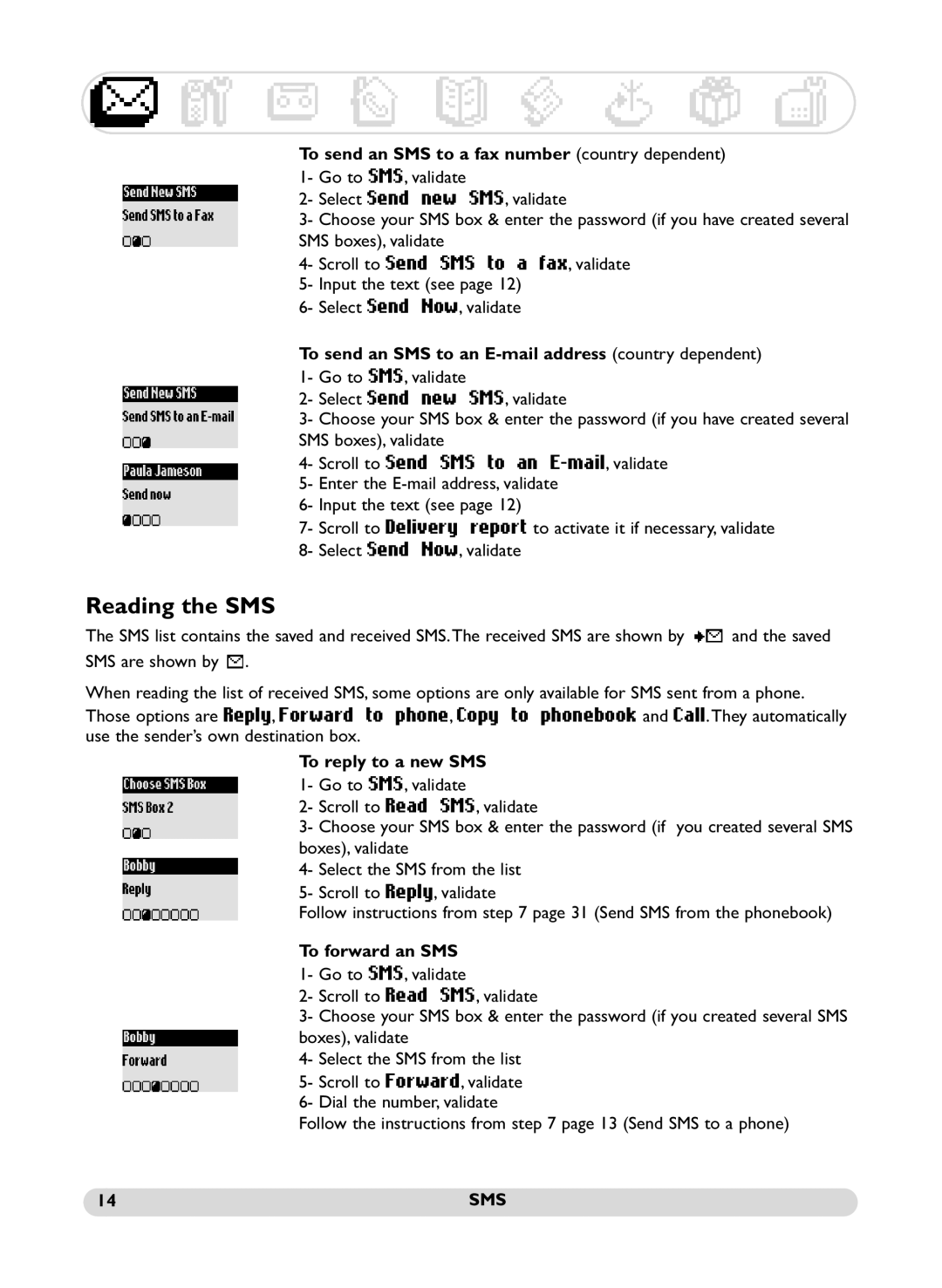To send an SMS to a fax number (country dependent)
1- Go to SMS, validate
2- Select Send new SMS, validate
3- Choose your SMS box & enter the password (if you have created several SMS boxes), validate
4- Scroll to Send SMS to a fax, validate 5- Input the text (see page 12)
6- Select Send Now, validate
To send an SMS to an
1- Go to SMS, validate
2- Select Send new SMS, validate
3- Choose your SMS box & enter the password (if you have created several SMS boxes), validate
4- Scroll to Send SMS to an
6- Input the text (see page 12)
7- Scroll to Delivery report to activate it if necessary, validate 8- Select Send Now, validate
Reading the SMS
The SMS list contains the saved and received SMS.The received SMS are shown by ![]() and the saved SMS are shown by
and the saved SMS are shown by ![]() .
.
When reading the list of received SMS, some options are only available for SMS sent from a phone.
Those options are Reply, Forward to phone, Copy to phonebook and Call.They automatically use the sender’s own destination box.
To reply to a new SMS 1- Go to SMS, validate
2- Scroll to Read SMS, validate
3- Choose your SMS box & enter the password (if you created several SMS boxes), validate
4- Select the SMS from the list
5- Scroll to Reply, validate
Follow instructions from step 7 page 31 (Send SMS from the phonebook)
To forward an SMS
1- Go to SMS, validate
2- Scroll to Read SMS, validate
3- Choose your SMS box & enter the password (if you created several SMS boxes), validate
4- Select the SMS from the list
5- Scroll to Forward, validate
6- Dial the number, validate
Follow the instructions from step 7 page 13 (Send SMS to a phone)
14 | SMS |