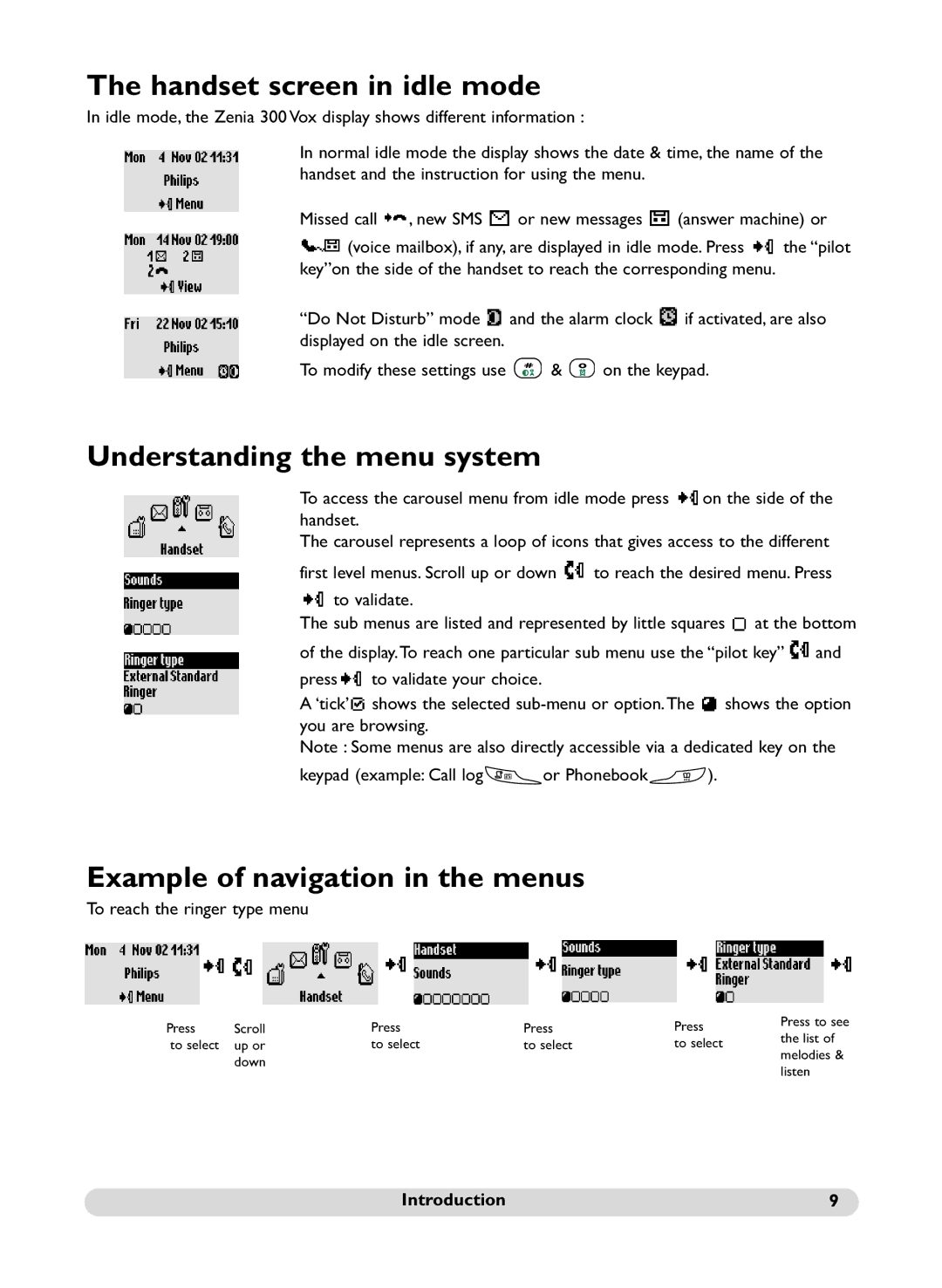The handset screen in idle mode
In idle mode, the Zenia 300 Vox display shows different information :
In normal idle mode the display shows the date & time, the name of the handset and the instruction for using the menu.
Missed call ![]() , new SMS
, new SMS ![]() or new messages
or new messages ![]() (answer machine) or
(answer machine) or
![]() (voice mailbox), if any, are displayed in idle mode. Press
(voice mailbox), if any, are displayed in idle mode. Press ![]() the “pilot key”on the side of the handset to reach the corresponding menu.
the “pilot key”on the side of the handset to reach the corresponding menu.
“Do Not Disturb” mode ![]() and the alarm clock
and the alarm clock ![]() if activated, are also displayed on the idle screen.
if activated, are also displayed on the idle screen.
To modify these settings use ![]()
![]()
![]()
![]() &
& ![]()
![]()
![]() on the keypad.
on the keypad.
Understanding the menu system
To access the carousel menu from idle mode press ![]() on the side of the handset.
on the side of the handset.
The carousel represents a loop of icons that gives access to the different
first level menus. Scroll up or down ![]() to reach the desired menu. Press
to reach the desired menu. Press
to validate. |
|
|
| |
The sub menus are listed and represented by little squares | at the bottom | |||
of the display.To reach one particular sub menu use the “pilot key” | and | |||
press | to validate your choice. |
|
|
|
A ‘tick’ | shows the selected | shows the option | ||
you are browsing.
Note : Some menus are also directly accessible via a dedicated key on the
keypad (example: Call log ![]() or Phonebook
or Phonebook ![]() ).
).
Example of navigation in the menus
To reach the ringer type menu
Press | Scroll | Press | Press | Press | Press to see | |
the list of | ||||||
to select | up or | to select | to select | to select | ||
melodies & | ||||||
| down |
|
|
| ||
|
|
|
| listen | ||
|
|
|
|
|
Introduction | 9 |