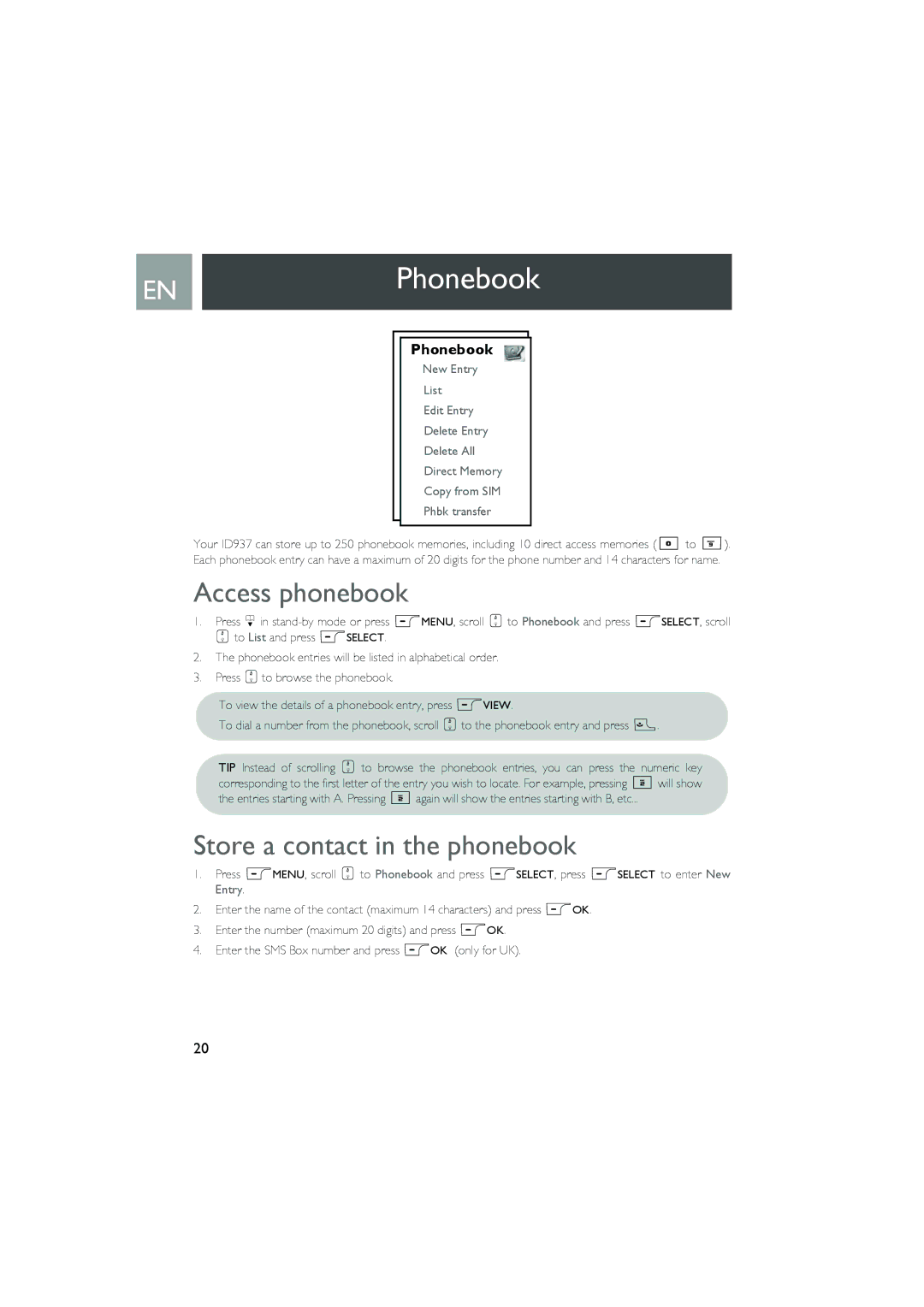ENPhonebook
Phonebook
New Entry
List
Edit Entry
Delete Entry
Delete All
Direct Memory
Copy from SIM
Phbk transfer
Your ID937 can store up to 250 phonebook memories, including 10 direct access memories (0 to 9). Each phonebook entry can have a maximum of 20 digits for the phone number and 14 characters for name.
Access phonebook
1.Press din
: to List and press mSELECT.
2.The phonebook entries will be listed in alphabetical order.
3.Press :to browse the phonebook.
To view the details of a phonebook entry, press mVIEW.
To dial a number from the phonebook, scroll : to the phonebook entry and press r.
TIP Instead of scrolling : to browse the phonebook entries, you can press the numeric key corresponding to the first letter of the entry you wish to locate. For example, pressing 2will show the entries starting with A. Pressing 2again will show the entries starting with B, etc...
Store a contact in the phonebook
1.Press mMENU, scroll : to Phonebook and press mSELECT, press mSELECT to enter New Entry.
2.Enter the name of the contact (maximum 14 characters) and press mOK.
3.Enter the number (maximum 20 digits) and press mOK.
4.Enter the SMS Box number and press mOK (only for UK).
20