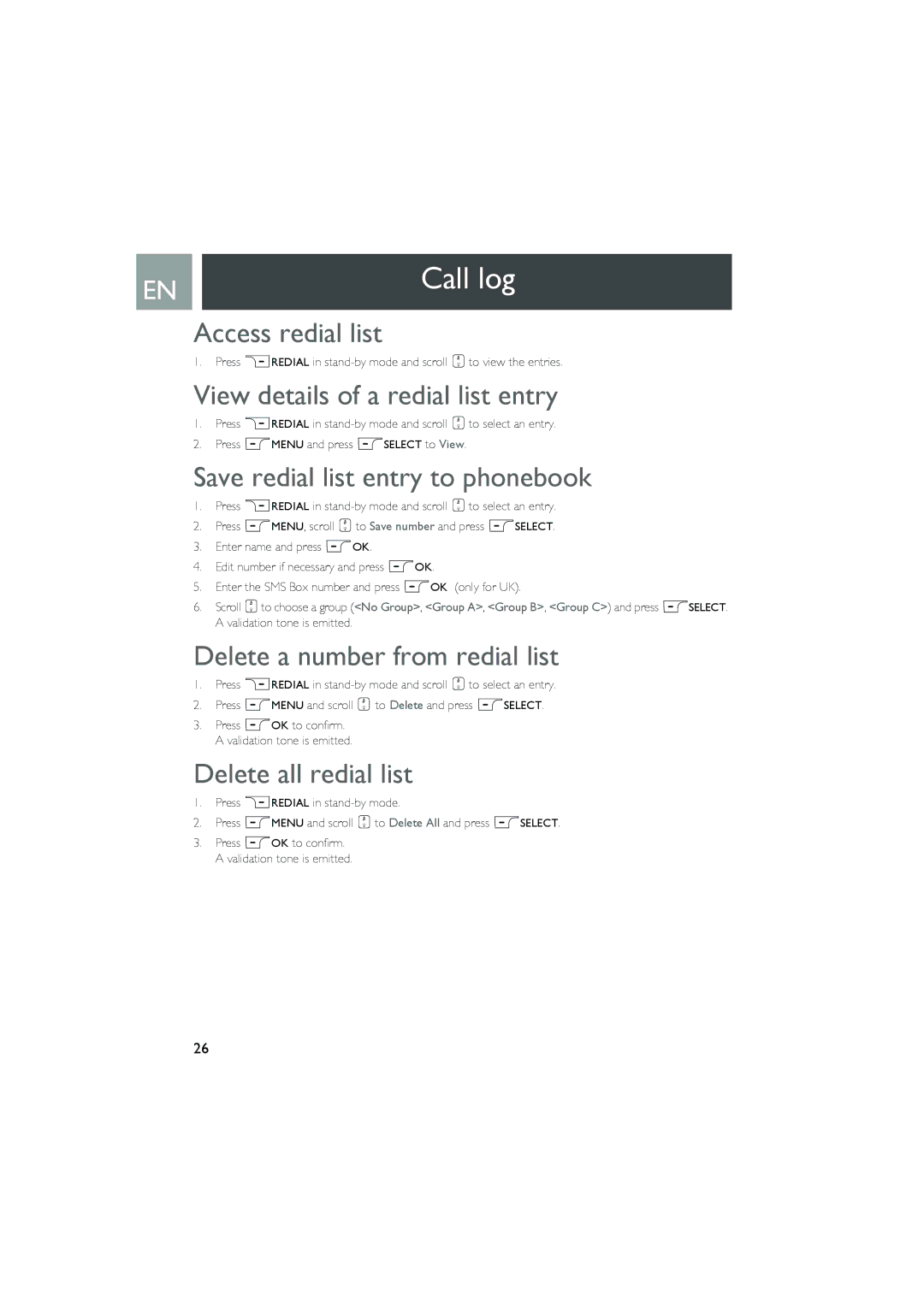EN |
| Call log |
|
| |
|
|
|
Access redial list
1.Press >REDIAL in
View details of a redial list entry
1.Press >REDIAL in
2.Press mMENU and press mSELECT to View.
Save redial list entry to phonebook
1.Press >REDIAL in
2.Press mMENU, scroll :to Save number and press mSELECT.
3.Enter name and press mOK.
4.Edit number if necessary and press mOK.
5.Enter the SMS Box number and press mOK (only for UK).
6.Scroll :to choose a group (<No Group>, <Group A>, <Group B>, <Group C>) and press mSELECT. A validation tone is emitted.
Delete a number from redial list
1.Press >REDIAL in
2.Press mMENU and scroll : to Delete and press mSELECT.
3.Press mOK to confirm. A validation tone is emitted.
Delete all redial list
1.Press >REDIAL in
2.Press mMENU and scroll :to Delete All and press mSELECT.
3.Press mOK to confirm. A validation tone is emitted.
26