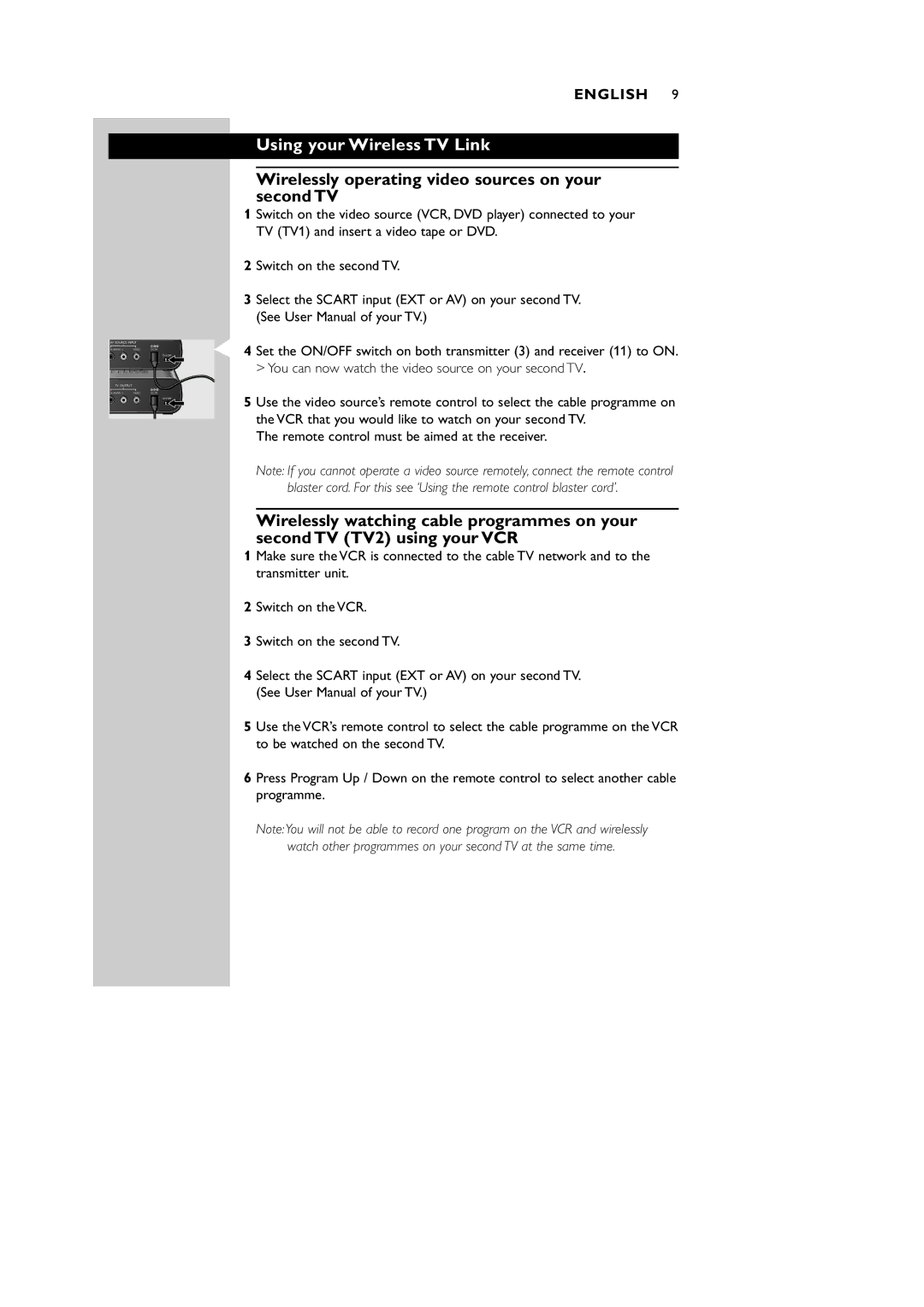ENGLISH 9
AV SOURCE INPUT
VIDEO | DC 9V | |
|
| ON/OFF |
TV OUTPUT
VIDEO | DC 9V |
ON/OFF
Using your Wireless TV Link
Wirelessly operating video sources on your second TV
1 Switch on the video source (VCR, DVD player) connected to your TV (TV1) and insert a video tape or DVD.
2 Switch on the second TV.
3 Select the SCART input (EXT or AV) on your second TV. (See User Manual of your TV.)
4 Set the ON/OFF switch on both transmitter (3) and receiver (11) to ON. > You can now watch the video source on your second TV.
5 Use the video source’s remote control to select the cable programme on the VCR that you would like to watch on your second TV.
The remote control must be aimed at the receiver.
Note: If you cannot operate a video source remotely, connect the remote control blaster cord. For this see ‘Using the remote control blaster cord’.
Wirelessly watching cable programmes on your second TV (TV2) using your VCR
1 Make sure the VCR is connected to the cable TV network and to the transmitter unit.
2 Switch on the VCR.
3 Switch on the second TV.
4 Select the SCART input (EXT or AV) on your second TV. (See User Manual of your TV.)
5 Use the VCR’s remote control to select the cable programme on the VCR to be watched on the second TV.
6 Press Program Up / Down on the remote control to select another cable programme.
Note:You will not be able to record one program on the VCR and wirelessly
watch other programmes on your second TV at the same time.