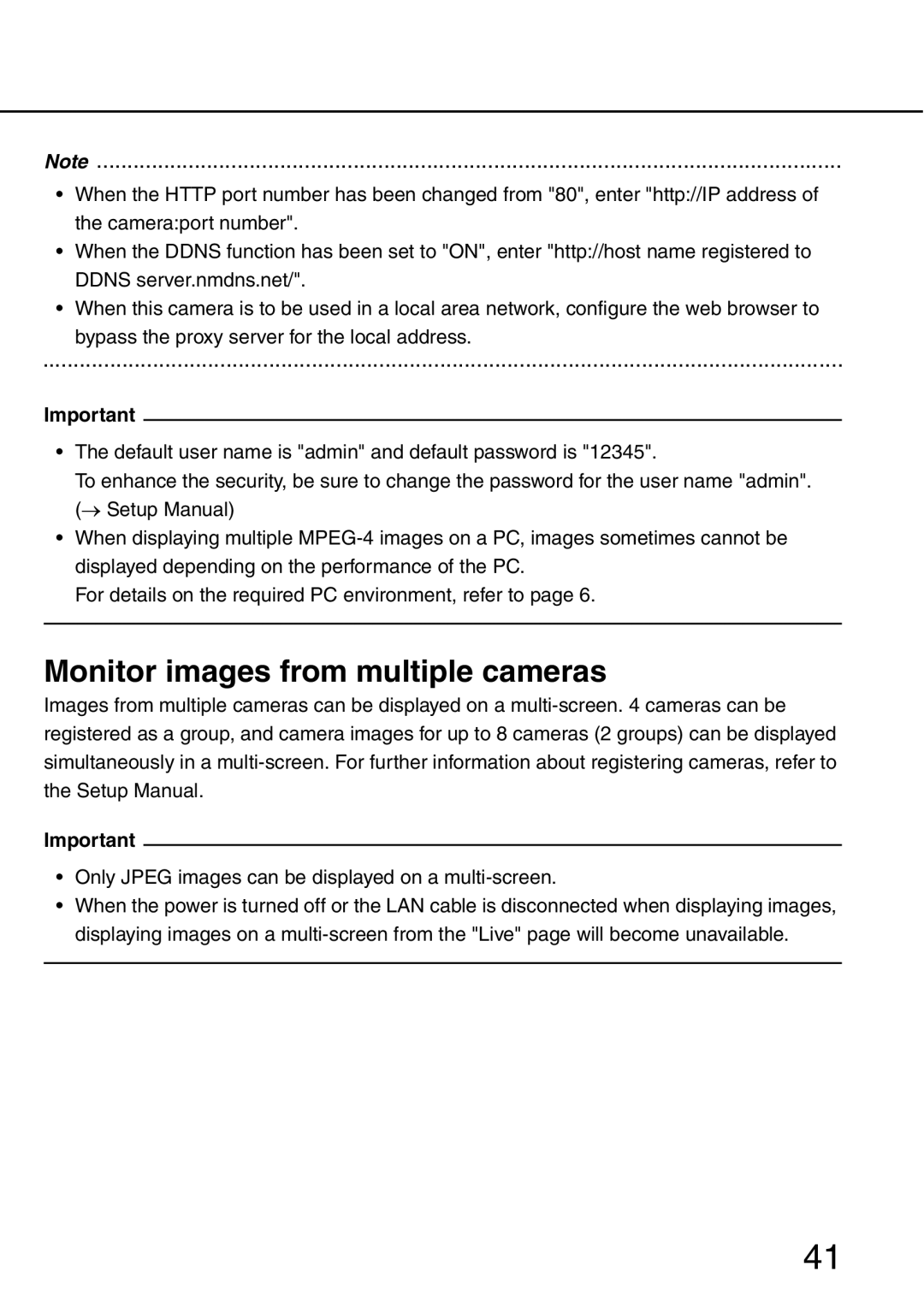Note..............................................................................................................................
•When the HTTP port number has been changed from "80", enter "http://IP address of the camera:port number".
•When the DDNS function has been set to "ON", enter "http://host name registered to DDNS server.nmdns.net/".
•When this camera is to be used in a local area network, configure the web browser to
bypass the proxy server for the local address.
...................................................................................................................................
Important
•The default user name is "admin" and default password is "12345".
To enhance the security, be sure to change the password for the user name "admin". (→ Setup Manual)
•When displaying multiple
For details on the required PC environment, refer to page 6.
Monitor images from multiple cameras
Images from multiple cameras can be displayed on a
Important
•Only JPEG images can be displayed on a
•When the power is turned off or the LAN cable is disconnected when displaying images, displaying images on a
41