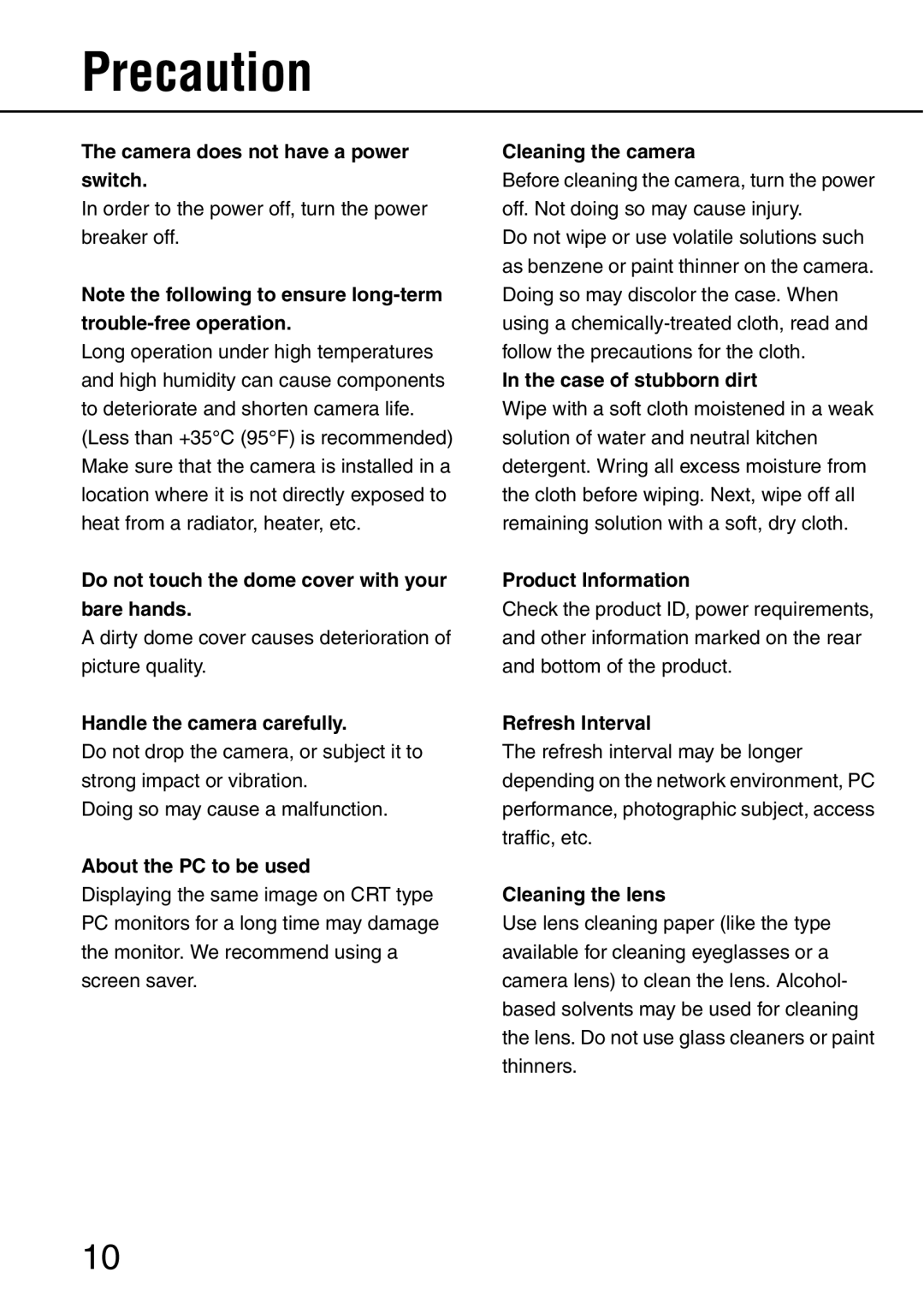Precaution
The camera does not have a power
switch.
In order to the power off, turn the power
breaker off.
Note the following to ensure
trouble-free operation.
Long operation under high temperatures and high humidity can cause components to deteriorate and shorten camera life. (Less than +35°C (95°F) is recommended) Make sure that the camera is installed in a location where it is not directly exposed to heat from a radiator, heater, etc.
Do not touch the dome cover with your
bare hands.
A dirty dome cover causes deterioration of
picture quality.
Handle the camera carefully.
Do not drop the camera, or subject it to strong impact or vibration.
Doing so may cause a malfunction.
About the PC to be used
Displaying the same image on CRT type PC monitors for a long time may damage the monitor. We recommend using a screen saver.
Cleaning the camera
Before cleaning the camera, turn the power off. Not doing so may cause injury.
Do not wipe or use volatile solutions such as benzene or paint thinner on the camera. Doing so may discolor the case. When using a
In the case of stubborn dirt
Wipe with a soft cloth moistened in a weak solution of water and neutral kitchen detergent. Wring all excess moisture from the cloth before wiping. Next, wipe off all remaining solution with a soft, dry cloth.
Product Information
Check the product ID, power requirements, and other information marked on the rear and bottom of the product.
Refresh Interval
The refresh interval may be longer depending on the network environment, PC performance, photographic subject, access traffic, etc.
Cleaning the lens
Use lens cleaning paper (like the type available for cleaning eyeglasses or a camera lens) to clean the lens. Alcohol- based solvents may be used for cleaning the lens. Do not use glass cleaners or paint thinners.
10