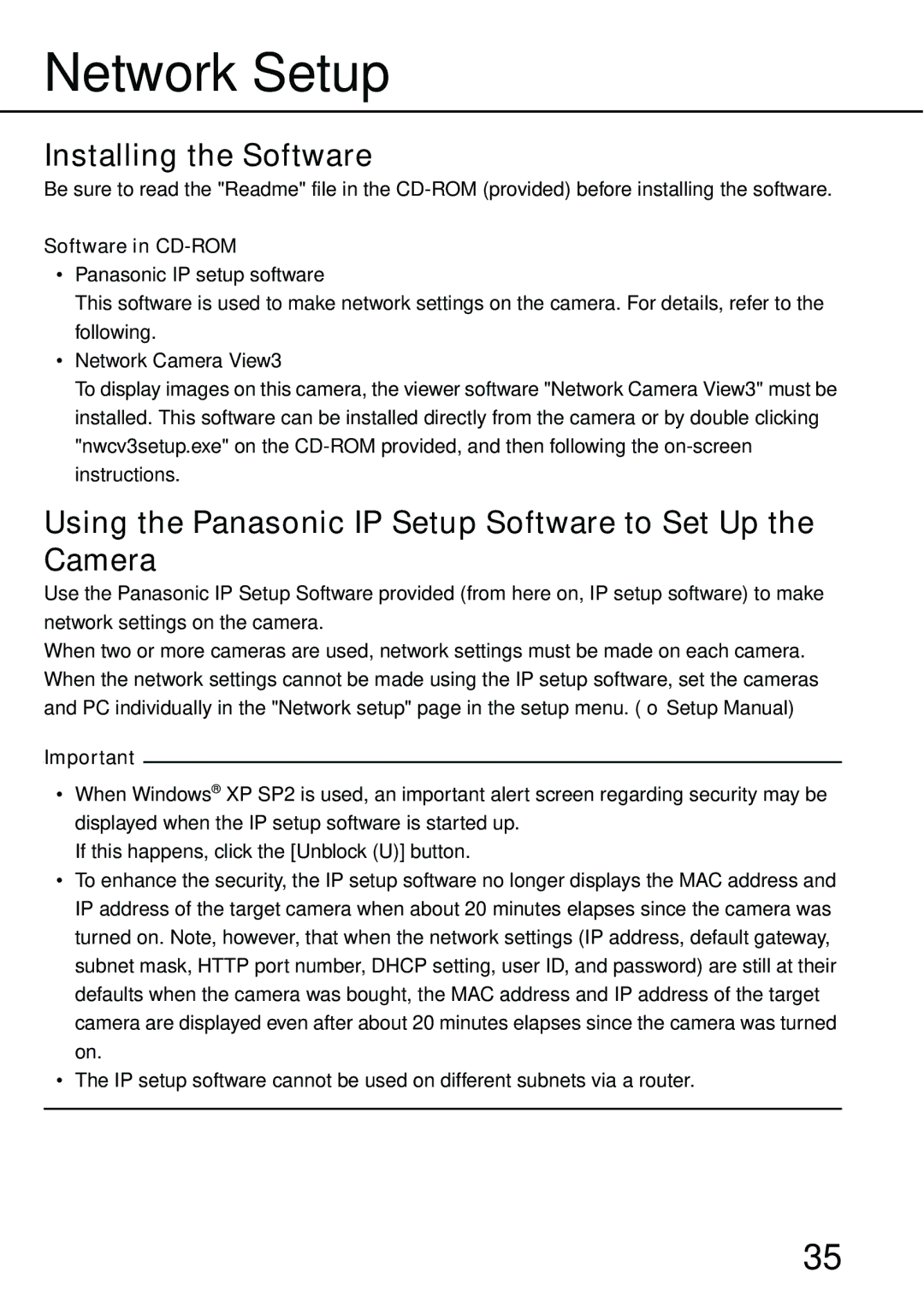Network Setup
Installing the Software
Be sure to read the "Readme" file in the
Software in CD-ROM
•Panasonic IP setup software
This software is used to make network settings on the camera. For details, refer to the following.
•Network Camera View3
To display images on this camera, the viewer software "Network Camera View3" must be installed. This software can be installed directly from the camera or by double clicking "nwcv3setup.exe" on the
Using the Panasonic IP Setup Software to Set Up the Camera
Use the Panasonic IP Setup Software provided (from here on, IP setup software) to make network settings on the camera.
When two or more cameras are used, network settings must be made on each camera. When the network settings cannot be made using the IP setup software, set the cameras and PC individually in the "Network setup" page in the setup menu. (→ Setup Manual)
Important
•When Windows® XP SP2 is used, an important alert screen regarding security may be displayed when the IP setup software is started up.
If this happens, click the [Unblock (U)] button.
•To enhance the security, the IP setup software no longer displays the MAC address and IP address of the target camera when about 20 minutes elapses since the camera was turned on. Note, however, that when the network settings (IP address, default gateway, subnet mask, HTTP port number, DHCP setting, user ID, and password) are still at their defaults when the camera was bought, the MAC address and IP address of the target camera are displayed even after about 20 minutes elapses since the camera was turned on.
•The IP setup software cannot be used on different subnets via a router.
35