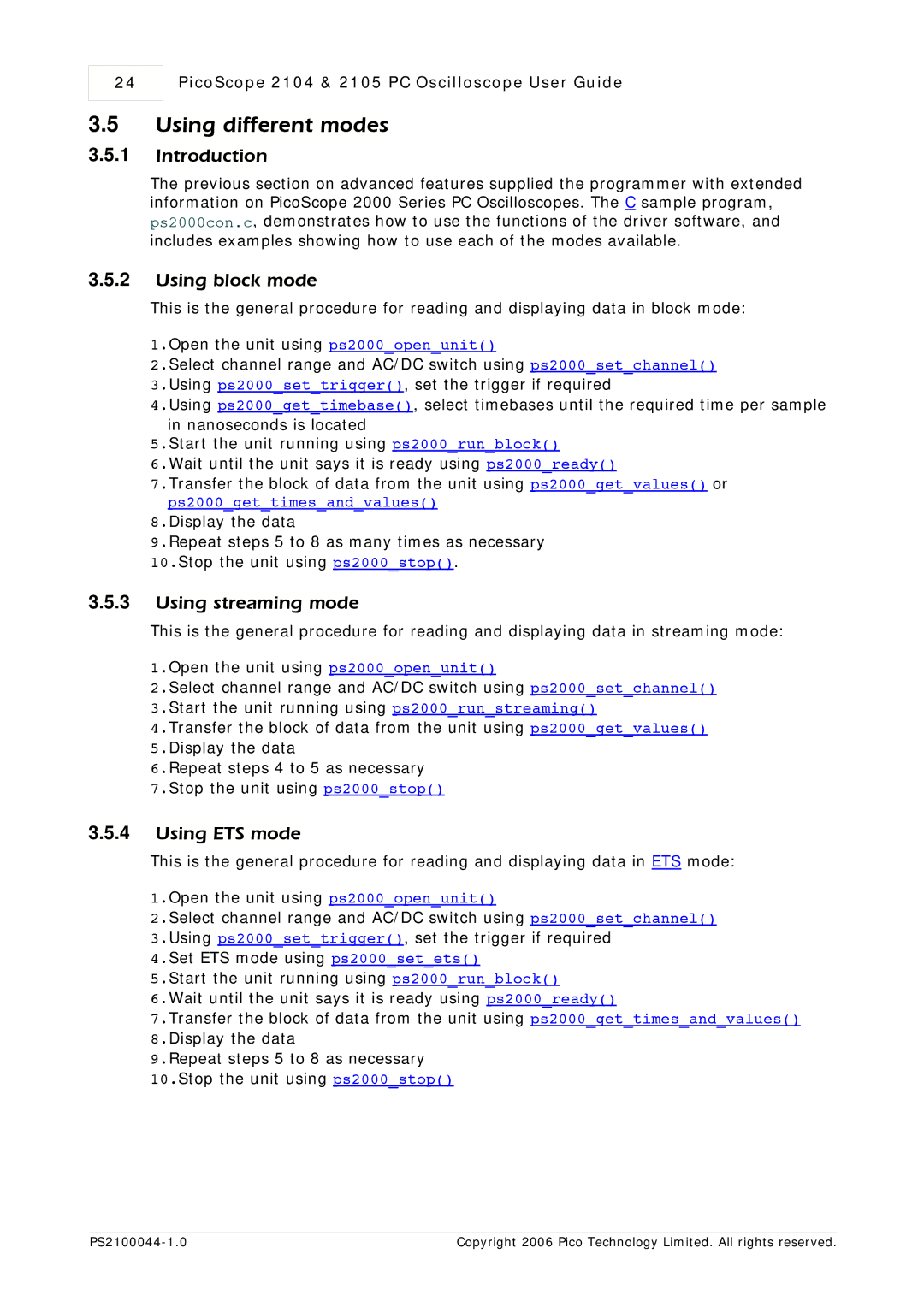24
PicoScope 2104 & 2105 PC Oscilloscope User Guide
3.5Using different modes
3.5.1Introduction
The previous section on advanced features supplied the programmer with extended information on PicoScope 2000 Series PC Oscilloscopes. The C sample program, ps2000con.c, demonstrates how to use the functions of the driver software, and includes examples showing how to use each of the modes available.
3.5.2Using block mode
This is the general procedure for reading and displaying data in block mode:
1.Open the unit using ps2000_open_unit()
2.Select channel range and AC/DC switch using ps2000_set_channel()
3.Using ps2000_set_trigger(), set the trigger if required
4.Using ps2000_get_timebase(), select timebases until the required time per sample in nanoseconds is located
5.Start the unit running using ps2000_run_block()
6.Wait until the unit says it is ready using ps2000_ready()
7.Transfer the block of data from the unit using ps2000_get_values() or
ps2000_get_times_and_values()
8.Display the data
9.Repeat steps 5 to 8 as many times as necessary 10.Stop the unit using ps2000_stop().
3.5.3Using streaming mode
This is the general procedure for reading and displaying data in streaming mode:
1.Open the unit using ps2000_open_unit()
2.Select channel range and AC/DC switch using ps2000_set_channel()
3.Start the unit running using ps2000_run_streaming()
4.Transfer the block of data from the unit using ps2000_get_values()
5.Display the data
6.Repeat steps 4 to 5 as necessary
7.Stop the unit using ps2000_stop()
3.5.4Using ETS mode
This is the general procedure for reading and displaying data in ETS mode:
1.Open the unit using ps2000_open_unit()
2.Select channel range and AC/DC switch using ps2000_set_channel()
3.Using ps2000_set_trigger(), set the trigger if required
4.Set ETS mode using ps2000_set_ets()
5.Start the unit running using ps2000_run_block()
6.Wait until the unit says it is ready using ps2000_ready()
7.Transfer the block of data from the unit using ps2000_get_times_and_values()
8.Display the data
9.Repeat steps 5 to 8 as necessary
10.Stop the unit using ps2000_stop()
Copyright 2006 Pico Technology Limited. All rights reserved. |