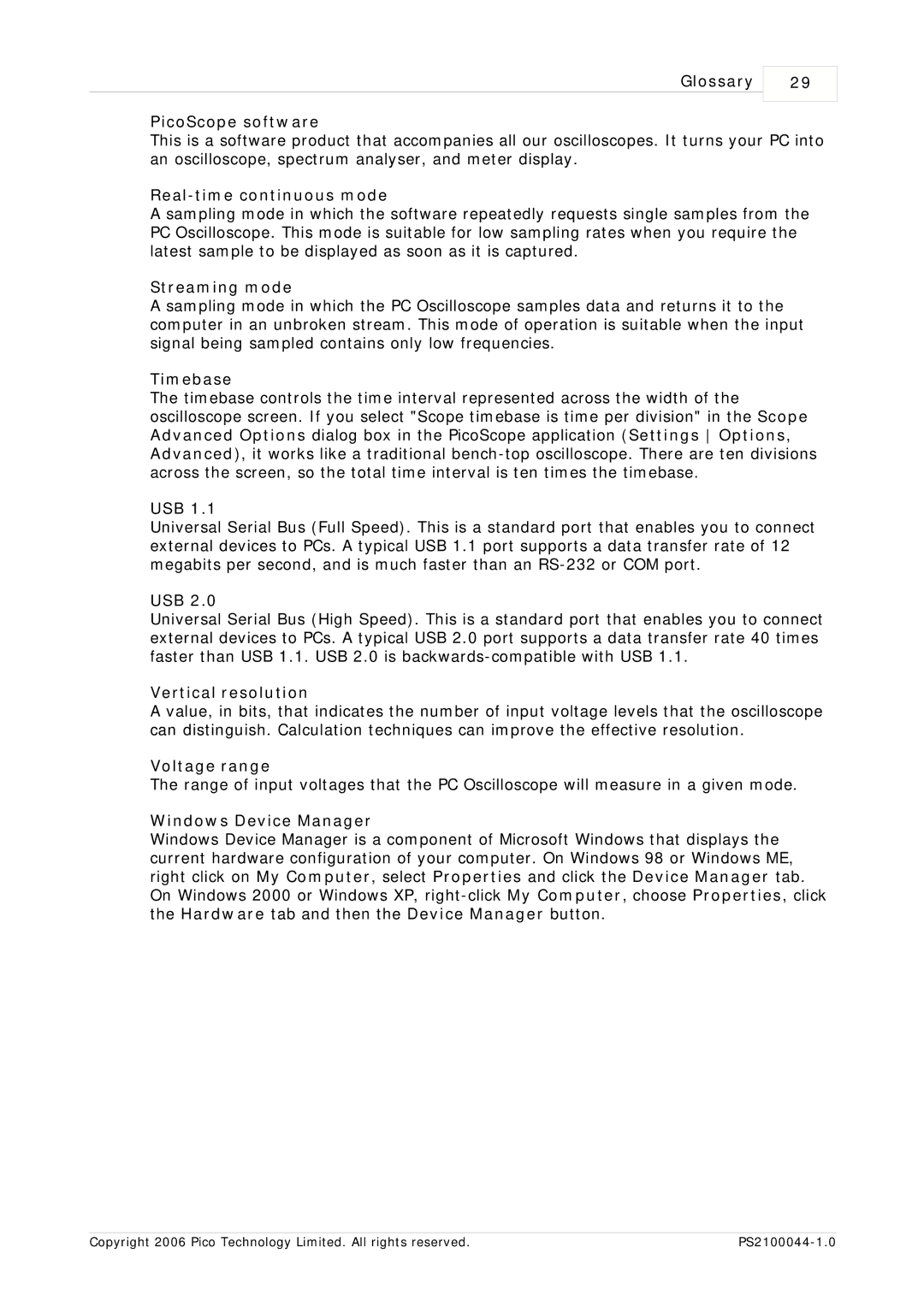Glossary
29
PicoScope software
This is a software product that accompanies all our oscilloscopes. It turns your PC into an oscilloscope, spectrum analyser, and meter display.
Real-time continuous mode
A sampling mode in which the software repeatedly requests single samples from the PC Oscilloscope. This mode is suitable for low sampling rates when you require the latest sample to be displayed as soon as it is captured.
Streaming mode
A sampling mode in which the PC Oscilloscope samples data and returns it to the computer in an unbroken stream. This mode of operation is suitable when the input signal being sampled contains only low frequencies.
Timebase
The timebase controls the time interval represented across the width of the oscilloscope screen. If you select "Scope timebase is time per division" in the Scope Advanced Options dialog box in the PicoScope application (Settings Options, Advanced), it works like a traditional
USB 1.1
Universal Serial Bus (Full Speed). This is a standard port that enables you to connect external devices to PCs. A typical USB 1.1 port supports a data transfer rate of 12 megabits per second, and is much faster than an
USB 2.0
Universal Serial Bus (High Speed). This is a standard port that enables you to connect external devices to PCs. A typical USB 2.0 port supports a data transfer rate 40 times faster than USB 1.1. USB 2.0 is
Vertical resolution
A value, in bits, that indicates the number of input voltage levels that the oscilloscope can distinguish. Calculation techniques can improve the effective resolution.
Voltage range
The range of input voltages that the PC Oscilloscope will measure in a given mode.
Windows Device Manager
Windows Device Manager is a component of Microsoft Windows that displays the current hardware configuration of your computer. On Windows 98 or Windows ME, right click on My Computer, select Properties and click the Device Manager tab. On Windows 2000 or Windows XP,
Copyright 2006 Pico Technology Limited. All rights reserved. |