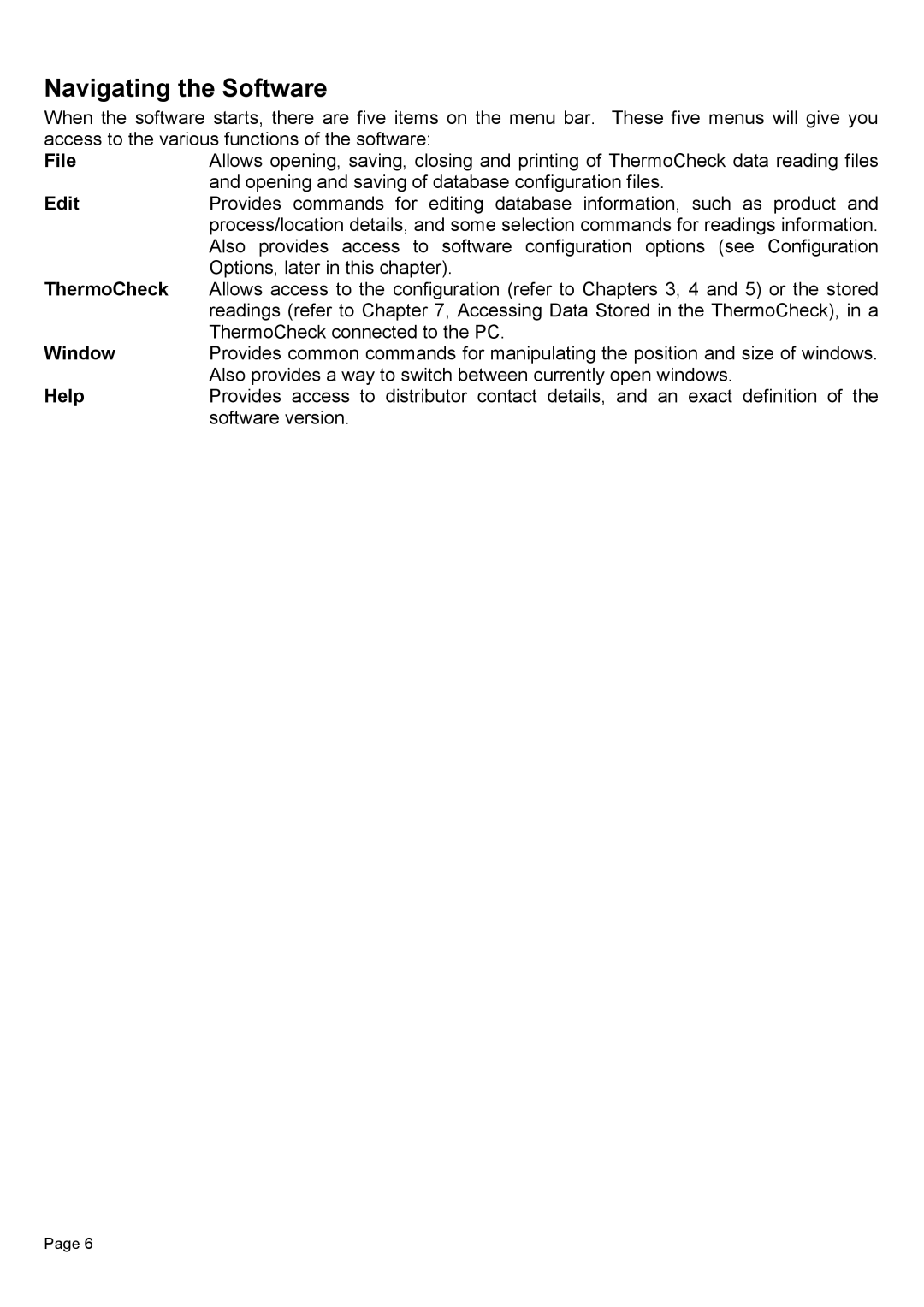Navigating the Software
When the software starts, there are five items on the menu bar. These five menus will give you access to the various functions of the software:
File | Allows opening, saving, closing and printing of ThermoCheck data reading files |
| and opening and saving of database configuration files. |
Edit | Provides commands for editing database information, such as product and |
| process/location details, and some selection commands for readings information. |
| Also provides access to software configuration options (see Configuration |
| Options, later in this chapter). |
ThermoCheck | Allows access to the configuration (refer to Chapters 3, 4 and 5) or the stored |
| readings (refer to Chapter 7, Accessing Data Stored in the ThermoCheck), in a |
| ThermoCheck connected to the PC. |
Window | Provides common commands for manipulating the position and size of windows. |
| Also provides a way to switch between currently open windows. |
Help | Provides access to distributor contact details, and an exact definition of the |
| software version. |
Page 6