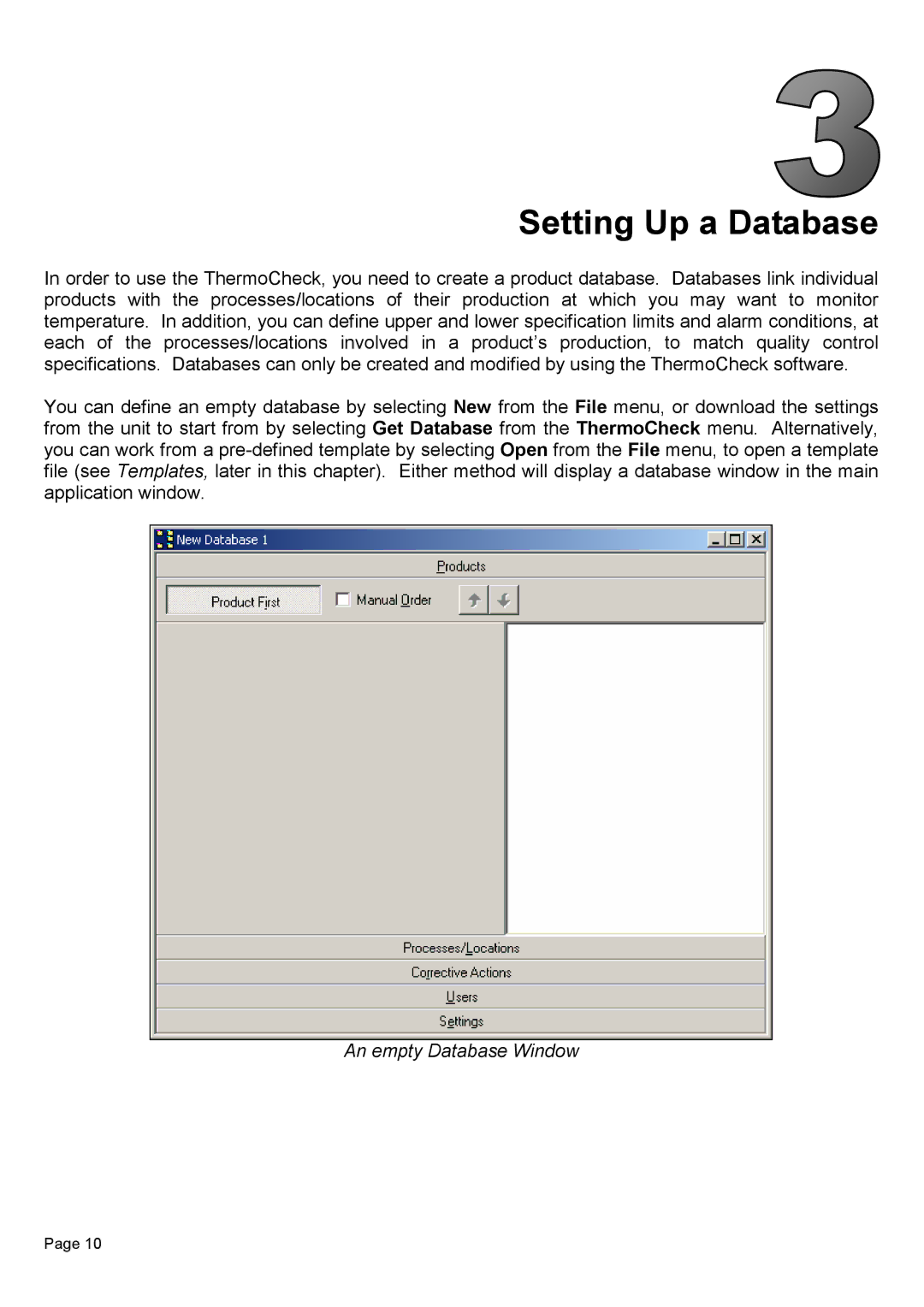Setting Up a Database
In order to use the ThermoCheck, you need to create a product database. Databases link individual products with the processes/locations of their production at which you may want to monitor temperature. In addition, you can define upper and lower specification limits and alarm conditions, at each of the processes/locations involved in a product’s production, to match quality control specifications. Databases can only be created and modified by using the ThermoCheck software.
You can define an empty database by selecting New from the File menu, or download the settings from the unit to start from by selecting Get Database from the ThermoCheck menu. Alternatively, you can work from a
An empty Database Window
Page 10