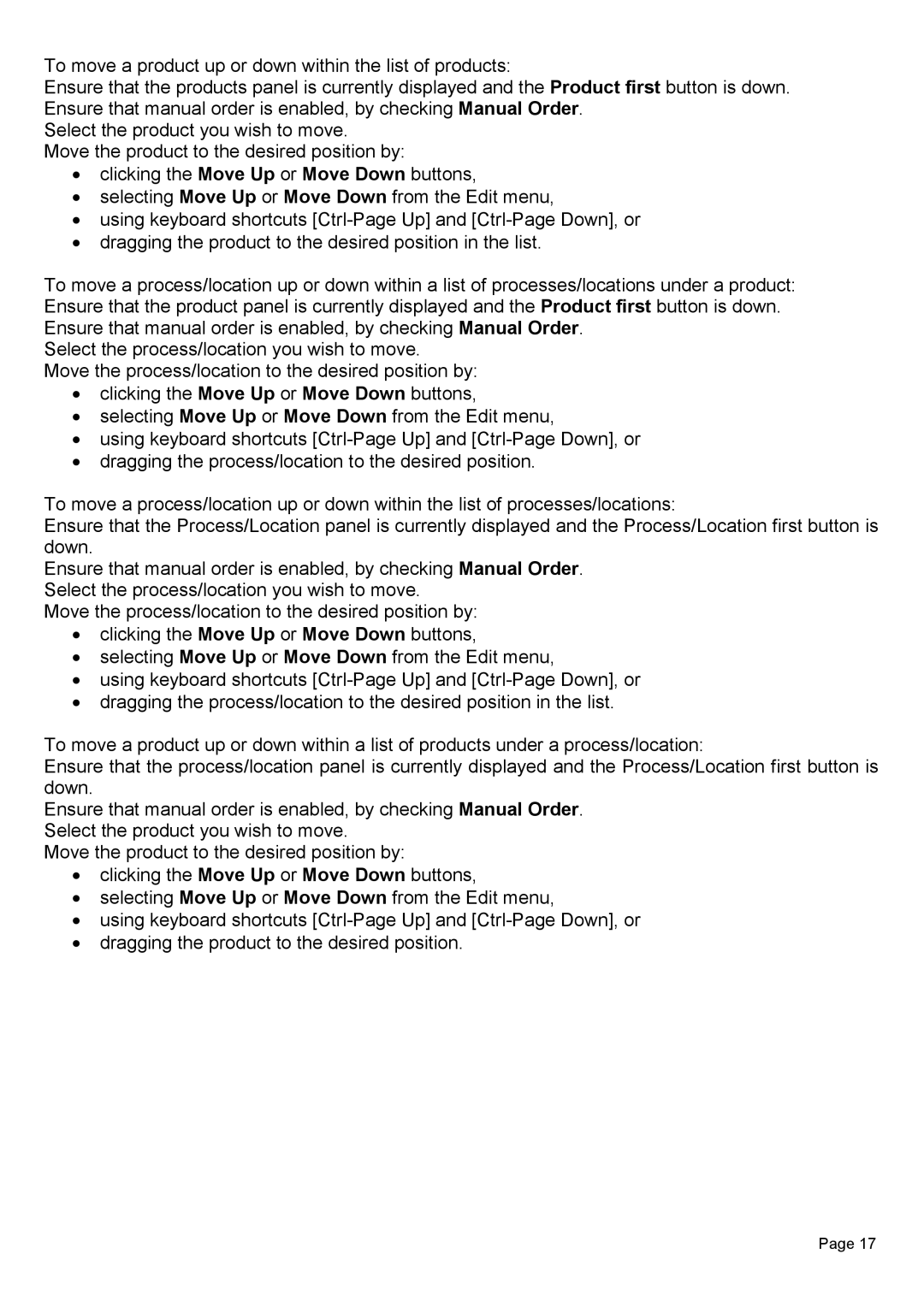To move a product up or down within the list of products:
Ensure that the products panel is currently displayed and the Product first button is down. Ensure that manual order is enabled, by checking Manual Order.
Select the product you wish to move.
Move the product to the desired position by:
•clicking the Move Up or Move Down buttons,
•selecting Move Up or Move Down from the Edit menu,
•using keyboard shortcuts
•dragging the product to the desired position in the list.
To move a process/location up or down within a list of processes/locations under a product: Ensure that the product panel is currently displayed and the Product first button is down. Ensure that manual order is enabled, by checking Manual Order.
Select the process/location you wish to move.
Move the process/location to the desired position by:
•clicking the Move Up or Move Down buttons,
•selecting Move Up or Move Down from the Edit menu,
•using keyboard shortcuts
•dragging the process/location to the desired position.
To move a process/location up or down within the list of processes/locations:
Ensure that the Process/Location panel is currently displayed and the Process/Location first button is down.
Ensure that manual order is enabled, by checking Manual Order. Select the process/location you wish to move.
Move the process/location to the desired position by:
•clicking the Move Up or Move Down buttons,
•selecting Move Up or Move Down from the Edit menu,
•using keyboard shortcuts
•dragging the process/location to the desired position in the list.
To move a product up or down within a list of products under a process/location:
Ensure that the process/location panel is currently displayed and the Process/Location first button is down.
Ensure that manual order is enabled, by checking Manual Order. Select the product you wish to move.
Move the product to the desired position by:
•clicking the Move Up or Move Down buttons,
•selecting Move Up or Move Down from the Edit menu,
•using keyboard shortcuts
•dragging the product to the desired position.
Page 17