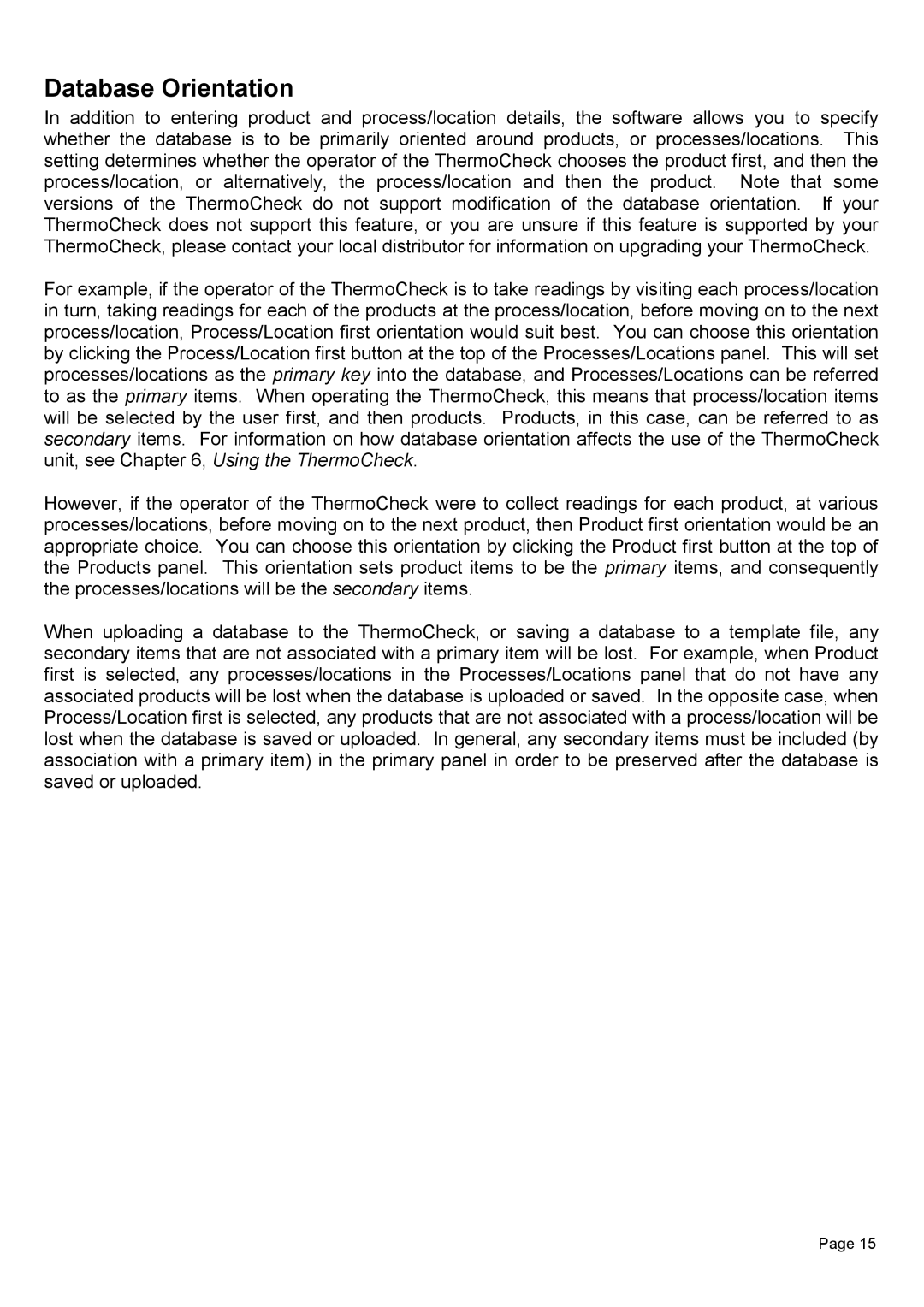Database Orientation
In addition to entering product and process/location details, the software allows you to specify whether the database is to be primarily oriented around products, or processes/locations. This setting determines whether the operator of the ThermoCheck chooses the product first, and then the process/location, or alternatively, the process/location and then the product. Note that some versions of the ThermoCheck do not support modification of the database orientation. If your ThermoCheck does not support this feature, or you are unsure if this feature is supported by your ThermoCheck, please contact your local distributor for information on upgrading your ThermoCheck.
For example, if the operator of the ThermoCheck is to take readings by visiting each process/location in turn, taking readings for each of the products at the process/location, before moving on to the next process/location, Process/Location first orientation would suit best. You can choose this orientation by clicking the Process/Location first button at the top of the Processes/Locations panel. This will set processes/locations as the primary key into the database, and Processes/Locations can be referred to as the primary items. When operating the ThermoCheck, this means that process/location items will be selected by the user first, and then products. Products, in this case, can be referred to as secondary items. For information on how database orientation affects the use of the ThermoCheck unit, see Chapter 6, Using the ThermoCheck.
However, if the operator of the ThermoCheck were to collect readings for each product, at various processes/locations, before moving on to the next product, then Product first orientation would be an appropriate choice. You can choose this orientation by clicking the Product first button at the top of the Products panel. This orientation sets product items to be the primary items, and consequently the processes/locations will be the secondary items.
When uploading a database to the ThermoCheck, or saving a database to a template file, any secondary items that are not associated with a primary item will be lost. For example, when Product first is selected, any processes/locations in the Processes/Locations panel that do not have any associated products will be lost when the database is uploaded or saved. In the opposite case, when Process/Location first is selected, any products that are not associated with a process/location will be lost when the database is saved or uploaded. In general, any secondary items must be included (by association with a primary item) in the primary panel in order to be preserved after the database is saved or uploaded.
Page 15