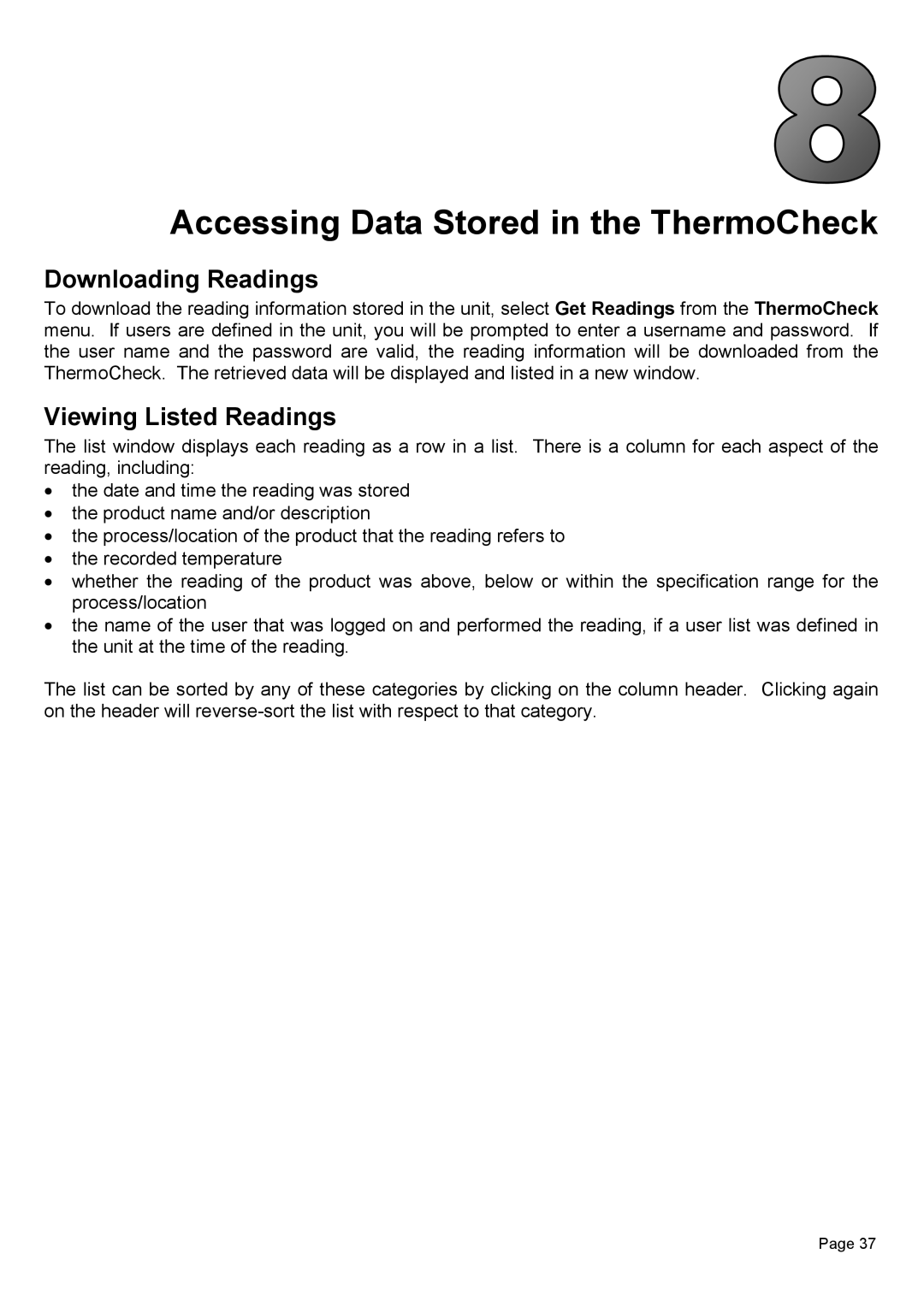Accessing Data Stored in the ThermoCheck
Downloading Readings
To download the reading information stored in the unit, select Get Readings from the ThermoCheck menu. If users are defined in the unit, you will be prompted to enter a username and password. If the user name and the password are valid, the reading information will be downloaded from the ThermoCheck. The retrieved data will be displayed and listed in a new window.
Viewing Listed Readings
The list window displays each reading as a row in a list. There is a column for each aspect of the reading, including:
•the date and time the reading was stored
•the product name and/or description
•the process/location of the product that the reading refers to
•the recorded temperature
•whether the reading of the product was above, below or within the specification range for the process/location
•the name of the user that was logged on and performed the reading, if a user list was defined in the unit at the time of the reading.
The list can be sorted by any of these categories by clicking on the column header. Clicking again on the header will
Page 37