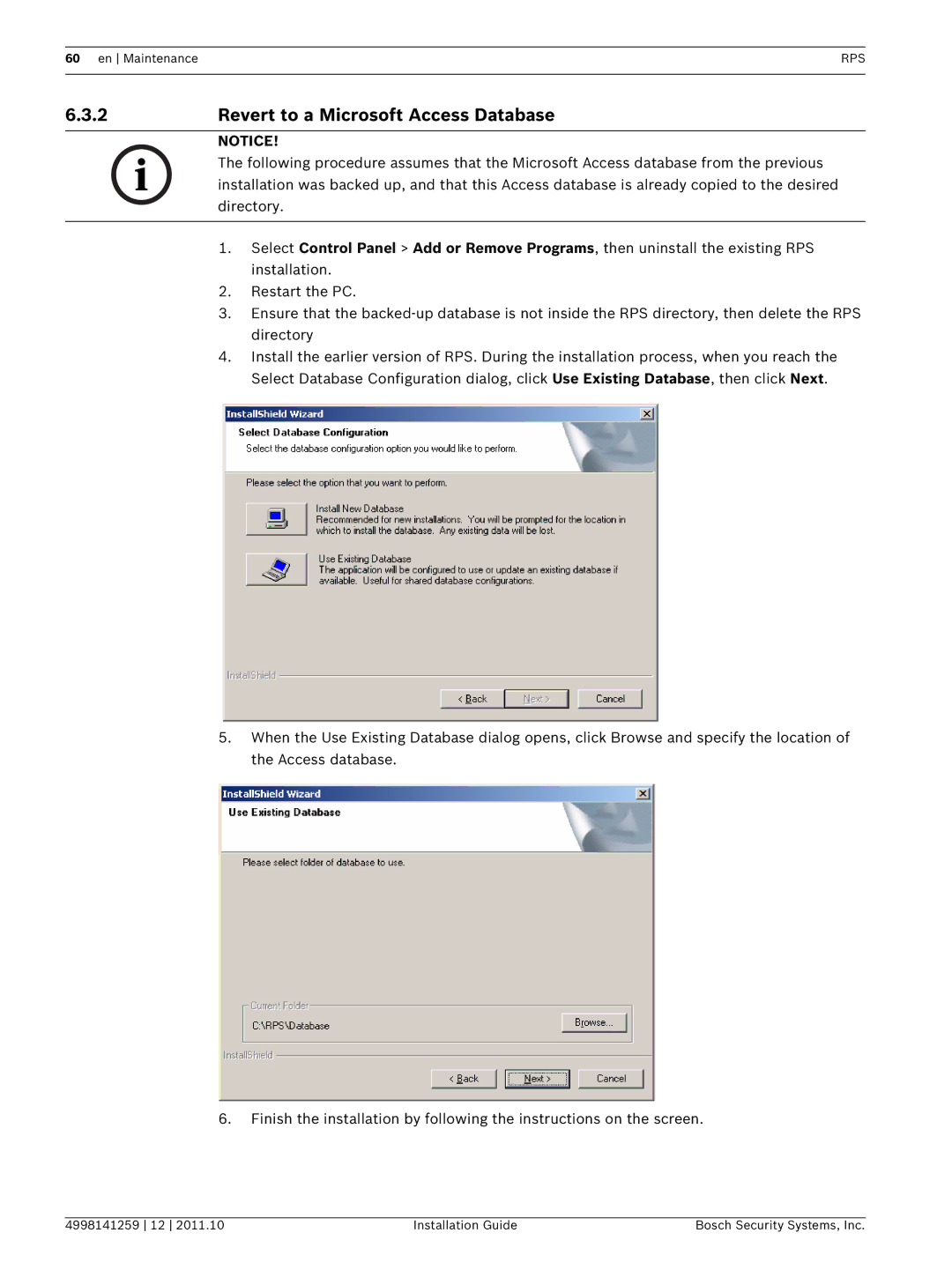60 en MaintenanceRPS
6.3.2 | Revert to a Microsoft Access Database | |
| NOTICE! | |
| The following procedure assumes that the Microsoft Access database from the previous | |
| installation was backed up, and that this Access database is already copied to the desired | |
| directory. | |
|
|
|
| 1. | Select Control Panel > Add or Remove Programs, then uninstall the existing RPS |
|
| installation. |
| 2. | Restart the PC. |
| 3. | Ensure that the |
|
| directory |
| 4. | Install the earlier version of RPS. During the installation process, when you reach the |
|
| Select Database Configuration dialog, click Use Existing Database, then click Next. |
5.When the Use Existing Database dialog opens, click Browse and specify the location of the Access database.
6.Finish the installation by following the instructions on the screen.
4998141259 12 2011.10 | Installation Guide | Bosch Security Systems, Inc. |