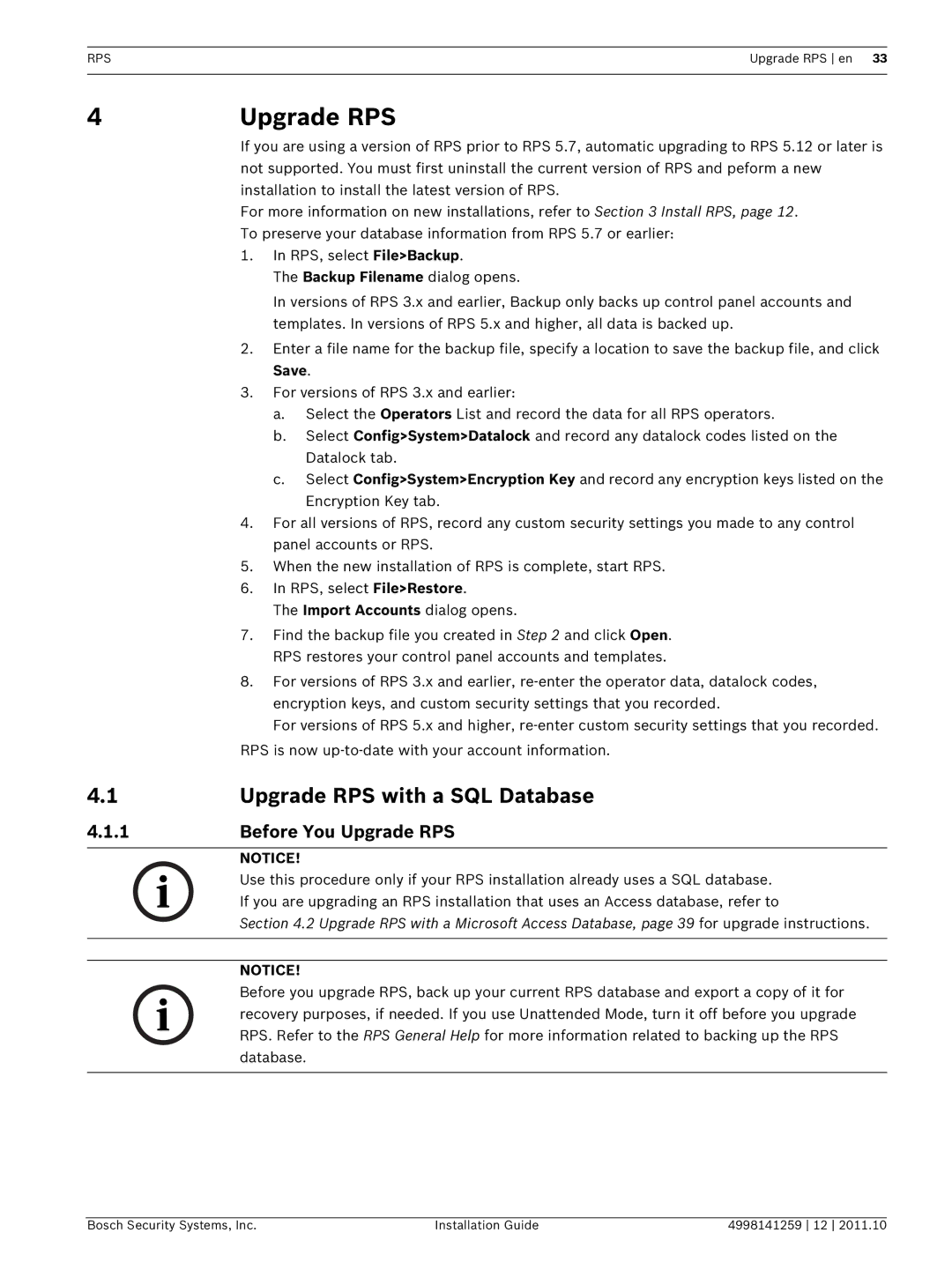RPSUpgrade RPS en 33
4 | Upgrade RPS |
If you are using a version of RPS prior to RPS 5.7, automatic upgrading to RPS 5.12 or later is not supported. You must first uninstall the current version of RPS and peform a new installation to install the latest version of RPS.
For more information on new installations, refer to Section 3 Install RPS, page 12. To preserve your database information from RPS 5.7 or earlier:
1.In RPS, select File>Backup.
The Backup Filename dialog opens.
In versions of RPS 3.x and earlier, Backup only backs up control panel accounts and templates. In versions of RPS 5.x and higher, all data is backed up.
2.Enter a file name for the backup file, specify a location to save the backup file, and click Save.
3.For versions of RPS 3.x and earlier:
a.Select the Operators List and record the data for all RPS operators.
b.Select Config>System>Datalock and record any datalock codes listed on the Datalock tab.
c.Select Config>System>Encryption Key and record any encryption keys listed on the Encryption Key tab.
4.For all versions of RPS, record any custom security settings you made to any control panel accounts or RPS.
5.When the new installation of RPS is complete, start RPS.
6.In RPS, select File>Restore.
The Import Accounts dialog opens.
7.Find the backup file you created in Step 2 and click Open. RPS restores your control panel accounts and templates.
8.For versions of RPS 3.x and earlier,
For versions of RPS 5.x and higher,
RPS is now
4.1 | Upgrade RPS with a SQL Database |
4.1.1 | Before You Upgrade RPS |
|
|
| NOTICE! |
| Use this procedure only if your RPS installation already uses a SQL database. |
If you are upgrading an RPS installation that uses an Access database, refer to
Section 4.2 Upgrade RPS with a Microsoft Access Database, page 39 for upgrade instructions.
NOTICE!
Before you upgrade RPS, back up your current RPS database and export a copy of it for recovery purposes, if needed. If you use Unattended Mode, turn it off before you upgrade RPS. Refer to the RPS General Help for more information related to backing up the RPS database.
Bosch Security Systems, Inc. | Installation Guide | 4998141259 12 2011.10 |