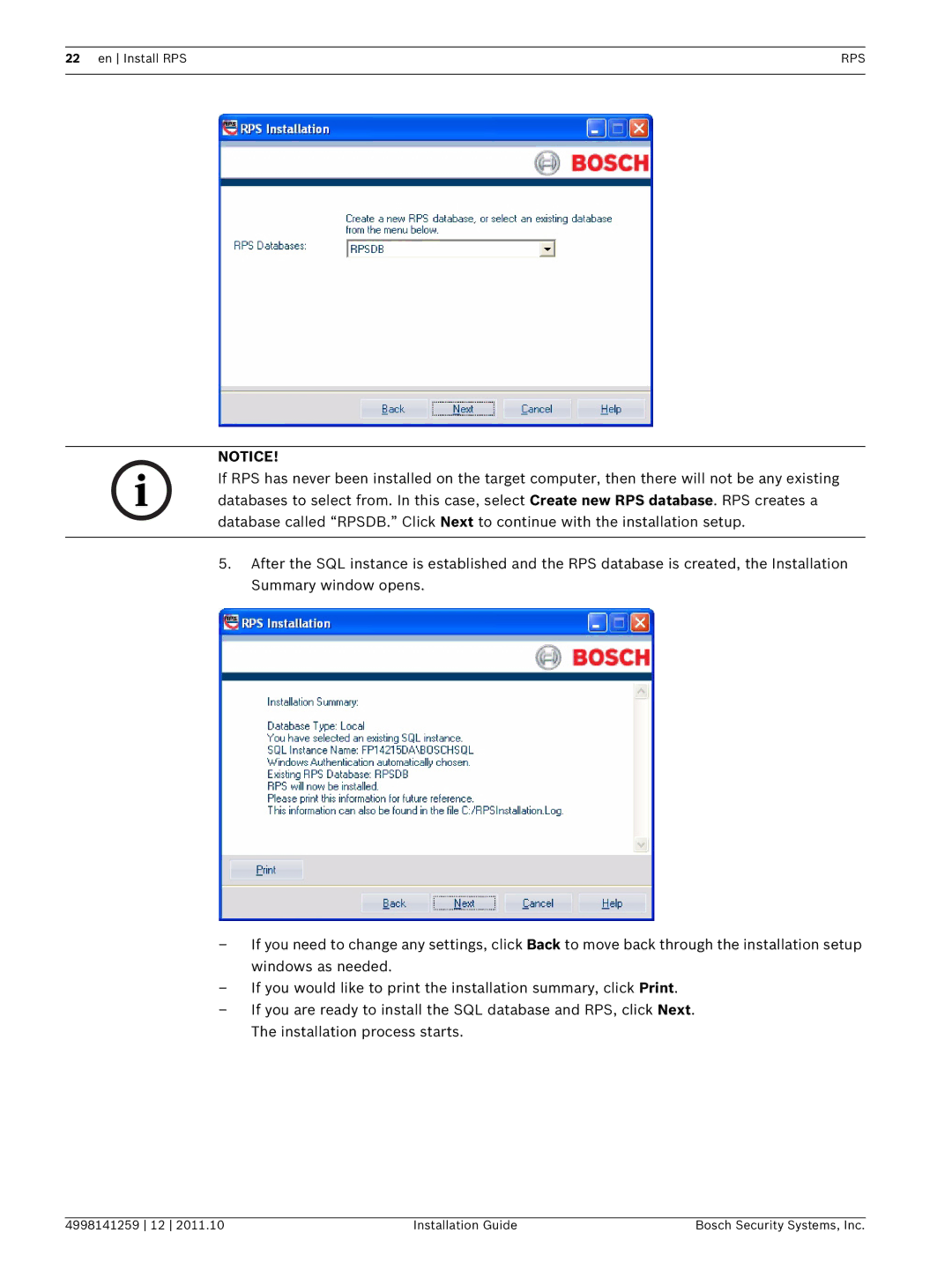22 en Install RPS | RPS |
|
|
NOTICE!
If RPS has never been installed on the target computer, then there will not be any existing databases to select from. In this case, select Create new RPS database. RPS creates a database called “RPSDB.” Click Next to continue with the installation setup.
5.After the SQL instance is established and the RPS database is created, the Installation Summary window opens.
–If you need to change any settings, click Back to move back through the installation setup windows as needed.
–If you would like to print the installation summary, click Print.
–If you are ready to install the SQL database and RPS, click Next. The installation process starts.
4998141259 12 2011.10 | Installation Guide | Bosch Security Systems, Inc. |