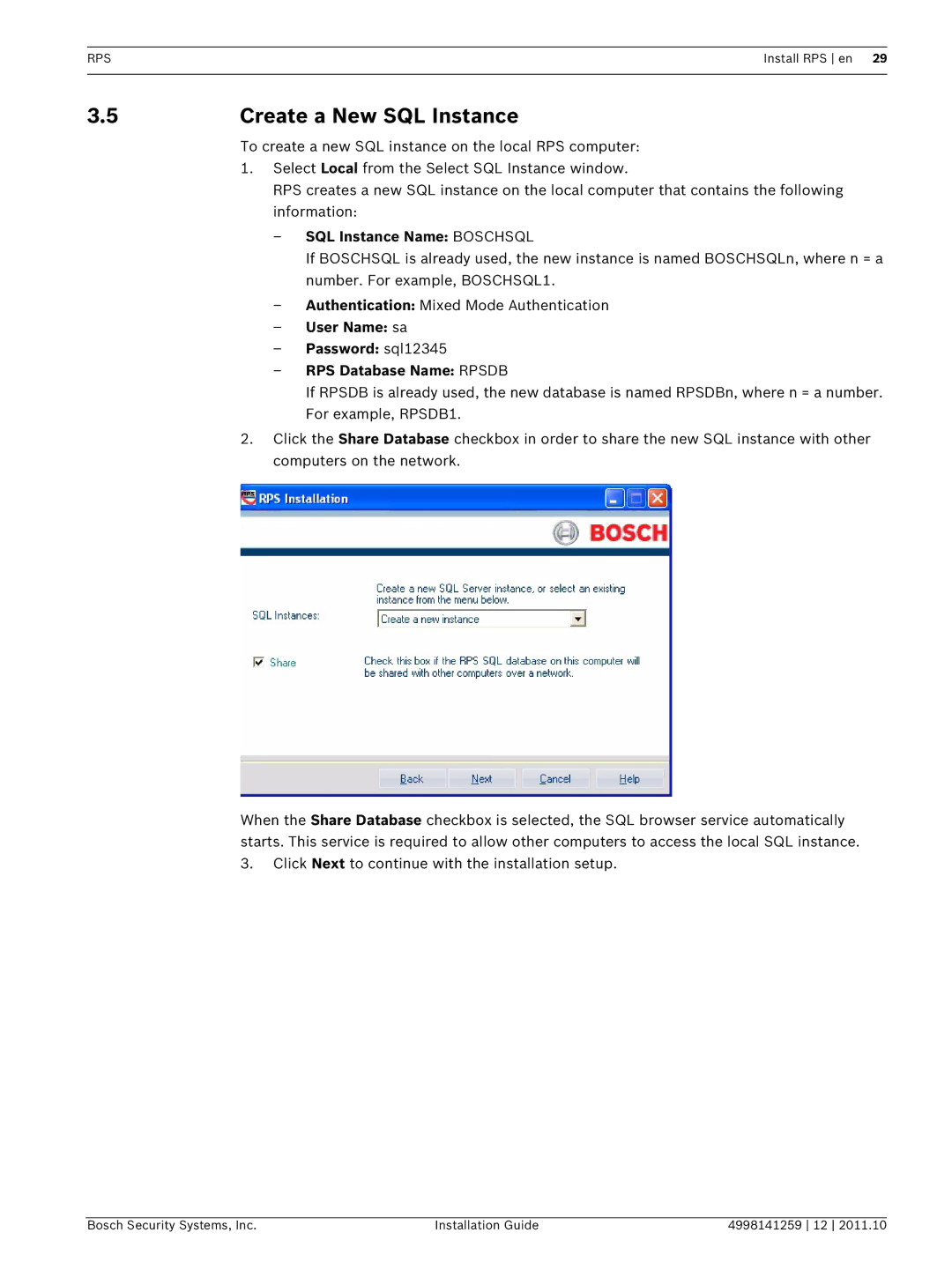RPSInstall RPS en 29
3.5 | Create a New SQL Instance |
To create a new SQL instance on the local RPS computer:
1.Select Local from the Select SQL Instance window.
RPS creates a new SQL instance on the local computer that contains the following information:
–SQL Instance Name: BOSCHSQL
If BOSCHSQL is already used, the new instance is named BOSCHSQLn, where n = a number. For example, BOSCHSQL1.
–Authentication: Mixed Mode Authentication
–User Name: sa
–Password: sql12345
–RPS Database Name: RPSDB
If RPSDB is already used, the new database is named RPSDBn, where n = a number. For example, RPSDB1.
2.Click the Share Database checkbox in order to share the new SQL instance with other computers on the network.
When the Share Database checkbox is selected, the SQL browser service automatically starts. This service is required to allow other computers to access the local SQL instance.
3.Click Next to continue with the installation setup.
Bosch Security Systems, Inc. | Installation Guide | 4998141259 12 2011.10 |