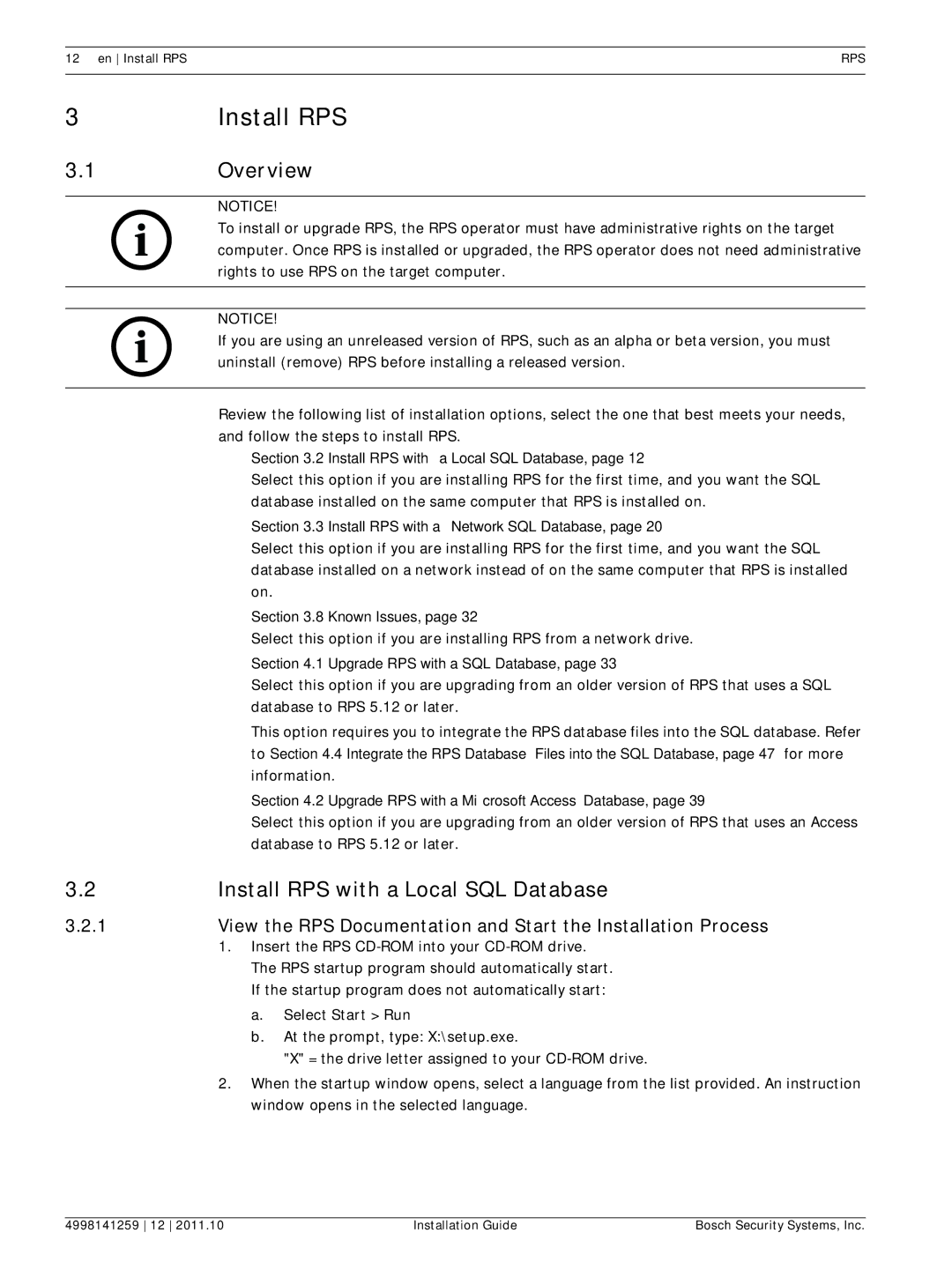12 en Install RPSRPS
3 | Install RPS |
3.1Overview
NOTICE!
To install or upgrade RPS, the RPS operator must have administrative rights on the target computer. Once RPS is installed or upgraded, the RPS operator does not need administrative rights to use RPS on the target computer.
NOTICE!
If you are using an unreleased version of RPS, such as an alpha or beta version, you must uninstall (remove) RPS before installing a released version.
Review the following list of installation options, select the one that best meets your needs, and follow the steps to install RPS.
–Section 3.2 Install RPS with a Local SQL Database, page 12
Select this option if you are installing RPS for the first time, and you want the SQL database installed on the same computer that RPS is installed on.
–Section 3.3 Install RPS with a Network SQL Database, page 20
Select this option if you are installing RPS for the first time, and you want the SQL database installed on a network instead of on the same computer that RPS is installed on.
–Section 3.8 Known Issues, page 32
Select this option if you are installing RPS from a network drive.
–Section 4.1 Upgrade RPS with a SQL Database, page 33
Select this option if you are upgrading from an older version of RPS that uses a SQL database to RPS 5.12 or later.
This option requires you to integrate the RPS database files into the SQL database. Refer to Section 4.4 Integrate the RPS Database Files into the SQL Database, page 47 for more information.
–Section 4.2 Upgrade RPS with a Microsoft Access Database, page 39
Select this option if you are upgrading from an older version of RPS that uses an Access database to RPS 5.12 or later.
3.2 | Install RPS with a Local SQL Database |
3.2.1 | View the RPS Documentation and Start the Installation Process |
| 1. Insert the RPS |
The RPS startup program should automatically start. If the startup program does not automatically start: a. Select Start > Run…
b. At the prompt, type: X:\setup.exe.
"X" = the drive letter assigned to your
2. When the startup window opens, select a language from the list provided. An instruction window opens in the selected language.
4998141259 12 2011.10 | Installation Guide | Bosch Security Systems, Inc. |