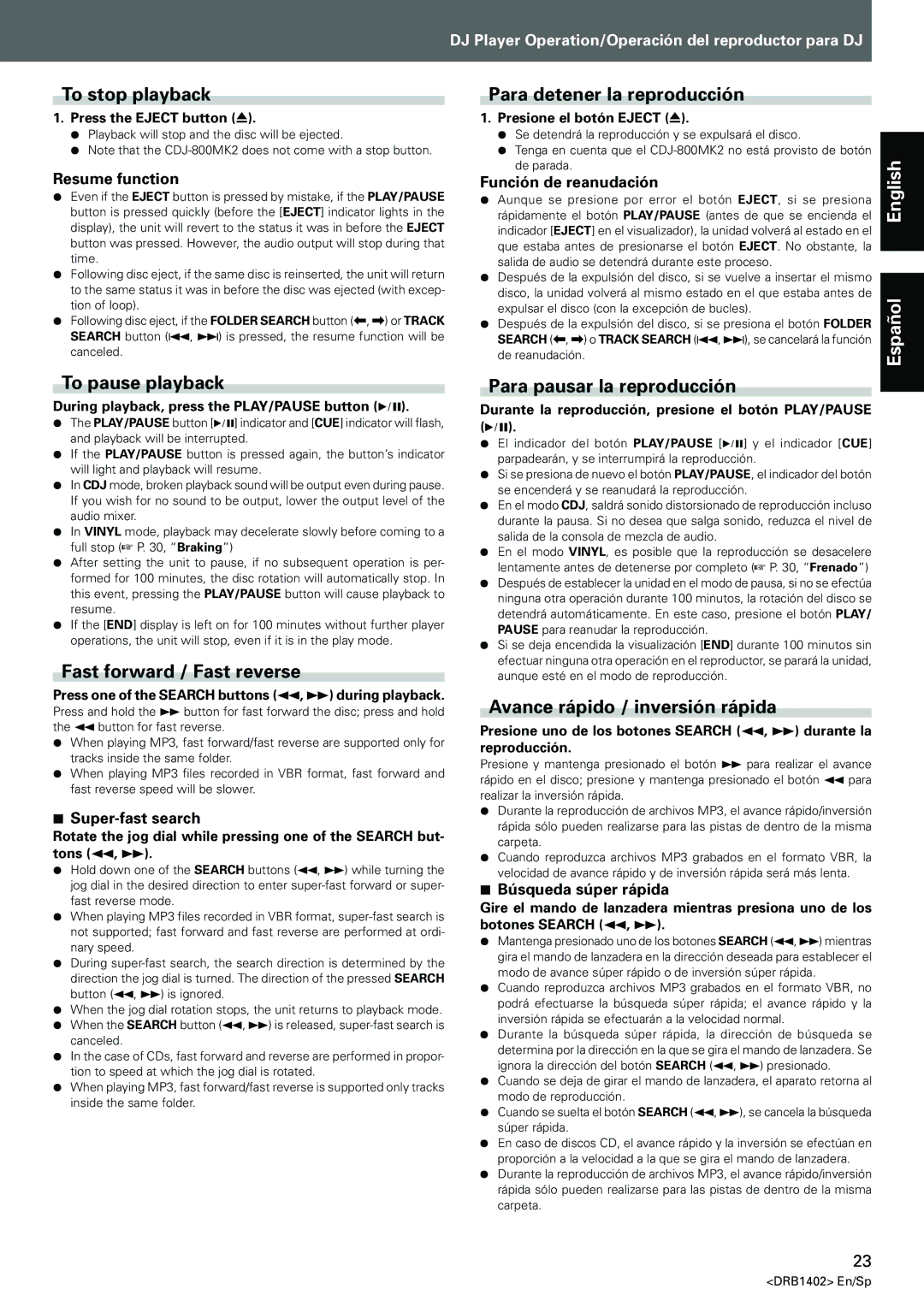To stop playback
1.Press the EJECT button (0).
¶Playback will stop and the disc will be ejected.
¶Note that the CDJ-800MK2 does not come with a stop button.
Resume function
¶Even if the EJECT button is pressed by mistake, if the PLAY/PAUSE button is pressed quickly (before the [EJECT] indicator lights in the display), the unit will revert to the status it was in before the EJECT button was pressed. However, the audio output will stop during that time.
¶Following disc eject, if the same disc is reinserted, the unit will return to the same status it was in before the disc was ejected (with excep- tion of loop).
¶Following disc eject, if the FOLDER SEARCH button (, \) or TRACK SEARCH button (4, ¢) is pressed, the resume function will be canceled.
To pause playback
During playback, press the PLAY/PAUSE button (6).
¶The PLAY/PAUSE button [6] indicator and [CUE] indicator will flash, and playback will be interrupted.
¶If the PLAY/PAUSE button is pressed again, the button’s indicator will light and playback will resume.
¶In CDJ mode, broken playback sound will be output even during pause. If you wish for no sound to be output, lower the output level of the audio mixer.
¶In VINYL mode, playback may decelerate slowly before coming to a full stop (☞ P. 30, “Braking”)
¶After setting the unit to pause, if no subsequent operation is per- formed for 100 minutes, the disc rotation will automatically stop. In this event, pressing the PLAY/PAUSE button will cause playback to resume.
¶If the [END] display is left on for 100 minutes without further player operations, the unit will stop, even if it is in the play mode.
Fast forward / Fast reverse
Press one of the SEARCH buttons (1, ¡) during playback.
Press and hold the ¡ button for fast forward the disc; press and hold the 1 button for fast reverse.
¶When playing MP3, fast forward/fast reverse are supported only for tracks inside the same folder.
¶When playing MP3 files recorded in VBR format, fast forward and fast reverse speed will be slower.
7Super-fast search
Rotate the jog dial while pressing one of the SEARCH but- tons (1, ¡).
¶Hold down one of the SEARCH buttons (1, ¡) while turning the jog dial in the desired direction to enter super-fast forward or super- fast reverse mode.
¶When playing MP3 files recorded in VBR format, super-fast search is not supported; fast forward and fast reverse are performed at ordi- nary speed.
¶During super-fast search, the search direction is determined by the direction the jog dial is turned. The direction of the pressed SEARCH button (1, ¡) is ignored.
¶When the jog dial rotation stops, the unit returns to playback mode.
¶When the SEARCH button (1, ¡) is released, super-fast search is canceled.
¶In the case of CDs, fast forward and reverse are performed in propor- tion to speed at which the jog dial is rotated.
¶When playing MP3, fast forward/fast reverse is supported only tracks inside the same folder.
Para detener la reproducción
1.Presione el botón EJECT (0).
¶Se detendrá la reproducción y se expulsará el disco.
¶Tenga en cuenta que el CDJ-800MK2 no está provisto de botón de parada.
Función de reanudación
¶Aunque se presione por error el botón EJECT, si se presiona rápidamente el botón PLAY/PAUSE (antes de que se encienda el indicador [EJECT] en el visualizador), la unidad volverá al estado en el que estaba antes de presionarse el botón EJECT. No obstante, la salida de audio se detendrá durante este proceso.
¶Después de la expulsión del disco, si se vuelve a insertar el mismo disco, la unidad volverá al mismo estado en el que estaba antes de expulsar el disco (con la excepción de bucles).
¶Después de la expulsión del disco, si se presiona el botón FOLDER SEARCH (, \) o TRACK SEARCH (4, ¢), se cancelará la función de reanudación.
Para pausar la reproducción
Durante la reproducción, presione el botón PLAY/PAUSE (6).
¶El indicador del botón PLAY/PAUSE [6] y el indicador [CUE] parpadearán, y se interrumpirá la reproducción.
¶Si se presiona de nuevo el botón PLAY/PAUSE, el indicador del botón se encenderá y se reanudará la reproducción.
¶En el modo CDJ, saldrá sonido distorsionado de reproducción incluso durante la pausa. Si no desea que salga sonido, reduzca el nivel de salida de la consola de mezcla de audio.
¶En el modo VINYL, es posible que la reproducción se desacelere lentamente antes de detenerse por completo (☞ P. 30, “Frenado”)
¶Después de establecer la unidad en el modo de pausa, si no se efectúa ninguna otra operación durante 100 minutos, la rotación del disco se detendrá automáticamente. En este caso, presione el botón PLAY/ PAUSE para reanudar la reproducción.
¶Si se deja encendida la visualización [END] durante 100 minutos sin efectuar ninguna otra operación en el reproductor, se parará la unidad, aunque esté en el modo de reproducción.
Avance rápido / inversión rápida
Presione uno de los botones SEARCH (1, ¡) durante la reproducción.
Presione y mantenga presionado el botón ¡ para realizar el avance rápido en el disco; presione y mantenga presionado el botón 1 para realizar la inversión rápida.
¶Durante la reproducción de archivos MP3, el avance rápido/inversión rápida sólo pueden realizarse para las pistas de dentro de la misma carpeta.
¶Cuando reproduzca archivos MP3 grabados en el formato VBR, la velocidad de avance rápido y de inversión rápida será más lenta.
7Búsqueda súper rápida
Gire el mando de lanzadera mientras presiona uno de los botones SEARCH (1, ¡).
¶Mantenga presionado uno de los botones SEARCH (1, ¡) mientras gira el mando de lanzadera en la dirección deseada para establecer el modo de avance súper rápido o de inversión súper rápida.
¶Cuando reproduzca archivos MP3 grabados en el formato VBR, no podrá efectuarse la búsqueda súper rápida; el avance rápido y la inversión rápida se efectuarán a la velocidad normal.
¶Durante la búsqueda súper rápida, la dirección de búsqueda se determina por la dirección en la que se gira el mando de lanzadera. Se ignora la dirección del botón SEARCH (1, ¡) presionado.
¶Cuando se deja de girar el mando de lanzadera, el aparato retorna al modo de reproducción.
¶Cuando se suelta el botón SEARCH (1, ¡), se cancela la búsqueda súper rápida.
¶En caso de discos CD, el avance rápido y la inversión se efectúan en proporción a la velocidad a la que se gira el mando de lanzadera.
¶Durante la reproducción de archivos MP3, el avance rápido/inversión rápida sólo pueden realizarse para las pistas de dentro de la misma carpeta.